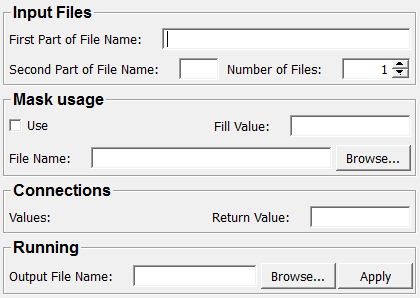ImageListInterpolationPolynomial¶
-
MLModule¶
Purpose¶
The module ImageListInterpolationPolynomial applies any externally supplied polynomial computation to a list of images.
In other words, it loops voxel-wise through all of the image at once and creates a value list for each voxel (consisting of the voxel values of all the images). This list will usually be fed using MeVisLab field connections to some network that generates a polynomial and does something with it and then feed one or more scalar results back to the ImageListInterpolationPolynomial module. The module will collect these values and write them to one or more new image files.
All the source images must be supplied as consecutively numbered raw image files in float data format. They must have matching dimensions. Furthermore, the endianness must coincide with the natural endianness of the underlying operation system. The resulting images will be supplied in the same format.
A mask file may additionally be supplied to speed up computation in the case that the actual value is only required to be computed for some of the voxels. The mask file must have the same format than the image files except that it must be of uint8 data format. The image computation is then skipped for those voxels that have value 0 in the mask file. A fill value is substituted then.
Tips¶
The module only works if all the assumptions mentioned above are fulfilled. In particular, the endianness of the operating system you are running must be the same as that of the operating system that produced the image files.
Parameter Fields¶
Field Index¶
Apply: Trigger |
Use: Bool |
File Name: String |
Values: String |
Fill Value: String |
|
First Part of File Name: String |
|
Number of Files: Integer |
|
Output File Name: String |
|
Return Value: String |
|
Second Part of File Name: String |
Visible Fields¶
First Part of File Name¶
-
name:fileName1, type:String¶ Sets the first part of the file name.
The resulting file name is a concatenation of the first part, a running integer, and then the second part.
Second Part of File Name¶
-
name:fileName2, type:String¶ Sets the second part of the file name.
The resulting file name is a concatenation of the first part, a running integer, and then the second part.
Number of Files¶
-
name:numFiles, type:Integer, default:1, minimum:1¶ Sets the number of files to read in.
Use¶
-
name:useMask, type:Bool, default:FALSE¶ If checked, the file name mask is used for filtering voxels.
Output File Name¶
-
name:fileNameOut, type:String¶ Sets the names of the files that you want to create. Separate multiple file names with commas.
Values¶
-
name:values, type:String, persistent:no¶ Shows the list of the corresponding voxel values (comma separated). Use field connections to supply it to your computation routine.