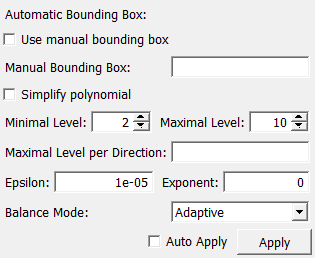InterpolatePolynomialToLinearFunction¶
-
MLModule¶
Purpose¶
The module InterpolatePolynomialToLinearFunction creates a piecewise multi-linear function from a polynomial.
This is mainly for test purposes.
Tips¶
A caveat: The resulting function will only approximate the polynomial well in the specified (or automatic) bounding box. Outside this box, the values will most probably be completely wrong.
Parameter Fields¶
Field Index¶
Apply: Trigger |
Maximal Level per Direction: String |
Auto Apply: Bool |
Minimal Level: Integer |
Automatic Bounding Box: String |
Simplify polynomial: Bool |
Balance Mode: Enum |
Use manual bounding box: Bool |
Epsilon: Double |
|
Exponent: Double |
|
Manual Bounding Box: String |
|
Maximal Level: Integer |
Visible Fields¶
Automatic Bounding Box¶
-
name:autoBBox, type:String, persistent:no¶ Shows the automatically computes pre-image bounding box of the polynomial.
Use manual bounding box¶
-
name:useManBBox, type:Bool, default:FALSE¶ If checked, the manually set pre-image bounding box is used for evaluation.
Simplify polynomial¶
-
name:simplifyPolynomial, type:Bool, default:FALSE¶ If checked, the polynomial will be simplified first.
This uses the same procedure as the
SimplifyInterpolationPolynomialmodule.This may either speed up or slow down the computation, depending on the polynomial and on the settings.
Note that simplifying a polynomial destroys the bounding box information, but that does not matter since this module evaluates the bounding box before simplifying.
Minimal Level¶
-
name:minLevel, type:Integer, default:2, minimum:0¶ The sparse grid on which the function is interpolated is refined uniformly up to this level.
Maximal Level¶
-
name:maxLevel, type:Integer, default:10, minimum:0¶ The sparse grid on which the function is interpolated is not refined more than to this level.
Maximal Level per Direction¶
-
name:maxLevelPerDirection, type:String¶ Sets a maximum level per direction.
Additionally to the
Maximal Levelfield, it is possible to specify here maximal levels for each direction (separated by commas). This allows to do the following two things: First, use different maximal levels for different directions. Second, specify that the finest allowed grid is a uniform grid, which is often useful for discontinuous functions.
Epsilon¶
-
name:eps, type:Double, default:1e-05¶ Sets an epsilon value.
Between the
Minimal Leveland theMaximal Level, the refinement is performed adaptively. Let ε be the value of the Epsilon, a the value of the Exponent field, n the current level, and x the surplus on a node of this level. Then, the node corresponding to x is refined if any only if x > ε-2 - na.
Exponent¶
Balance Mode¶
-
name:balanceMode, type:Enum, default:Adaptive¶ Defines a balance mode.
For details about balancing, see the paper Bungartz/Dirnstorfer: Computing 71, 89-114 (2003).
Values:
| Title | Name |
|---|---|
| None | None |
| Full | Full |
| Adaptive | Adaptive |