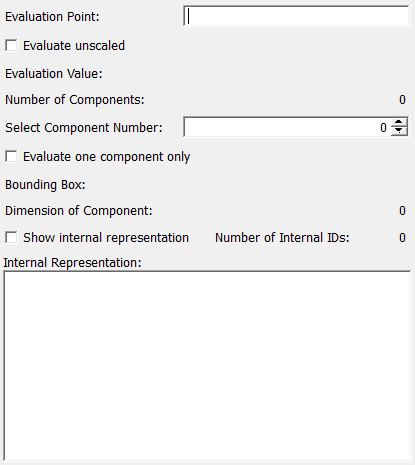EvaluateLinearFunction¶
-
MLModule¶
Purpose¶
The module EvaluateLinearFunction evaluates a piecewise multi-linear function or an array of those and displays some additional information.
Parameter Fields¶
Field Index¶
Bounding Box: String |
Number of Internal IDs: Integer |
Dimension of Component: Integer |
Select Component Number: Integer |
Evaluate one component only: Bool |
Show internal representation: Bool |
Evaluate unscaled: Bool |
|
Evaluation Point: String |
|
Evaluation Value: String |
|
Internal Representation: String |
|
Number of Components: Integer |
Visible Fields¶
Evaluation Point¶
-
name:evalPoint, type:String¶ Sets the point at which the functions should be evaluated.
Separate components with comma. If the point does not match the dimension, it will internally be truncated or supplemented with zeros as required.
Evaluate unscaled¶
-
name:evalUnscaled, type:Bool, default:FALSE¶ If checked, the function will be rescaled to become a function on the box [-1,1]n rather than its actual bounding box.
Note that this is the way it is internally stored, i.e. checking this box actually disables the scaling to the function’s bounding box.
Evaluation Value¶
-
name:evalValue, type:String, persistent:no¶ Shows the value of the functions at the given point.
If several functions are present, the values will be separated by commas. However, if the
Evaluate one component onlyfield is enabled, only one component’s value will be displayed here.
Number of Components¶
-
name:countComponents, type:Integer, persistent:no¶ Shows the number of functions that are present.
Select Component Number¶
-
name:numComponent, type:Integer, default:0¶ Sets the number of the function (starting with 0) that should be examined.
This refers to all read-only fields that display properties of one component only.
Dimension of Component¶
-
name:dim, type:Integer, persistent:no¶ Shows the space dimension of the selected component.
Evaluate one component only¶
-
name:evalOneComponentOnly, type:Bool, default:FALSE¶ If checked, the selected component also applies to the
Evaluation Valuefield, which otherwise displays an array of all function values.
Bounding Box¶
-
name:bBox, type:String, persistent:no¶ Shows one function’s bounding box.
If several functions are present, use the
Select Component Numberfield to select which’s bounding box is displayed here. There is no such thing as an overall bounding box.
Show internal representation¶
-
name:showValues, type:Bool, default:FALSE¶ If checked, the internal representation if shown in the field
Internal Representation.Note that displaying the internal representation may slow down the module considerably.
Number of Internal IDs¶
-
name:numValues, type:Integer, persistent:no¶ Shows the number of lines that the
Internal Representationfield would display if enabled.
Internal Representation¶
-
name:values, type:String, persistent:no¶ This field is for advanced users only and displays (if enabled) the internal representation of the selected component, consisting of IDs and values.
See the doxygen documentation of the C++ classes MultivarLinFunc and MultivarId to understand the meaning of these numbers.