LUTCurve¶
- MLModule¶
genre
author
package
dll
definition
see also
LUTPrimitive,RampLUT,LinearLUT,TableLUT,LUTInfo,ApplyLUT,LUTToMLImage,LUTSelect,SoMLLUTkeywords
Purpose¶
The module LUTCurve renders a lookup table (LUT) as a data curve or as a list of curves.
The individual curves in the generated ml.CurveList object correspond to the channels of the lookup table. The generated curves can, for example, be displayed using a SoDiagram2D module.
The parameters of the LUTCurve module control the LUT index and entry value ranges, in which the LUT is displayed.
Usage¶
Connect a lookup table object to the LUT input field. Specify an index range with Min Index and Max Index, and an output range with Max LUT Value, or use the Auto and Auto settings to obtain the index and value ranges from the LUT.
Details¶
See LUT Functions for general information about ML lookup tables.
Windows¶
Default Panel¶
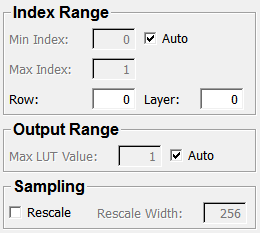
Input Fields¶
inLUT¶
- name: inLUT, type: LUTFunction(MLBase)¶
Output Fields¶
outCurve¶
- name: outCurve, type: CurveList(MLBase)¶
For accessing this object via scripting, see the Scripting Reference:
MLCurveListWrapper.
Parameter Fields¶
Field Index¶
|
|
|
|
|
|
|
|
|
|
|
|
|
|
|
Visible Fields¶
Min Index¶
- name: minIndex, type: Double, default: 0¶
Sets the lower index for the index range for which the LUT is rendered.
Max Index¶
- name: maxIndex, type: Double, default: 1¶
Sets the upper index for the index range for which the LUT is rendered.
Auto (autoIndexRange)¶
- name: autoIndexRange, type: Bool, default: TRUE¶
If checked, the index range is set to the LUT’s native index range automatically.
Row¶
- name: row, type: Integer, default: 0¶
Sets a single specific row if the input LUT is 2D or 3D.
Layer¶
- name: layer, type: Integer, default: 0¶
Sets a single specific layer if the input LUT is 2D or 3D.
Max LUT Value¶
- name: maxLUTValue, type: Double, default: 1¶
Sets the curve’s y-data range.
Auto (autoMaxLUTValue)¶
- name: autoMaxLUTValue, type: Bool, default: TRUE¶
If checked, the
Max LUT Valueis set to the LUT’s native maximum value automatically.
Rescale¶
Rescale Width¶
- name: rescaleWidth, type: Integer, default: 256¶
Sets the number of index positions for which the lookup table is rendered.