LinearLUT¶
- MLModule¶
genre
author
package
dll
definition
see also
LUTPrimitive,RampLUT,TableLUT,LUTInfo,LUTCurve,ApplyLUT,SoMLLUT,SoLUTEditorkeywords
Purpose¶
The module LinearLUT generates a lookup table (LUT) object by interpolating between two specified entries.
The interpolation is performed in gray (luminance) or RGB values, with or without alpha channel. Color interpolation is performed in either RGB or HLS color space.
The generated LUT can be used with the ApplyLUT module or within 2D/3D viewers (in conjunction with SoMLLUT).
Details¶
A linear interpolation is performed for the luminance (L) and alpha (A) values. For color values, interpolation can be performed in either the RGB or the HLS color space. The HLS color space represents a color by its hue, arranged circular in the order red-yellow-green-cyan-blue-magenta-red, its lightness, and its saturation. With respect to the hue, the interpolation is performed either in positive or negative circular direction.
See LUT Functions for general information about ML lookup tables.
Windows¶
Default Panel¶
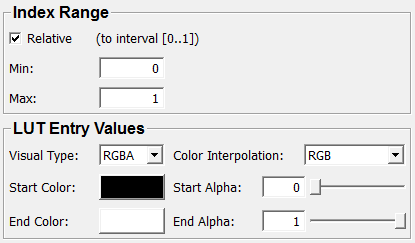
Output Fields¶
outLUT¶
- name: outLUT, type: LUTFunction(MLBase)¶
Parameter Fields¶
Field Index¶
|
|
|
|
|
|
|
|
|
|
|
|
|
|
|
Visible Fields¶
Visual Type¶
- name: visualType, type: Enum, default: RGBA¶
Defines the visual type of a LUT defines the number and visual interpretation of the LUT channels.
Values:
Title |
Name |
Description |
|---|---|---|
L |
L |
Single luminance channel. |
La |
LA |
Luminance and alpha channels. |
Rgb |
RGB |
Red, green, and blue channels. |
Rgba |
RGBA |
Red, green, blue, and alpha channels. |
Relative¶
- name: relative, type: Bool, default: TRUE¶
If checked, the generated LUT is relative, i.e., the index value interval [0..1] is rescaled to the true image value range before applying the LUT.
If the LUT is absolute, on the other hand, the image values are used as index values directly, without rescaling.
Min¶
- name: minIndex, type: Double, default: 0¶
Sets the index value associated with the start color and alpha values.
Max¶
- name: maxIndex, type: Double, default: 1¶
Sets the index value associated with the end color and alpha values.
Start Color¶
- name: startColor, type: Color, default: 0 0 0¶
Sets the color of the start of the interpolation.
End Color¶
- name: endColor, type: Color, default: 1 1 1¶
Sets the color of the end of the interpolation.
Start Alpha¶
- name: startAlpha, type: Double, default: 0, minimum: 0, maximum: 1¶
Sets the alpha value of the start of the interpolation.
End Alpha¶
- name: endAlpha, type: Double, default: 1, minimum: 0, maximum: 1¶
Sets the alpha value of the end of the interpolation.
Color Interpolation¶
- name: colorInterpolation, type: Enum, default: RGB¶
Defines the color space in which the interpolation takes place for an RGB or RGBA lookup table.
Values:
Title |
Name |
Description |
|---|---|---|
Rgb |
RGB |
Interpolation is performed on red, green, and blue values. |
Hls |
HLS |
Interpolation is performed on hue (shortest circular distance), lightness, and saturation values. |
HLSpositive |
HLSpositive |
Interpolation is performed on hue (positive circular distance), lightness, and saturation values. |
HLSnegative |
HLSnegative |
Interpolation is performed on hue (negative circular distance), lightness, and saturation values. |
Constant |
Constant |
Interpolation is performed by replicating the LUT values of the next lower sampling point. |
Srgb |
SRGB |
Interpolation is performed in the sRGB color space. |