ApplyLUT¶
- MLModule¶
genre
author
package
dll
definition
see also
LUTPrimitive,RampLUT,LinearLUT,TableLUT,LUTInfo,LUTCurve,LUTToMLImage,LUTSelect,SoMLLUT,SoLUTEditorkeywords
Purpose¶
The module ApplyLUT applies a lookup table (LUT) to an input image.
The voxel values of the input image are used as LUT index values. The LUT entry values are rescaled relative to the Max Entry parameter and stored in the output image.
Usage¶
Connect a source image to the module’s input image field and a lookup table object to the LUT input field. Specify the maximum entry used for the output image. The LUT entry values are rescaled to the interval [0, …, Max Entry].
- A multi-channel LUT and/or a multi-channel input image are handled as follows:
If the input LUT consists of a single channel and the option
Replicate single channel LUTis enabled, the LUT is applied to all channels of theinput imageindependently. The channels of theoutput imagecorrespond to theinput imagechannels.In all other cases, the first channel of the
input imageis used to obtain the index values for the lookup table. The remaininginput imagechannels are ignored. Theoutput imagechannels correspond to the channels of the lookup table.
Details¶
Max Entry values larger than 65535 and non-integer input images or images with a voxel value range not representable by 16-bit are not supported.
See LUT Functions for general information about ML lookup tables.
Tips¶
The example network shows how a linear LUT is displayed in a diagram and applied to a gray wedge test pattern. The data type and value range of the output image is controlled by the Max Entry parameter of the ApplyLUT module.
Windows¶
Default Panel¶
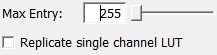
Input Fields¶
The source image, which must be of integer type with a voxel value range representable by 16-bit, is connected to the image input field. The lookup table (a LUTFunction object) is connected to the inLUT field.
input0¶
- name: input0, type: Image¶
The input image. NOTE: Floating point input images are mapped to a lookup table of 12-bit width, scaling the input min/max range to the 12-bit range of that table.
inLUT¶
- name: inLUT, type: LUTFunction(MLBase)¶
The input ml::LUTFunction that is applied.
Output Fields¶
output0¶
Parameter Fields¶
Visible Fields¶
Max Entry¶
- name: maxEntry, type: Double, default: 255, minimum: 0, maximum: 65535¶
Sets the maximum image voxel value stored in the output image.
The LUT entry values are rescaled to the interval [0 ,…, Max Entry].
Replicate single channel LUT¶
- name: replicateSingleChannelLUT, type: Bool, default: FALSE¶
If checked and if the LUT consists of a single channel, it is applied to all input image channels independently.