LUTPrimitive¶
Purpose¶
The module LUTPrimitive generates a single-channel, parametrized lookup table (LUT) object that can be used with the ApplyLUT module or within 2D/3D viewers (in conjunction with SoMLLUT).
The basic LUT shapes offered by the LUTPrimitive module include Ramp, Wall, and Gaussian.
Details¶
See LUT Functions for general information about ML lookup tables.
Windows¶
Default Panel¶
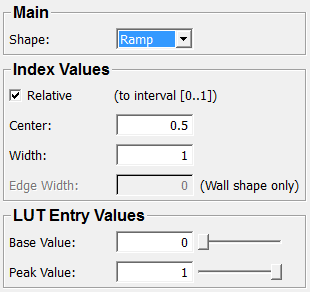
Output Fields¶
outLUT¶
- name: outLUT, type: LUTFunction(MLBase)¶
Parameter Fields¶
Field Index¶
|
|
|
|
|
|
|
Visible Fields¶
Shape¶
- name: shape, type: Enum, default: Ramp¶
Defines the basic shape of the generated lookup table.
Values:
Title |
Name |
|---|---|
Ramp |
Ramp |
Wall |
Wall |
Gauss |
Gauss |
Sigmoid |
Sigmoid |
Relative¶
- name: relative, type: Bool, default: TRUE¶
If checked, the generated LUT is relative, i.e., the index value interval [0, …, 1] is rescaled to the true image value range before applying the LUT. If the LUT is absolute, on the other hand, the image values are used as index values directly, without rescaling.
Center¶
- name: center, type: Double, default: 0.5¶
Sets the center index value of the LUT shape, either as an absolute image value or relative to [0, …, 1].
Width¶
- name: width, type: Double, default: 1¶
Sets the width value of the LUT shape, either as an absolute image value range or relative to [0, …, 1].
Edge Width¶
Base Value¶
- name: baseValue, type: Double, default: 0, minimum: 0, maximum: 1¶
Sets the base level (lowest level) of the lookup table.
Peak Value¶
- name: peakValue, type: Double, default: 1, minimum: 0, maximum: 1¶
Sets the peak level (highest level) of the lookup table. For the Wall and Gauss shapes, this is the value obtained at the center of the LUT.