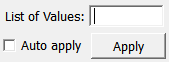TranslateInterpolationPolynomial
-
MLModule
| author |
Tim Kroeger |
| package |
FMEwork/Release |
| dll |
MLStochasticCollocation |
| definition |
MLStochasticCollocation.def |
| see also |
TensorInterpolationPolynomial, SmolyakInterpolationPolynomial, EvaluateInterpolationPolynomial, HistogramInterpolationPolynomial, ScalePointInterpolationPolynomial, DeriveInterpolationPolynomial, IntegrationInterpolationPolynomial, SimplifyInterpolationPolynomial, IntegrateBoxInterpolationPolynomial, CovarianceMatrixInterpolationPolynomial, PartiallyEvaluateInterpolationPolynomial, Histogram3DInterpolationPolynomial, HistogramSphereInterpolationPolynomial, MultiplyInterpolationPolynomial, SlightlySimplifyInterpolationPolynomial, AddInterpolationPolynomial, ImageListInterpolationPolynomial, GraphInterpolationPolynomial, InterpolatePolynomialToLinearFunction, FactorZeroInterpolationPolynomial |
| keywords |
interpolation, polynomial, multivariate, translate, translation |
Purpose
The module TranslateInterpolationPolynomial translates a multidimensional, scalar interpolation polynomial in the pre-image space
If pin denotes the input polynomial, the output polynomial pout is given by the relation
pout = pin (x+v)
for all x. Here, v is the (vectorial) value entered below.
Windows
Default Panel
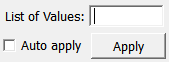
Output Fields
outputPolynomial
-
name: outputPolynomial, type: MLBase
Parameter Fields
Visible Fields
List of Values
-
name: valueList, type: String
Sets a comma-separated list of values that represent the vectorial value v.
Auto apply
-
name: autoApply, type: Bool, default: FALSE
If checked, the module computes anew on any parameter or input change.
Apply
-
name: apply, type: Trigger
If pressed, the module computes anew.