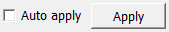MultiplyInterpolationPolynomial
-
MLModule
| author |
Tim Kroeger |
| package |
FMEwork/Release |
| dll |
MLStochasticCollocation |
| definition |
MLStochasticCollocation.def |
| see also |
TensorInterpolationPolynomial, SmolyakInterpolationPolynomial, EvaluateInterpolationPolynomial, HistogramInterpolationPolynomial, ScalePointInterpolationPolynomial, DeriveInterpolationPolynomial, IntegrationInterpolationPolynomial, SimplifyInterpolationPolynomial, IntegrateBoxInterpolationPolynomial, CovarianceMatrixInterpolationPolynomial, PartiallyEvaluateInterpolationPolynomial, Histogram3DInterpolationPolynomial, HistogramSphereInterpolationPolynomial, AddInterpolationPolynomial, SlightlySimplifyInterpolationPolynomial, TranslateInterpolationPolynomial, ImageListInterpolationPolynomial, GraphInterpolationPolynomial, InterpolatePolynomialToLinearFunction, FactorZeroInterpolationPolynomial |
| keywords |
interpolation, polynomial, multivariate, multiply, product |
Purpose
The module MultiplyInterpolationPolynomial multiplies two multidimensional, scalar interpolation polynomials.
The internal representation is chosen in the style of the first factor. In particular, the bounding box will be the same as for the first polynomial.
Tips
If you experience that multiplication is too slow, try using SimplifyInterpolationPolynomial modules before both inputs. This should speed it up considerably, because it allows the module to use a different (simpler) algorithm.
Note that the result in this case will already be in the simplified form so that there is no need to use a SimplifyInterpolationPolynomial module after the output even if you feed that to another MultiplyInterpolationPolynomial module.
Windows
Default Panel
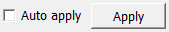
Output Fields
outputPolynomial
-
name: outputPolynomial, type: MLBase
Parameter Fields
Visible Fields
Auto apply
-
name: autoApply, type: Bool, default: FALSE
If checked, the module computes anew on any parameter or input change.
Apply
-
name: apply, type: Trigger
If pressed, the module computes anew.