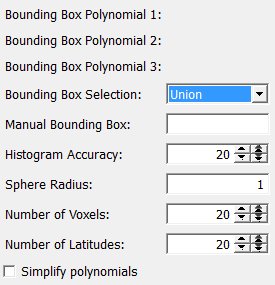HistogramSphereInterpolationPolynomial¶
-
MLModule¶
Purpose¶
The module HistogramSphereInterpolationPolynomial computes (an approximation to) a histogram of a multivariate interpolation polynomial.
The histogram has values that are supposed to lie on the sphere S2. Since S2 is contained in the three-dimensional space, this polynomial is represented as three scalar-valued multivariate polynomials. The values do not have to exactly lie on the sphere (which is very unlikely anyway). Instead, they are internally projected onto the sphere.
In more detail, the module works as follows: The sphere is partitioned into two half-spheres, each of which is partitioned into a number of latitudes (given by the Number of Latitudes field, and each latitude is partitioned into a number of sectors (determined automatically such that they have approximately squared shape). The polynomial is evaluated at a number of points (depending on the Histogram Accuracy field), and each value is projected onto the sphere. For each sphere sector, the number of points whose values lie inside this sector is counted. This number is then divided by the number of evaluation points and the respective sector size. The result is the histogram. To display this histogram as an ML image, the center of each voxel is projected onto the sphere, and the voxel then gets the gray value of the sector its projected center lies in.
Input Fields¶
Parameter Fields¶
Field Index¶
Bounding Box Polynomial 1: String |
Simplify polynomials: Bool |
Bounding Box Polynomial 2: String |
Sphere Radius: Double |
Bounding Box Polynomial 3: String |
|
Bounding Box Selection: Enum |
|
Histogram Accuracy: Integer |
|
Manual Bounding Box: String |
|
Number of Latitudes: Integer |
|
Number of Voxels: Integer |
Visible Fields¶
Bounding Box Polynomial 1¶
-
name:autoBBox1, type:String, persistent:no¶ Shows the generic bounding box of the first polynomial.
This value can also be obtained with an
EvaluateInterpolationPolynomialmodule.
Bounding Box Polynomial 2¶
-
name:autoBBox2, type:String, persistent:no¶ Shows the generic bounding box of the second polynomial.
This value can also be obtained with an
EvaluateInterpolationPolynomialmodule.
Bounding Box Polynomial 3¶
-
name:autoBBox3, type:String, persistent:no¶ Shows the generic bounding box of the third polynomial.
This value can also be obtained with an
EvaluateInterpolationPolynomialmodule.
Bounding Box Selection¶
-
name:bBoxSelection, type:Enum, default:Union¶ Defines the bounding box mode.
Values:
| Title | Name |
|---|---|
| Manual | Manual |
| Polynomial 1 | Polynomial 1 |
| Polynomial 2 | Polynomial 2 |
| Polynomial 3 | Polynomial 3 |
| Union | Union |
Histogram Accuracy¶
-
name:accuracy, type:Integer, default:20, minimum:2¶ Sets the number of points per space dimension in which the bounding box is scanned.
The higher the number, the better is the approximation of the histogram, but the slower is the computation.
Sphere Radius¶
-
name:sphereRadius, type:Double, default:1¶ Sets the radius of the sphere along which you want to display your histogram.
Actually, this parameter only influences the world matrix of the image and the image scaling, nothing else. If you are confused, just leave the default, which is 1.
Number of Voxels¶
-
name:numVoxels, type:Integer, default:20¶ Sets the number of voxels of the output ML image per space dimension.
The higher the number, the better the resolution. However, setting this to a high value and
Histogram Accuracyto a low value will result it a very bad result (just try it and you will see).
Number of Latitudes¶
-
name:numLatitudes, type:Integer, default:20¶ Sets the number of latitudes the sphere is partitioned into.
The higher the number, the better the resolution. However, setting this to a high value and
Histogram Accuracyto a low value will result it a very bad result (just try it and you will see).
Simplify polynomials¶
-
name:simplifyPolynomials, type:Bool, default:FALSE¶ If checked, the polynomials will be simplified first.
This is the same procedure as in the
SimplifyInterpolationPolynomialmodule.This may either speed up or slow down the computation, depending on the polynomial and on the settings.
Note that simplifying a polynomial destroys the bounding box information, but that does not matter since this module evaluates the bounding boxes before simplifying.