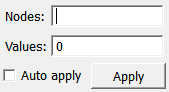TensorInterpolationPolynomial¶
-
MLModule¶
Purpose¶
The module this creates a multidimensional, scalar interpolation polynomial (i.e. a function from a multidimensional space to a one-dimensional space).
The input consists roughly of a tensor product mesh of points and a list of values for these points to be interpolated.
With “multidimensional”, we really mean any arbitrarily high dimension. This of course also includes 1. The polynomial can be evaluated with the EvaluateInterpolationPolynomial module, and further operations can be performed with other modules of the * InterplationPolynomial family.
Tips¶
The module does not support Hermite interpolation. I.e., all nodes for a given direction have to be pairwise different. E.g., a the node list 1,2,2,3;4,5 is invalid. (However, 1,2,3;3,4 is of course valid.)
Parameter Fields¶
Visible Fields¶
Nodes¶
-
name:nodes, type:String¶ Sets the interpolation nodes for all the space directions.
Separate nodes for the same direction with comma, and separate directions with semicolon. This also determines the number of space dimensions. E.g., inserting 0,1,2;3,4 means that you want a two-dimensional polynomial that interpolates certain values at the points (0,3), (1,3), (2,3), (0,4), (1,4), (2,4).
Values¶
-
name:values, type:String, default:0¶ Sets the values that you would like the polynomial to take at the interpolation nodes.
Separate the values with comma. Order them linearly, by last dimension first. E.g., in the above example, enter six values; they will be interpolated at the six points mentioned above in the mentioned order.