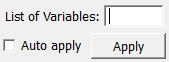IntegrationInterpolationPolynomial
-
MLModule
| author |
Tim Kroeger |
| package |
FMEwork/Release |
| dll |
MLStochasticCollocation |
| definition |
MLStochasticCollocation.def |
| see also |
TensorInterpolationPolynomial, SmolyakInterpolationPolynomial, EvaluateInterpolationPolynomial, HistogramInterpolationPolynomial, ScalePointInterpolationPolynomial, DeriveInterpolationPolynomial, SimplifyInterpolationPolynomial, MultiplyInterpolationPolynomial, IntegrateBoxInterpolationPolynomial, CovarianceMatrixInterpolationPolynomial, PartiallyEvaluateInterpolationPolynomial, Histogram3DInterpolationPolynomial, HistogramSphereInterpolationPolynomial, AddInterpolationPolynomial, SlightlySimplifyInterpolationPolynomial, TranslateInterpolationPolynomial, ImageListInterpolationPolynomial, GraphInterpolationPolynomial, InterpolatePolynomialToLinearFunction, FactorZeroInterpolationPolynomial |
| keywords |
interpolation, polynomial, multivariate, integrate, anti-derivative, antiderivative, integral, integration |
Purpose
The module IntegrationInterpolationPolynomial computes a partial anti-derivative (of arbitrary order) of a multidimensional, scalar interpolation polynomial.
Tips
There is no way to specify any of the integration constants.
Note in particular that for multivariate polynomials, the integration “constant” is in fact a function of all variables except the one with respect to that is integrated.
Windows
Default Panel
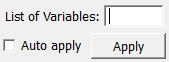
Output Fields
outputPolynomial
-
name: outputPolynomial, type: MLBase
Parameter Fields
Visible Fields
List of Variables
-
name: variableList, type: String
Sets a comma-separated list of variable numbers with respect to which the polynomial has to be integrated.
The numbering starts with 0. The order of the indices should not matter (due to Schwarz’s theorem). Consistently, if the field is left empty, the polynomial will be left unchanged.
Auto apply
-
name: autoApply, type: Bool, default: FALSE
If checked, the module computes anew on any parameter or input change.
Apply
-
name: apply, type: Trigger
If pressed, the module computes anew.