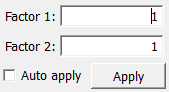AddInterpolationPolynomial¶
-
MLModule¶
Purpose¶
The module AddInterpolationPolynomial adds two multidimensional, scalar interpolation polynomials.
This is implemented by just concatenating the list by which each polynomial is represented. Thus, computation with the result will usually be slower than with one of the summands. You might consider using a SimplifyInterpolationPolynomial module to reduce the complexity afterwards.
In fact, this module can compute arbitrary linear combinations of the two polynomials, since it allows to specify a factor for each of the polynomials to be multiplied with before addition.
The module also works if one or both inputs are invalid, replacing the respective polynomial(s) with the zero polynomial.
Usage¶
Connect the polynomials to be added (e.g. created by a TensorInterpolationPolynomial or a SmolyakInterpolationPolynomial module), choose factors if you like, and press the Apply button to get the result.
Input Fields¶
Parameter Fields¶
Visible Fields¶
Factor 1¶
-
name:factor1, type:Double, default:1¶ Sets a value that the first polynomial is multiplied with before addition.
Factor 2¶
-
name:factor2, type:Double, default:1¶ Sets a value that the second polynomial is multiplied with before addition.