DicomSEGSave¶
- MLModule¶
genre
author
package
dll
definition
see also
DicomEnhancedSave,DicomREGSave,DicomSCSave,DicomSRSave,DicomFIDSave,RTObjectSave,WEMDicomSave,ImageSave,DirectDicomImport,itkImageFileWriter,MultiFileVolumeListImageOutput,MultiFileVolumeListSROutput,MultiFileVolumeListRTOutput,MultiFileVolumeListWaveformOutput,MultiFileVolumeListIteratorOutputkeywords
DICOM,output,save,export,file,create,binary,mask,segmentation,occupancy,probability,fractional,bitimage,bits
Purpose¶
DicomSEGSave creates and composes a DICOM file of modality SEG and provides/composes the necessary tags to fulfill the DICOM standard requirements. It derives much generic DICOM save functionality from module DicomSaveBase.
Segmentation types BINARY, MULTI_SEGMENT_BINARY, and FRACTIONAL are supported, see Segmentation Type for details. Note that changes
of Segmentation Type also may change the input connector from which pixel data is taken, see input0 for details.
Warning
DicomSEGSave changed the format of the written binary segmentation data to ensure compliance to the DICOM Standard.
Now multiple frames of segmentation images are written as a contiguous bit stream while older versions (before MeVisLab
version 3.5) wrote such data with padding to 16 bit borders between frames. For details and backward
compatibility see savePaddedPixelData.
Note
Segmentation types BINARY and FRACTIONAL support the export of only one segment with segment number 1, although the module interface allows editing multiple segments. Multiple segments are only be stored when using Segmentation Type MULTI_SEGMENT_BINARY.
There is no interface for editing SegmentedPropertyTypeCodeSequence (0062,000f) and SegmentedPropertyCategoryCodeSequence (0062,0003). They are currently set as follows:
SegmentedPropertyTypeCodeSequence (0062,000f) is written with one entry containing tags
CodeValue (0008,0100) of value A-25500 (”Stent”)
CodingSchemeDesignator (0008,0102) of value SRT
CodeMeaning (0008,0104) of value 65818007.
SegmentedPropertyCategoryCodeSequence (0062,0003) is written with one entry containing tags
CodeValue (0008,0100) of value T-D0050 (”Tissue”)
CodingSchemeDesignator (0008,0102) of value SRT
CodeMeaning (0008,0104) of value 85756007.
Windows¶
Default Panel¶
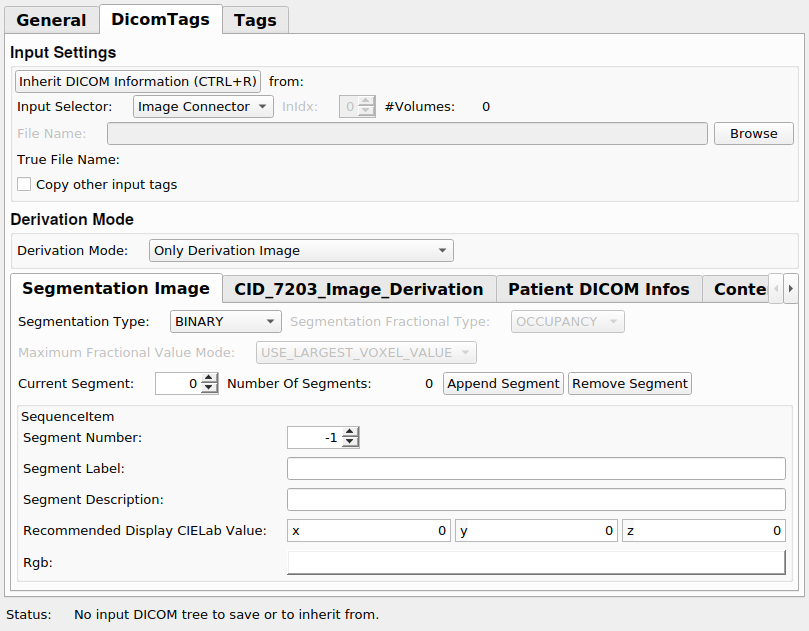
Input Fields¶
input0¶
- name: input0, type: Image¶
Information for the tags ImageOrientatonPatient, SliceThickness, PixelSpacing and ImagePositionPatient of PlaneOrientationSequence, PixelMeasureSequence and PerFrameFunctionalSequence are determined from the properties of
input0 image connector.This input is also be used as source for DICOM tags to inherit if
Input Selectoris set to ImageConnector.Note
In case of
Segmentation TypeFRACTIONAL and MULTI_SEGMENT_BINARY the voxel data is taken frominput0 image connectorandinputBitImageconnector is ignored. In BINARY case voxel data is taken frominputBitImageconnector.Note
The BitImage connected to
inputBitImageconnector does not contain any location or orientation information. It is not used at all ifSegmentation Typeis FRACTIONAL or MULTI_SEGMENT_BINARY. Location and orientation must always be provided as world matrix of the image connected toinput0 image connector. In other words: the world matrix of any written segmentation should be the same as the one provided with the image connected toinput0 image connector. Otherwise the segmentation mask stored in the DICOM file will not be located correctly when displayed in DICOM viewers.Note
At this connector always a valid image must be provided, even if another input as source for DICOM information to inherit is specified. Image related information (as described above) is always retrieved from this input.
inputBase¶
- name: inputBase, type: DicomTree/MultiFileVolumeListRefCounted(MLBase)¶
This is a Base connector which can be used to provide the DICOM tree from which tags can be inherited; it is only used if
Input Selectoris set to BaseConnector accordingly. It supports DICOM tree and MultiFileVolumeList Base objects as inputs.For accessing this object via scripting, see the Scripting Reference:
MLABDicomTree.
inputBitImage¶
- name: inputBitImage, type: BitImage(MLBase)¶
In case of
Segmentation TypeBINARY the binary voxel data is taken frominputBitImage. ForSegmentation TypeFRACTIONAL and MULTI_SEGMENT_BINARY the voxel data is taken frominput0andinputBitImageis completely ignored. Seeinput0for details.
inputModifierList¶
- name: inputModifierList, type: DicomModifyList(MLBase)¶
This is an optional input where modification plugins can be connected. They are applied as last operation on the final DICOM information directly before it is written to file. This can be used, for example to handle private tags, or to apply final cleanups before the DICOM file is created. See for example
DicomModifyTagsPlugin,DicomModifySubTreeSelectorPlugin, orDicomModifyImageTagsPlugin, which are useful for final modifications on the DICOM information.
Parameter Fields¶
Field Index¶
Visible Fields¶
File Name (unresolvedFileName)¶
- name: unresolvedFileName, type: String, deprecated name: unresolvedDcmInputFileName¶
If a loading operation from disk is selected as input in the
Input Selectorthen the file name from which the DICOM tree shall be loaded is specified here. Otherwise this field is insensitive.
True File Name¶
Input Selector¶
- name: inputSelector, type: Enum, default: ImageConnector, deprecated name: inheritanceInput¶
Selects from which connector a DICOM tree shall be loaded or retrieved.
Values:
Title |
Name |
Description |
|---|---|---|
Image Connector |
ImageConnector |
DICOM information is inherited from the |
Base Connector |
BaseConnector |
DICOM information is inherited from the |
File |
File |
DICOM information is inherited from the file specified in |
InIdx¶
#Volumes¶
- name: numVolumes, type: Integer, persistent: no, deprecated name: numDDIVolumes¶
This read-only field shows the number of available volumes. For most inputs this will be 0 if no DICOM tree is available, 1 if there is any, or any other number for a lists of volumes at inputBase if a MultiFileVolumeListRefCounted base object is connected and selected in Input Selector.
Tag Dump Size¶
Dump Private Tag Values¶
- name: dumpPrivateTagValues, type: Bool, default: FALSE¶
If enabled then values of private tags are decoded if decoders are available.
Num shown binary bytes¶
- name: numShownBinaryEntries, type: Integer, default: 8¶
Number of shown bytes of binary tags.
Annotate¶
- name: annotate, type: Bool, default: FALSE¶
If enabled then tags are annotated with further descriptive information such as possible types ( 1=Mandatory, 1C=Conditionally Mandatory, 2=Mandatory, may have zero or one item, 2C=Conditionally Mandatory, but may be empty, 3=Optional) and possible meanings of the tag. Note that no context analysis is performed for that information and therefore all possible and perhaps redundant meanings are shown.
Filter¶
- name: regExLineFilter, type: String¶
If not empty then the regular expression is used to filter all lines of
Tag Dump; see that field for more details. Examples:======================= ================================== Expression Description ======================= ================================== .* Matches all string/lines. .*(0008,0032).* Matches all lines containing this tag ID. .*logo.* Matches anything containing 'logo' (case sensitive) .*[lL][oO][gG][oO].* Matches anything containing 'logo' (case insensitive) .*.[jJ][pP][gG] Matches anything ending with .jpg where jpg is case insensitive. .*.JPG|.*.jpg Matches all paths ending with either '.jpg' or with '.JPG'. .*\d.* Matches all paths containing at least one digit. .*[[:digit:]].* Same as above. .*[[:xdigit:]].* Matches all paths containing at least one hexadecimal digit. .*\l.* Matches all paths containing at least one lower case character. .*[[:lower:]].* Same as above. .*\u.* Matches all paths containing at least one upper case character. .*[[:upper:]].* Same as above. .*\s.* Matches all paths containing at least one white space character. .*[[:space:]].* Same as above. .*[[:blank:]].* Matches all paths containing at least one non-line-separating whitespace. .*[[:word:]].* Matches all paths containing at least one word character (alphanumeric characters plus the underscore). .*[[:w:]].* Same as above. .*[[:graph:]].* Matches all paths containing at least one graphical character. .*[5-7].* Matches all paths containing at least one of the digits 5, 6 or 7. ======================= ==================================
Tag Dump¶
- name: tagDump, type: String, persistent: no¶
Shows a dump of the DICOM tags; if necessary it will be clamped at a size given by
Tag Dump Sizeand the message ‘tag list shortened and not shown completely’ is appended.
Inherit DICOM Information (CTRL+R)¶
- name: inheritDICOMTags, type: Trigger¶
If notified then DICOM related information is inherited from the input selected in
Input Selector. Note that some DICOM tags of the input image are not inherited or removed to avoid that they cause trouble in the output file. See On Inherit: fields for details.
Save (Ctrl+S)¶
File Name (fileName)¶
- name: fileName, type: String¶
The path and name of the file to be written.
Post Bad Param Errors¶
- name: postBadParamErrors, type: Bool, default: TRUE¶
If enabled then bad parameters are posted as ML error, otherwise they are only shown in status field.
Status¶
- name: status, type: String, persistent: no¶
Shows general information and messages.
Derivation Mode¶
- name: segSaveDerivationMode, type: Enum, default: Automatic¶
Controls in which way the exported file will be related to the other DICOM objects. If the Derivation Image Functional Group information is stored in the exported file then the UIDs of the frames are added to the output file which have been used to create the segmentation. If Frame Of Reference information is added then a UID is added which denotes a common space in which segmentation and input DICOM object(s) exist. Note that in both cases the user is responsible to specify the appropriate UIDs or to inherit them from the connected input object. See
Inherit DICOM Information (CTRL\+R),frameOfReferenceUID,seriesInstanceUID,Study Instance UID,Referenced SOP Class UIDs, andReferenced SOP Instance UIDsfor details.
Values:
Title |
Name |
Description |
|---|---|---|
Automatic |
Automatic |
Automatically selects one of the other modes. |
Derivation Image And Frame Of Reference |
DerivationImageAndFrameOfReference |
The exported file is created with both, the Derivation Image Functional Group and Frame of Reference information. |
Only Frame Of Reference |
OnlyFrameOfReference |
The exported file is created only with Frame of Reference information. |
Only Derivation Image |
OnlyDerivationImage |
The exported file is created only with the Derivation Image Functional Group. |
Transfer Syntax UID¶
- name: compression, type: Enum, default: Explicit VR Little-endian, no compression¶
List of supported Transfer Syntax UIDs:
- Note: Compressing binary segmentation data is only supported by
‘1.2.840.10008.1.2.1.99, Deflated Explicit VR Little Endian’.
1.2.840.10008.1.2.1, Explicit VR Little-endian: The normally used one, no compression.
1.2.840.10008.1.2.1.2, Explicit VR Big-endian: Normally rarely used, no compression.
1.2.840.10008.1.2, Implicit VR-Litte-endian: The only mandatory one but also the worst, no compression.
1.2.840.10008.1.2.4.70, JPEG Lossless, Non-Hierarchical, First-Order Prediction (Process 14 [Selection Value 1]): Shall always be supported according to Part 5, 10.2 Transfer Syntax for a DICOM Default of Lossless JPEG Compression Slightly faster than 1.2.840.10008.1.2.4.57, same algorithm, lower compression, only other predictor.
1.2.840.10008.1.2.4.80, JPEG-LS Lossless Image Compression: Modern compression, usually best good compression and speed, however, perhaps no good real-world support. Best trade off if supported by recipients.
1.2.840.10008.1.2.4.57, JPEG Lossless, Non-Hierarchical (Process 14): Marked as slightly faster than 1.2.840.10008.1.2.4.70, perhaps less real-world support.
1.2.840.10008.1.2.5, RLE Lossless: Widely supported, however, usually no good compression.
1.2.840.10008.1.2.1.99, Deflated Explicit VR Little Endian: Deflate-algorithm based codec which compresses the entire data set regardless of its contents, i.e. it is well suited for non-image data compression, floating point or binary pixel data which may not be supported by many other transfer syntaxes. Usually reaches best compression ratios if the size of pixel data is not the largest part of the written data set.
Populate Source Image Sequence¶
- name: populateSourceImageSequence, type: Bool, default: FALSE¶
Fill Source Image Sequence (0008,2112) with entries if possible. It controls sensitivity of the Purpose of Reference Code Sequence, C.7.6.16.7, CID 7202.
Patients Name¶
- name: patientsName, type: String¶
DICOM tag: The patient name (0010,0010) to be written.
Patient ID¶
- name: patientID, type: String¶
DICOM tag: String/number used to identify the patient see tag (0010,0020).
Patient Birth Date Year¶
- name: patientBirthDateYearEnum, type: Enum, default: User Defined¶
The selectable year of birth of the patient; ‘User Defined’ allows manual specification. See DICOM tag Patient’s Birth Day (0010,0030).
Patient Birth Date Year String¶
- name: patientBirthDateYearString, type: String¶
The year of the patient birth as string. Can be modified manually only if ‘Patient Sex’ is ‘User Defined’. See DICOM tag Patient’s Birth Day (0010,0030).
Patient Birth Date Month¶
- name: patientBirthDateMonthEnum, type: Enum, default: User Defined¶
The selectable month of birth of the patient; ‘User Defined’ allows manual specification. For convenience the module also allows and translates values such as “03-March” or “March” to the required value component “03”, respectively. See DICOM tag Patient’s Birth Day (0010,0030).
Patient Birth Date Month String¶
- name: patientBirthDateMonthString, type: String¶
The month of birth of the patient; ‘User Defined’ allows manual specification. For convenience the module also allows and translates values such as “03-March” or “March” to the required value component “03”, respectively. See DICOM tag Patient’s Birth Day (0010,0030).
Patient Birth Date Day¶
- name: patientBirthDateDayEnum, type: Enum, default: User Defined¶
The selectable Day of birth of the patient; ‘User Defined’ allows manual specification. See DICOM tag Patient’s Birth Day (0010,0030).
Patient Birth Date Day String¶
- name: patientBirthDateDayString, type: String¶
The day of the patient birth as string. Can be modified manually only if ‘Patient Birth Date Day’ is ‘User Defined’. See DICOM tag Patient’s Birth Day (0010,0030).
Patient Sex¶
- name: patientSexEnum, type: Enum, default: Other¶
The selectable sex of the patient; ‘User Defined’ allows manual specification. See DICOM tag Patient Sex (0010,0040).
Patient Sex String¶
- name: patientSexString, type: String¶
The sex of the patient as string. Can be modified manually only if ‘Patient Sex’ is ‘User Defined’. See DICOM tag Patient Sex (0010,0040).
Patient Inherit Mode¶
- name: patientInheritMode, type: Enum, default: InheritFromTopLevel¶
Selects how patient information tags is inherited from input if
Inherit DICOM Information (CTRL\+R)is triggered.
Values:
Title |
Name |
Description |
|---|---|---|
Do Not Inherit |
DoNotInherit |
Patient information is not inherited from input and left unchanged, even if |
Inherit From Top Level |
InheritFromTopLevel |
Patient information tags are inherited from input if |
Instance Number¶
- name: instanceNumber, type: Integer, default: 0, minimum: 0¶
DICOM tag: Instance Number (0020,0013). A number that identifies this image. May be empty.
Content Label¶
- name: contentLabel, type: String¶
DICOM tag: Content Label (0070,0080). A label that is used to identify this SOP instance. Must obey value representation CS (Uppercase characters, ‘0’-‘9’, the SPACE character, and underscore ‘_’, of the Default Character Repertoire, 16 bytes maximum).
Content Description¶
- name: contentDescription, type: String¶
DICOM tag: Content Description (0070,0081). A description of the content of this SOP instance.
Content Creators Name¶
- name: contentCreatorsName, type: String¶
DICOM tag: Content Creator’s Name (0070,0084). Name of operator (such as a technologist or physician) creating the content of the SOP instance. May be empty.
Study Instance UID (studyInstanceUID)¶
- name: studyInstanceUID, type: String¶
DICOM tag: Study Instance UID (0020,000D) Unique identifier for the study. If available then see
Update automatically on changes of StudyInstanceUIDand C.12.2 Common Instance Reference Module in the DICOM standard for details and important dependent settings. Must contain up to 64 characters from ‘0’-‘9’ or ‘.’. This field is insensitive ifAutois enabled.
Create new UID¶
- name: createStudyInstanceUID, type: Trigger¶
Creates a new Study Instance UID
Auto¶
- name: autoCreateStudyInstanceUID, type: Bool, default: TRUE¶
If enabled for each written file a new Study Instance UID is created. If disabled the currently set one is used. Makes
Study Instance UID(Study Instance UID) insensitive if enabled.
Study Date¶
- name: studyDate, type: String¶
DICOM tag: Study Date (0008,0020). The date the study started. May be empty.
Study Time¶
- name: studyTime, type: String¶
DICOM tag: Study Time (0008,0030). The time the study started. May be empty.
Referring Physician Name¶
- name: referringPhysicianName, type: String¶
DICOM tag: Referring Physician’s Name (0008,0090). Name of the patient’s referring physician. May be empty.
Study ID¶
- name: studyID, type: String, deprecated name: studyUID¶
DICOM tag: Study ID (0020,0010). User or equipment generated study ID. May be empty.
Accession Number¶
- name: accessionNumber, type: String¶
DICOM tag: Accession Number (0008,0050). A RIS generated number that identifies the order of the Study. May be empty.
Study Description¶
- name: studyDescription, type: String¶
DICOM tag: Study Description (0008,1030). Institution-generated description or classification of the Study (component) performed. Optional, may be empty.
Series Number¶
- name: seriesNumber, type: String¶
DICOM tag: Series Number (0020,0011). Integer number with at most 12 digits; tag must exist and in most contexts it must have a non-empty value; in a few IODs it is allowed to be empty.
Inherit Series Number¶
- name: inheritSeriesNumber, type: Bool, default: FALSE¶
Sometimes it is not desired to inherit the Series Number tag from the input, because it’s set by the module user. For this purpose it can be disabled.
Laterality¶
- name: laterality, type: Enum, default: DoNotWriteTagValue¶
DICOM tag: Laterality (0020,0060). Allowed values: ‘L’ (Left), ‘R’ (Right), and empty value (WriteEmptyTagValue). Note that not writing the tag value may violate the DICOM standard under some circumstances.
Use Empty Laterality Tag If Not Found On Inheritance¶
- name: useEmptyLateralityTagIfNotFoundOnInheritance, type: Bool, default: TRUE¶
In may contexts the Laterality tag (0020,0060) must be available but is allowed to be empty, however, often it cannot be inherited since it is not part of the DICOM. This field allow to inherit a state that always an empty tag value is written instead of skipping it which perhaps would violate the DICOM standard. Also depends on other Laterality tags.
Laterality Checks¶
- name: lateralityChecks, type: Enum, default: AsWarning¶
The combinations of values of Laterality tag(s) and BodyPartExamined cannot be checked reliably in all situations; therefore a deactivation or only warning logs may be useful in some cases.
Values:
Title |
Name |
Description |
|---|---|---|
As Error |
AsError |
Handle all problems as error and do not write the DICOM file. |
As Warning |
AsWarning |
Post all problems as warnings but write the DICOM file. |
Ignore |
Ignore |
Do not check or log at all. |
Series Description¶
- name: seriesDescription, type: String¶
DICOM tag: Series Description (0008,103E). Optional, may be empty.
Write Body Part Examined¶
- name: writeBodyPartExamined, type: Bool, default: FALSE¶
If enabled Then the Body Part Examined (0018,0015) tag is written into output files, otherwise not.
Body Part Examined¶
- name: bodyPartExamined, type: String¶
DICOM tag: Body Part Examined (0018,0015). Text description of the part of the body examined. See Annex L ‘Correspondence of Anatomic Region Codes and Body Part Examined Defined Terms’ in PS3.16 for Defined Terms
Content Date¶
- name: contentDate, type: String¶
DICOM tag: Content Date (0008,0023). The data the image pixel data creation started. Must not be empty since it is used in enhanced multi-frame context as SEG IOD.
Content Time¶
- name: contentTime, type: String¶
DICOM tag: Content Time (0008,0033). The time the image pixel data creation started. Must not be empty since it is used in enhanced multi-frame context as SEG IOD.
Patient Orientation¶
- name: patientOrientation, type: String¶
DICOM tag: Patient Orientation (0020,0020). May be empty. Must obey value representation CS (Uppercase characters, ‘0’-‘9’, the SPACE character, and underscore ‘_’, of the Default Character Repertoire, 16 bytes maximum).
Number Of Segments¶
- name: numberOfSegments, type: Integer, default: 0¶
The number of available segment items.
Current Segment¶
- name: currentSegment, type: Integer, default: 0¶
Selects the segment item of the segment sequence which is shown / edited.
Segment Number¶
- name: segmentNumber, type: Integer, persistent: no¶
Read only: DICOM tag: Identification number of the segment. The value of Segment Number (0062,0004) shall be unique within the Segmentation instance in which it is created. See C.8.20.2.4. The value is automatically determined to ensure uniqueness and valid range.
Segment Label¶
- name: segmentLabel, type: String¶
DICOM tag: User-defined label identifying this segment. This may be the same as the Code Meaning (0008,0104) of the Segmented Property Type Code Sequence (0062,000F).
Segment Description¶
- name: segmentDescription, type: String¶
DICOM tag: Tag (0062,0006) is the user-defined description for this segment.
Segment Algorithm Type¶
- name: segmentAlgorithmType, type: Enum, default: MANUAL¶
DICOM tag: Tag (0062,0008) is the algorithm type used to generate this segment; if not MANUAL then Segment Algorithm Name (0062,0009) must be non-empty.
Values:
Title |
Name |
|---|---|
Automatic |
AUTOMATIC |
Semiautomatic |
SEMIAUTOMATIC |
Manual |
MANUAL |
Segment Algorithm Name¶
- name: segmentAlgorithmName, type: String¶
DICOM tag: Tag (0062,0009) is the algorithm used to generate this segment; must be non-empty if Segment Algorithm Type (0062,0008) is not MANUAL.
Recommended Display CIELab Value¶
- name: recommendedDisplayCIELabValue, type: Vector3, default: 100 0.0052605 -0.0104082¶
The values of the Recommended Display CIE Lab Value; note that this field displays original CIELab values in ranges [0,100], [-128,127], and [-128,127] are stored while the corresponding DICOM tag Recommended Display CIE Lab Value (0062,000D) stores values scaled to [0,65535].
Segment Image Value Range Min¶
- name: segmentImageValueRangeMin, type: Double, default: 0.999¶
Lower border of [Min,Max[ interval in which input image values are considered as part of the segment; interval borders are not stored in DICOM file.
Segment Image Value Range Max¶
- name: segmentImageValueRangeMax, type: Double, default: 1.79769313486232e+308¶
Lower border of [Min,Max[ interval in which input image values are considered as part of the segment; interval borders are not stored in DICOM file.
Rgb¶
- name: rgb, type: Color, default: 1 0.999986221578553 1¶
A RGB representation of the recommendedDisplayCIELabValue, which, however, is less precise; better make directly uise of recommendedDisplayCIELabValue.
Append Segment¶
- name: appendSegment, type: Trigger¶
Appends a new segment at the end of the segment list. :note: Only
Segmentation TypeMULTI_SEGMENT_BINARY supports multiple segments to be stored in DICOM file. BINARY and FRACTIONAL only support exactly one segment.
Remove Segment¶
- name: removeSegment, type: Trigger¶
Removes the currently selected segment from the segment list; if no valid index is selected nothing is done. :note: Only
Segmentation TypeMULTI_SEGMENT_BINARY supports multiple segments to be stored in DICOM file. BINARY and FRACTIONAL only support exactly one segment.
Segmentation Type¶
- name: segmentationType, type: Enum, default: BINARY¶
DICOM tag: A Segmentation Type (0062,0001) of BINARY indicates the segmented property is present with a value of 1 and absent with a value of 0. Pixel data is retrieved from a BitImage at base inputBitImage and only one segment is supported.
For a Segmentation Type (0062,0001) of FRACTIONAL the segmented property is defined as a value from zero to the
Maximum Fractional Value (0062,000E). A FRACTIONAL segmentation shall be further specified via Segmentation Fractional Type (0062,0010).A Segmentation Type (0062,0001) of MULTI_SEGMENT_BINARY also uses BINARY as tag value and indicates the segmented property is present with a value of 1 and absent with a value of 0. Pixel data is retrieved from image connector input0 and multiple segments are generated with thresholding according to [
Segment Image Value Range Min,Segment Image Value Range Max[ of the corresponding segments.
Values:
Title |
Name |
|---|---|
Multi Segment Binary |
MULTI_SEGMENT_BINARY |
Segmentation Fractional Type¶
- name: segmentationFractionalType, type: Enum, default: PROBABILITY¶
DICOM tag: Enumerated Values of Segmentation Fractional Type (0062,0010): PROBABILITY Defines the probability, as a percentage, that the segmented property occupies the spatial area defined by the voxel. OCCUPANCY Defines the percentage of the voxel area occupied by the segmented property. Pixel data is retrieved from
input0 image connector; theBitImageconnector is ignored. This input field may be insensitive dependent onSegmentation Type (0062,0001).
Values:
Title |
Name |
|---|---|
Probability |
PROBABILITY |
Occupancy |
OCCUPANCY |
Maximum Fractional Value Mode¶
- name: maximumFractionalValueMode, type: Enum, default: USE_LARGEST_VOXEL_VALUE¶
Controls the value written into Maximum Fractional Value (0062,000E): If USE_LARGEST_VOXEL_VALUE then the maximum value found in the pixels gotten from
input0is taken as tag value for Maximum Fractional Value (0062,000E), if USE_255 then 255 is used. Maximum Fractional Value (0062,000E) specifies the value that represents 100%. This input field may be insensitive dependent onSegmentation Type (0062,0001).
Update automatically on changes of StudyInstanceUID¶
- name: autoUpdateOnStudyInstanceUIDChanges, type: Bool, default: TRUE¶
Automatically update tags of Common Instance Reference IOD Module on changes of
Study Instance UID. This is especially useful to keep the settings consistent of Series and Study tags in the Common Instance Reference Module if theStudy Instance UIDis changed manually after inheriting tags from the input. See C.12.2 Common Instance Reference Module in the DICOM standard for details.
Clear Referenced Series Fields¶
- name: referencedSeriesClear, type: Trigger¶
Clears all contents of
Referenced SOP Class UIDs,Series Instance UID, andReferenced SOP Instance UIDs. This input field may be insensitive dependent onDerivation Mode.
Referenced SOP Class UIDs (referencedSeriesReferencedSOPClassUIDs)¶
- name: referencedSeriesReferencedSOPClassUIDs, type: String¶
The newline-separated UIDs of the Referenced Instance Sequence (0008,114A) of the entry of the Referenced Series Sequence (0008,1115) tag of the Common Instance Reference Module. This input field may be insensitive dependent on
Derivation Mode.
Referenced SOP Instance UIDs (referencedSeriesReferencedSOPInstanceUIDs)¶
- name: referencedSeriesReferencedSOPInstanceUIDs, type: String¶
The newline-separated UIDs of the Referenced Instance Sequence (0008,114A) of the entry of the Referenced Series Sequence (0008,1115) tag of the Common Instance Reference Module. This input field may be insensitive dependent on
Derivation Mode.
Series Instance UID (referencedSeriesSeriesInstanceUID)¶
- name: referencedSeriesSeriesInstanceUID, type: String¶
The Series Instance UID (0020,000E) of the entry of the Referenced Series Sequence (0008,1115) tag of the Common Instance Reference Module. This input field may be insensitive dependent on
Derivation Mode.
Clear Referenced Studies Fields¶
- name: referencedStudiesClear, type: Trigger¶
Clears the contents of
Study Instance UID,Series Instance UID,Referenced SOP Class UIDs, andReferenced SOP Instance UIDs. This input field may be insensitive dependent onDerivation Mode.
Referenced SOP Class UIDs (referencedStudiesReferencedSOPClassUIDs)¶
- name: referencedStudiesReferencedSOPClassUIDs, type: String¶
The newline-separated UIDs of the Referenced Instance Sequence (0008,114A) of the entry of the Studies Containing Other Referenced Instances Sequence (0008,1200) tag of the Common Instance Reference Module. This input field may be insensitive dependent on
Derivation Mode.
Referenced SOP Instance UIDs (referencedStudiesReferencedSOPInstanceUIDs)¶
- name: referencedStudiesReferencedSOPInstanceUIDs, type: String¶
The newline-separated UIDs of the Referenced Instance Sequence (0008,114A) of the entry of the Studies Containing Other Referenced Instances Sequence (0008,1200) tag of the Common Instance Reference Module. This input field may be insensitive dependent on
Derivation Mode.
Study Instance UID (commonInstanceReferenceStudyInstanceUID)¶
- name: commonInstanceReferenceStudyInstanceUID, type: String¶
The Study Instance UID (0020,000D) of the entry of the Studies Containing Other Referenced Instances Sequence (0008,1200) tag of the Common Instance Reference Module. This input field may be insensitive dependent on
Derivation Mode. Must contain up to 64 characters from ‘0’-‘9’ or ‘.’.
Series Instance UID (referencedStudiesSeriesInstanceUID)¶
- name: referencedStudiesSeriesInstanceUID, type: String¶
The Series Instance UID (0020,000E) of the entry of the Studies Containing Other Referenced Instances Sequence (0008,1200) tag of the Common Instance Reference Module. This input field may be insensitive dependent on
Derivation Mode. Must contain up to 64 characters from ‘0’-‘9’ or ‘.’.
Sop Class UID¶
- name: sopClassUID, type: String, persistent: no¶
Read-only value: Uniquely defines the DICOM SOP class to be written by this module as described in DICOM Standard C.12.1.1.1 SOP Class UID, SOP Instance UID. Must contain up to 64 characters from ‘0’-‘9’ or ‘.’.
Sop Instance UID¶
- name: sopInstanceUID, type: String, persistent: no¶
Read-only value: Uniquely defines the DICOM SOP Instance UID written by this module as described in DICOM Standard C.12.1.1.1 SOP Class UID, SOP Instance UID. Must contain up to 64 characters from ‘0’-‘9’ or ‘.’.
Specific Character Set¶
- name: specificCharacterSet, type: String, default: ISO_IR 192¶
Specific Character Set (0008,0005) identifies the Character Set that expands or replaces the Basic Graphic Set (ISO 646) for values of Data Elements that have Value Representation of SH, LO, ST, PN, LT, UC or UT.
Recommended is ISO_IR 192 (which corresponds to the internal MeVisLab representation) or disable tag writing at all which also uses this term.
Enabling this term may cause that inconvertible characters are silently lost.
Currently supported values are
ISO_IR 6 // ASCII, not a real term but will drop to default, i.e. no tag will be written.
ISO_IR 100 // Latin alphabet No. 1
ISO_IR 101 // Latin alphabet No. 2
ISO_IR 109 // Latin alphabet No. 3
ISO_IR 110 // Latin alphabet No. 4
ISO_IR 144 // Cyrillic
ISO_IR 127 // Arabic
ISO_IR 126 // Greek
ISO_IR 138 // Hebrew
ISO_IR 148 // Latin alphabet No. 5
ISO_IR 13 // Japanese
ISO_IR 166 // Thai
ISO_IR 192 // Unicode in UTF-8 (multi-byte)
GB18030 // Chinese (multi-byte)
GBK // Chinese (multi-byte, subset of GB 18030
Write Specific Character Set¶
- name: writeSpecificCharacterSet, type: Bool, default: FALSE¶
If enabled then Specific Character Set (0008,0005) is written into the output file, otherwise not.
Off is recomended for this field and for ‘Inherit Specific Character Set’ which then automatically uses ISO_IR 192 (=’UTF-8’ which is the internal MeVisLab representation).
Enabling this may cause that inconvertible characters are silently lost during save.
Inherit Specific Character Set¶
- name: inheritSpecificCharacterSet, type: Bool, default: FALSE¶
If enabled then ‘Specific Character Set (0008,0005)’ and ‘Write specific character set’ are updated on inheritance according to the input data set.
Off is recomended for this field and for ‘Write specific character set’ which then automatically uses ISO_IR 192 (=’UTF-8’ which is the internal MeVisLab representation).
Enabling this may cause that non-ISO_IR 192 character sets are inherited and written and inconvertible characters from input are silently lost.
Set Default¶
- name: setDefaultSpecificCharacterSet, type: Trigger¶
Sets the recommended ‘ISO_IR 192’ character set as default which matches the internal UTF-8 coding in MeVisLab and reduces risk of losing inconvertible characters.
Create Or Extend Contributing Equipment Sequence¶
- name: createOrExtendContributingEquipmentSequence, type: Bool, default: FALSE¶
If enabled then a new entry is appended to the inherited Contributing Equipment Sequence (0018,A001) or a new one is generated if there is none in the input. Contributing Equipment Sequence (0018,A001) is of Type 3 (not required) but according to PS3.4 ‘C.3.5 New Instance Creation for Enhanced Multi-Frame Image Conversion’ ‘The new Composite Instance shall contain the Contributing Equipment Sequence (0018,A001)’ e.g. on LegacyEnhanced creation.