DicomModifySubTreeSelectorPlugin¶
- MLModule¶
genre
author
package
dll
definition
see also
DicomModifyCreateTree,DirectDicomImport,ModifyDicomTreeAndImage,DicomModifyMultiFileVolumeExport,DicomTreeCompare,DicomTreeValidate,ApplyDicomPixelModifiers,DicomRescale,DicomFrameSelect,DicomTagModify,DicomModifyTagsPlugin,DicomModifyImageTagsPluginkeywords
DICOM,tag,subtree,frame,structured,multiframe,modify,change,replace,manipulate,crop
Purpose¶
The DicomModifySubTreeSelectorPlugin selects DCMTree subtrees from a currently processed DCMTree which then are modified by appended DicomModify instances. It is especially useful to build networks of DicomModifyPlugin modules which also change tags in sequences or the Structrured Multiframe DICOM trees information built for higher dimensional ML images.
Usage¶
Append a DicomModifyTagsPlugin, a DicomModifyImageTagsPlugin, or another DicomModifySubTreeSelectorPlugin to the input and configure the subtree to be modified.
Windows¶
Default Panel¶
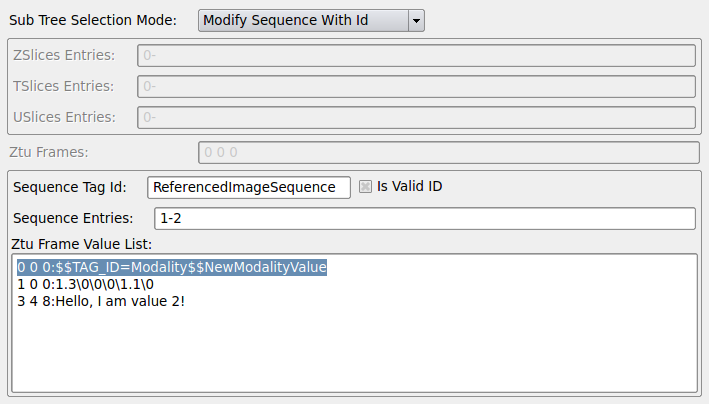
Input Fields¶
inputModifierList¶
- name: inputModifierList, type: MLBase¶
Here other
DicomModifyTagsPluginmodules can be connected to apply tag manipulations to sequence entries. In contrast to otherDicomModifyTagsPlugin’s they are called only on the sequence entries selected by fields of this module. UsepreInputModifierListto apply modifications to the normal DICOM tree before sequence entries are modified.
preInputModifierList¶
- name: preInputModifierList, type: MLBase¶
Here other
DicomModifyTagsPluginmodules can be connected to apply tag manipulations to the normal DICOM tree before any modifications are applied any sequence tags; this, for example, can be used to create a sequence tag before manipulating its entries. Take care that the plugins connected toinputModifierListare applied to the entries of the sequence.
Output Fields¶
outputModifierList¶
- name: outputModifierList, type: MLBase¶
The
outputModifierListfields provides a reference-counted Base object to be connected to modules which then can useDicomModifySubTreeSelectorPluginto apply modifications to DICOM trees. Typically this are modules handling DCMTrees or otherDicomModifyTagsPlugin(or derived) modules. Then append the module itself to other modules such asDicomModifyMultiFileVolumeExport,ModifyDicomTreeAndImage, orModifyDicomTreewhich make use of it to modify their processed DICOM trees.
Parameter Fields¶
Field Index¶
|
|
|
|
|
|
|
|
|
|
|
|
|
|
|
Visible Fields¶
Sub Tree Selection Mode¶
- name: subTreeSelectorModificationMode, type: Enum, default: DoNotModify¶
The way how the DICOM tag with the given id is modified with value.
Values:
Title |
Name |
Description |
|---|---|---|
Do Not Modify |
DoNotModify |
No changes are applied to subtrees. |
Modify ZTU SMF Frame Slices |
ModifyZTU_SMF_Frame_Slices |
In the MeVis Structured Multiframe sequence the positions described by |
Modify ZTU SMF Frames |
ModifyZTU_SMF_Frames |
The frames of the MeVis Structured Multiframe sequence which are described in |
Modify Sequence With Id |
ModifySequenceWithId |
The entries described in |
ZSlices Entries¶
- name: zSlicesEntries, type: String, default: 0-¶
List of z-coordinates of SMF-Tree-Frames which shall be modified. For examples see the
Sequence Entriesdocumentation.
TSlices Entries¶
- name: tSlicesEntries, type: String, default: 0-¶
List of t-coordinates of SMF-Tree-Frames which shall be modified. For examples see the
Sequence Entriesdocumentation.
USlices Entries¶
- name: uSlicesEntries, type: String, default: 0-¶
List of u-coordinates of SMF-Tree-Frames which shall be modified. For examples see the
Sequence Entriesdocumentation.
Ztu Frames¶
- name: ztuFrames, type: String¶
List of explicit ztu-coordinate triples of SMF-Tree-Frames which shall be modified.
Ztu Frame Value List¶
- name: ztuFrameValueList, type: String¶
This field allows the specification of a list of ZTUIndexes where each index must have the following format
Z T U:Value
Z - The Z coordinate of a subtree in a MeVis Structured Multiframe (SMF) tag in one of the modes ModifyZTU_SMF_Frames or ModifyZTU_SMF_FrameSlices or the index of a subtree of the sequence with
Sequence Tag Idin ModifySequnceWithId.T - The T coordinate of a subtree in a MeVis Structured Multiframe (SMF) tag in one of the modes ModifyZTU_SMF_Frames or ModifyZTU_SMF_FrameSlices
U - The U coordinate of a subtree in a MeVis Structured Multiframe (SMF) tag in one of the modes ModifyZTU_SMF_Frames or ModifyZTU_SMF_FrameSlices
Value - The value to be used instead of a given modification value of an appended modification plugin. This usually will be used for ALL modifiers of the plugin (for example
DicomModifyTagsPluginprovides multiple modifiers which all will be affected). Value may contain backslashes for modes where the value is split (some modification plugins support that; see for exampleDicomModifyTagsPlugin.Split0). It also may contain one replacement of the tag id on which the plugin operation shall be performed. The ID must be of the format $$TAG_ID=IdValue$$ where IdValue can either be the space-less name of the tag or the ID in the format (ABCD,EFGH) where ABCD and EFGH are four-digit hexadecimal values. Examples: 0 0 0:$$TAG_ID=Modality$$CT or 0 0 0:$$TAG_ID=(0008,0060)$$MR.Notes:
Dependent on the implemented modification performed by appended plugins the specified values might or might not use be used. It is up to the user of this module to make use of appropriate modes.
(Z T U) coordinates out of valid range or malformatted ones are silently ignored.
Sequence Tag Id¶
- name: subTreeSelectorTagId, type: String¶
Sequence Tag Idis the ID of the sequence tag whose entries (denoted bySequence Entries) shall be modified. An incorrect id or a non sequence tag will be ignored.
Sequence Entries¶
- name: sequenceEntries, type: String, default: 0-¶
List of sequence tag entries which shall be modified. Indexes out of range are handled as error and no modification will be applied to any subtree in that case. The allowed index range is [0, N-1] where N is the number of entries in the sequence tag. On empty sequences tags no modification is applied.
Separators between numbers can be spaces, commas, or semicolons, recommended are only spaces.
Examples:
1-3 traverses indexes 1, 2, and 3.
3-1 traverses indexes 3, 2, and 1.
1- traverses indexes all available indexes starting with 1.
-3 traverses indexes 0, 1, 2, and 3.
1 7 2 4 9- traverses indexes 1, 7, 2, 4, and all indexes starting with 9 and higher.
Is Valid ID¶
- name: subTreeSelectorIsValidId, type: Bool, default: FALSE¶
Shows whether the tag id could be parsed successfully.