DicomTagModify¶
- MLModule¶
genre
author
package
dll
definition
see also
keywords
Purpose¶
The module DicomTagModify modifies the DICOM tags of an image.
The DICOM tags are stored in a list associated with the image and are considered to be part of the image properties.
Similar to the module ImagePropertyConvert, the module DicomTagModify modifies the properties of the input image and gives access to the result at its image output field.
Usage¶
Up to six DICOM tags can be specified in the Tag Name fields, either by their tag names or by their group/element IDs in hexadecimal (gggg,eeee) notation. New values for these tags are entered in the corresponding Tag Value fields.
A tag can be removed from the image’s tag list by checking the Remove checkbox. The Get Values button resets the Tag Value fields to the original input values.
If Auto Apply is enabled, all modifications are applied immediately to the output image; otherwise, the Apply button must be clicked to update the output image.
Details¶
The DICOM tag list of an image is usually read from the DICOM file containing the source image data and may contain a large amount of data. In order to not unnecessarily duplicate this data when only a part of the list (e.g., a single DICOM tag) is modified, only the modified tags are stored with the output image properties. The unmodified tags are inherited by a reference to the input image properties.
This approach allows for differentiating between tags owned by an image, inherited from a predecessor image, or read from the original DICOM source image. The Tag List Subset setting of the module DicomTagViewer refers to these categories.
Windows¶
Default Panel¶
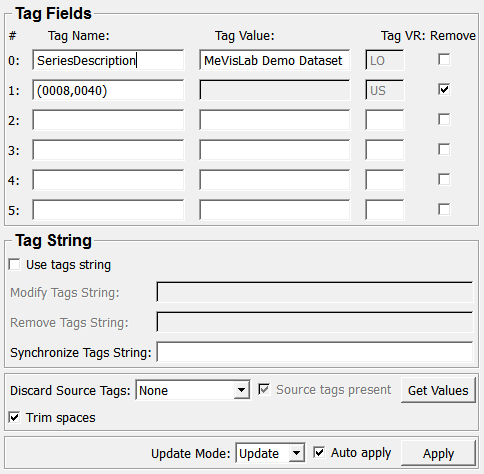
Input Fields¶
input0¶
- name: input0, type: Image¶
The source image.
inReferenceImage¶
- name: inReferenceImage, type: Image¶
An optional reference image that is used with
Synchronize Tags String.
Output Fields¶
output0¶
- name: output0, type: Image¶
The resulting image.
Parameter Fields¶
Field Index¶
|
|
|
|
|
|
|
|
|
|
|
|
|
|
|
|
|
|
|
|
|
|
|
|
|
|
|
|
|
|
|
|
|
|
|
|
|
|
|
|
|
Visible Fields¶
0¶
- name: tagName0, type: String¶
1¶
- name: tagName1, type: String¶
2¶
- name: tagName2, type: String¶
3¶
- name: tagName3, type: String¶
4¶
- name: tagName4, type: String¶
5¶
- name: tagName5, type: String¶
Get Values¶
- name: getValues, type: Trigger, deprecated name: getTagValues¶
When pressed, the values are read anew from the DICOM tags of the input image.
Trim Spaces¶
- name: trimSpaces, type: Bool, default: TRUE, deprecated name: eliminateTrailingSpaces¶
If checked, trailing spaces of tag values are removed automatically.
Apply¶
- name: apply, type: Trigger¶
When pressed, the new values are written to the tags of the output image.
Auto Apply¶
- name: autoApply, type: Bool, default: FALSE¶
If checked, changes of parameter fields lead to an update of the output image.
Update Mode¶
- name: updateMode, type: Enum, default: AutoUpdate¶
Defines how the module behaves on changing its input image fields.
Values:
Title |
Name |
Description |
|---|---|---|
Update |
AutoUpdate |
On changing any input image field, the module automatically attempts to set new DICOM tag values. |
Clear |
AutoClear |
On changing any input image field, the module clears (invalidates) its output image. |