DicomModifyMultiFileVolumeExport¶
- MLModule¶
genre
author
package
dll
definition
see also
DirectDicomImport,ModifyDicomTreeAndImage,DicomModifyTagsPlugin,DicomModifySubTreeSelectorPlugin,DicomTreeCompare,DicomTreeValidate,ApplyDicomPixelModifiers,DicomModifyTagsPlugin,DicomFrameSelect,DicomTagModifykeywords
DICOM,tag,modify,export,save,store,frames,derived,series,study,decompose,multiframe,multi-frame
Purpose¶
The DicomModifyMultiFileVolumeExport exports a MultiFileVolume composed of DICOM frames as files into a destination directory. Before exporting them all DICOM tag modifiers which are appended to the inputDicomModifier are applied to the DICOM tags.
The DICOM tags StudyInstanceUID, SeriesInstanceUID, and ImageType can be changed or updated as well as connected DicomModifyTagsPlugin or DicomModifyImageTagsPlugin modules can be used to apply further tag modifications.
If a complete series of DICOM trees is exported (for example from a connected MultiFileVolume or a decomposed multi frame DICOM image) then a Matrix4 field named “worldToVoxelMatrix” containing the world to voxel matrix of the corresponding ML image is passed to attached tag manipulators. Also the z/t/u position of the frame is passed as Vector6 field “framePosition” to attached tag manipulators. This allows advanced operations such as subimage manipulations on the exported frames. See DicomModifyImageTagsPlugin for details.
Limitations:
The export of enhanced multi-frame DICOMs imported with
DirectDicomImportis supported if they are still in DICOM cache at export time, seeDirectDicomImport.clearSingleFrameCacheAfterImportfor details. It also will store the entire volume temporarily in memory which could lead to memory problem in worse cases.The export of non-DICOM files, DCM/TIF, and MLImage files is not supported.
Windows¶
Default Panel¶
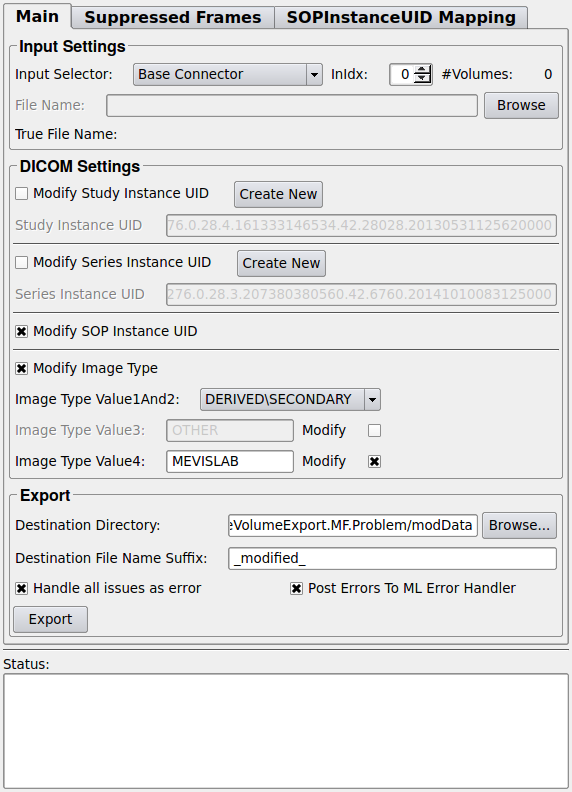
Input Fields¶
inputBase¶
- name: inputBase, type: DicomTree/MultiFileVolumeListRefCounted(MLBase)¶
This is a connector for DCMTree sources; currently MultiFileVolumeListRefCounted objects are supported which are typically provided by
DirectDicomImportmodules.For accessing this object via scripting, see the Scripting Reference:
MLABDicomTree.
inputDicomModifier¶
- name: inputDicomModifier, type: DicomModifyList(MLBase)¶
This is a Base connector for
DicomModifyTagsPluginmodules which are used to apply modifications on the DICOM trees/files to be exported.
Parameter Fields¶
Field Index¶
|
|
|
|
|
|
|
|
|
|
|
|
|
|
|
|
|
|
|
|
|
|
|
|
|
||
|
|
|
|
Visible Fields¶
File Name¶
- name: unresolvedFileName, type: String, deprecated name: unresolvedDcmInputFileName¶
If a loading operation from disk is selected as input in the ‘InputSelector’ field then the file name from which the DICOM tree shall be loaded is specified here. Otherwise this field is insensitive.
True File Name¶
- name: absoluteFileName, type: String, persistent: no, deprecated name: dcmInputFileName¶
If ‘File’ is selected as input in the
Input Selectorfield then the file name from which the DICOM tree shall be loaded is specified here. Otherwise this field is insensitive.
Input Selector¶
- name: inputSelector, type: Enum, default: BaseConnector¶
Selects from which connector a MultFileVolumeList or DICOM tree shall be loaded or whether it shall be loaded from a file.
Values:
Title |
Name |
Description |
|---|---|---|
Base Connector |
BaseConnector |
The DICOM tree is retrieved from |
File |
File |
The DICOM tree or MultiFileVolume(List) cache is retrieved via a file load from |
Multi File Volume Cache |
MultiFileVolumeCache |
The DICOM tree or MultiFileVolume(List) cache is retrieved via a file load from |
InIdx¶
- name: inputVolumeIndex, type: Integer, default: 0¶
Selects an entry from the connected list of volumes; this corresponds to the index into a volume list in a connected
DirectDicomImportmodule.
#Volumes¶
- name: numVolumes, type: Integer, persistent: no¶
This read-only field shows the number of available DICOM volumes in a connected list of volumes; this corresponds to number of volumes in a volume list of a connected
DirectDicomImportmodule.
Destination Directory¶
Destination File Name Suffix¶
- name: destinationFileNameSuffix, type: String, default: _modified_¶
A non empty suffix which is added to each written file.
Ztu Frame Suppressions¶
- name: ztuFrameSuppressions, type: String¶
In this field a newline separated list of z t u positions can be entered which describes positions of frames which shall not be exported. Note that can make volumes incomplete or hide significant contents. The indexes must be in valid range of volume.
Handle All Issues As Error¶
- name: handleAllIssuesAsError, type: Bool, default: FALSE¶
If enabled then handle all (even non fatal) messages as error, otherwise export always with non fatal messages.
Post Errors To ML Error Handler¶
- name: postErrorsToMLErrorHandler, type: Bool, default: FALSE¶
If enabled then errors are posted to the ML error handler, otherwise they are only shown in the module status field.
Export¶
- name: export, type: Trigger¶
Store the (modified) DICOM frames in the destination directory.
Stop¶
- name: stopExporting, type: Trigger¶
Stops exporting frames as soon as possible.
Study Instance UID¶
- name: studyInstanceUID, type: String¶
The string to be set as DICOM tag StudyInstanceUID in the exported DICOM files if
Modify Study Instance UIDis enabled.
Create New (createNewStudyInstanceUID)¶
- name: createNewStudyInstanceUID, type: Trigger¶
A new unique StudyInstanceUID will be generated and written in
Study Instance UIDif the field is notified.
Modify Study Instance UID¶
- name: modifyStudyInstanceUID, type: Bool, default: FALSE¶
If enabled then the content of
Study Instance UIDwill be written in the exported DICOM files, otherwise the original and unmodified StudyInstanceUID will be used.
Series Instance UID¶
- name: seriesInstanceUID, type: String¶
The string to be set as DICOM tag SeriesInstanceUID in the exported DICOM files if
Modify Series Instance UIDis enabled.
Create New (createNewSeriesInstanceUID)¶
- name: createNewSeriesInstanceUID, type: Trigger¶
A new unique SeriesInstanceUID will be generated and written in
Series Instance UIDif the field is notified.
Modify Series Instance UID¶
- name: modifySeriesInstanceUID, type: Bool, default: TRUE¶
If enabled then the content of
Series Instance UIDwill be written in the exported DICOM files, otherwise the original and unmodified SeriesInstanceUID will be used.
Modify SOP Instance UID¶
- name: modifySOPInstanceUID, type: Bool, default: TRUE¶
If enabled then each exported DICOM file will get a new an unique SOP Instance UID. This is enabled by default and should only be disabled with extreme care, because is could lead to DICOM files get same SOP instance UIDs otherwise.
Image Type Value1And2¶
- name: imageTypeValue1And2, type: Enum, default: DERIVED\SECONDARY¶
The strings to be set as first and second values of the DICOM tag ImageType in the exported DICOM files if
Modify Image Typeis enabled. Their meanings are described in the DICOM standard, for example chapter C.7.6.1.1.2 Image Type”, ftp://medical.nema.org/medical/dicom/2011/11_03pu.pdf.
Values:
Title |
Name |
|---|---|
Originalprimary |
ORIGINALPRIMARY |
Originalsecondary |
ORIGINALSECONDARY |
Derivedprimary |
DERIVEDPRIMARY |
Derivedsecondary |
DERIVEDSECONDARY |
Mixedprimary |
MIXEDPRIMARY |
Mixedsecondary |
MIXEDSECONDARY |
Image Type Value3¶
- name: imageTypeValue3, type: String, default: OTHER¶
The string to be set as third value of the DICOM tag ImageType in the exported DICOM files if
Modify Image Typeis enabled.
Modify (modifyImageTypeValue3)¶
- name: modifyImageTypeValue3, type: Bool, default: TRUE¶
If enabled and
Modify Image Typeis also true then the value 3 of the ImageType tag is overwritten; otherwise the value 3 is taken from the input DICOM tree. An empty string is used if the input ImageType tag does not have a third value.
Image Type Value4¶
- name: imageTypeValue4, type: String, default: MEVISLAB¶
The string to be set as fourth value of the DICOM tag ImageType in the exported DICOM files if
Modify Image Typeis enabled.
Modify (modifyImageTypeValue4)¶
- name: modifyImageTypeValue4, type: Bool, default: TRUE¶
If enabled and
Modify Image Typeis also true then the value 4 of the ImageType tag is overwritten; otherwise the value 4 is taken from the input DICOM tree. An empty string is used if the input ImageType tag does not have a fourth value.
Modify Image Type¶
- name: modifyImageType, type: Bool, default: FALSE¶
If enabled then the content of the ImageType DICOM tag (0008,0008) will be written in the exported DICOM files, otherwise the original and unmodified ImageType tag will be used.
Assignment Of SOPInstance UIDs¶
- name: assignmentOfSOPInstanceUIDs, type: String, persistent: no¶
Newline separated list of SOPInstanceUIDs before and after modifications of DICOM trees where in each line the old and the new id is separated by a space.
Exported Frame Paths¶
- name: exportedFramePaths, type: String, persistent: no¶
Newline separated list of files exported in most recent export. This, for example, can be connected to
DirectDicomImport.inputFileListfor reimporting the exported files for further processing.
Status¶
- name: status, type: String, persistent: no¶
Shows status information about the current module and/or export state.