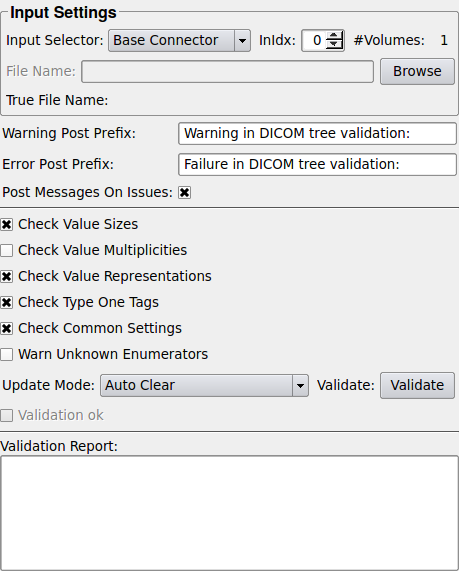DicomTreeValidate¶
-
MLModule¶ genre DICOMauthor Wolf Spindlerpackage FMEwork/ReleaseMeVisdll MLDicomAnalysisWorkdefinition MLDicomAnalysisWork.def see also ImageCompare,DicomTreeCompare,DicomTreeInfo,DirectDicomImport,DicomImport,DicomModifyTagsPlugin,ModifyDicomTreeAndImage,DicomModifyMultiFileVolumeExportkeywords Test,check,validate,DICOM,DCMTree,Tag
Purpose¶
DicomTreeValidate validates a DICOM Tree from an input, displays the validation result, and optionally to posts errors on validation failures. Currently this validator can perform the checks for the following things:
- Unknown non-private tag IDs.
- Invalid SOP Class UID values.
- Invalid Media Storage SOP UID values.
- Invalid or missing Modality tag value.
- Values which are larger than the maximum sizes allowed for the corresponding value representations.
- Private tags without corresponding private creator (orphaned private tags).
- Invalid tag IDs of private creator tags (group ID < 8).
- Tag value representations which do not correspond to the DICOM dictionary (may have a few false positives).
- Tag value multiplicities which do not correspond to the DICOM dictionary (may have a few false positives).
If further validators are connected to inputValidatorsBase then their reports will be appended to the report of this module.
Input Fields¶
input0¶
-
name:input0, type:Image¶ This is an image connector which can be used to provide the DICOM trees to be validated; it is is only used if
Input Selectoris set accordingly.
inputBase¶
-
name:inputBase, type:MLBase¶ This is a Base connector which can be used to provide the DICOM tree to be validated; it is only used if
Input Selectoris set accordingly. It supports DICOM tree and MultiFileVolumeList Base objects as inputs.
Parameter Fields¶
Field Index¶
#Volumes: Integer |
File Name: String |
Validation Ok: Bool |
Check common settings: Bool |
hasWarnings: Bool |
Validation Report: String |
Check type one tags: Bool |
InIdx: Integer |
Warn unknown enumerators: Bool |
Check value multiplicities: Bool |
Input Selector: Enum |
warnDirectoriesOnBrowsing: Bool |
Check value representations: Bool |
Post Messages On Issues: Bool |
Warning Post Prefix: String |
Check value sizes: Bool |
True File Name: String |
warnNonExistingFileOnBrowsing: Bool |
Consider empty inputs as error: Bool |
Update Mode: Enum |
|
Error Post Prefix: String |
Validate: Trigger |
Visible Fields¶
File Name¶
-
name:unresolvedFileName, type:String, deprecated name:unresolvedDcmInputFileName¶ If a loading operation from disk is selected as input in the
Input Selectorthen the file name from which the DICOM tree shall be loaded is specified here. Otherwise this field is insensitive.
True File Name¶
Input Selector¶
-
name:inputSelector, type:Enum, default:ImageConnector¶ This field determines from which input the DICOM tree to validate shall be retrieved.
Values:
| Title | Name | Description |
|---|---|---|
| Image Connector | ImageConnector | If Input Selector is set to this mode, then the DICOM tree used for validation is retrieved from the image connector. |
| Base Connector | BaseConnector | If Input Selector is set to this mode, then the DICOM tree used for validation is retrieved from the Base connector where DICOM tree or MultiFileVolumeList base objects are allowed. |
| File | File | Loads the DICOM tree from the file specified in True File Name. |
InIdx¶
-
name:inputVolumeIndex, type:Integer, default:0¶ If
Input Selectordetermines the Base connector as DICOM tree source and a MultiFileVolumeList with multiple volumes is connected, thenInIdxdetermines the list entry the tree is taken from.
#Volumes¶
-
name:numVolumes, type:Integer, default:0¶ Shows the number of available volumes at the DICOM tree source determined by
Input Selector; for image connectors and connected DICOM tree objects this is typically zero or one; for a MultiFileVolumeList it can be an arbitrary number.
Check value sizes¶
-
name:valueSizeCheck, type:Bool, default:TRUE¶ If enabled then the value(s) size(s) of the tag is checked whether it exceeds the allowed maximum sizes of their value representations as they are defined in the DICOM standard.
Check value multiplicities¶
-
name:valueMultiplicityCheck, type:Bool, default:TRUE¶ If enabled then the tag value multiplicity is checked - note that this check may produce false positives - therefore its results should be considered only as a hint.
Check value representations¶
-
name:valueRepresentationCheck, type:Bool, default:TRUE¶ This flag enables the check for correct tag value representations; note that it may create a few false positives.
Check type one tags¶
-
name:typeOneCheck, type:Bool, default:TRUE¶ If this flag is activated then Type 1 and Type 1C tags in the DICOM tree are checked for at least one non empty value. This check is still incomplete and may have a few false positives.
Check common settings¶
-
name:checkCommonSettings, type:Bool, default:TRUE¶ Performs further settings, for example for some common tags values. These checks have a small risk of false positives.
Warn unknown enumerators¶
-
name:warnUnknownEnumeratorItems, type:Bool, default:FALSE¶ If enabled then warnings are generated if enumerator items are found in tag values which are not defined in the DICOM standard. Such warnings do not make the validation fail, but they can be helpful to check for typos or unknown tag values.
Consider empty inputs as error¶
-
name:emptyTreeIsError, type:Bool, default:TRUE¶ If empty inputs shall be considered as an error then enable this checkbox; otherwise empty inputs are considered as a acceptable and will not cause any messages.
Post Messages On Issues¶
-
name:postMessagesOnIssues, type:Bool, default:TRUE, deprecated name:postErrorIfDifferenceIsFound¶ If this flag enabled then a failing validation leads to the post of an ML error to the MeVisLab error handler which, for example, can be very useful for tests. If it is disabled then no ML error is posted.
Warning Post Prefix¶
-
name:warningPostPrefix, type:String, default:Warning in DICOM tree validation:¶ If the flag
Post Messages On Issuesis enabled and validation warnings are generated then this leads to the post of an ML warning to the MeVisLab error handler; the string inWarning Post Prefixwhich be used as introduction for such warning messages. This can be useful to differentiate error and warning messages from different tests and validations.
Error Post Prefix¶
-
name:errorPostPrefix, type:String, default:Error in DICOM tree validation:¶ If the flag
Post Messages On Issuesis enabled then a failing validation leads to the post of an ML error to the MeVisLab error handler which will have this string as introduction. This can be useful to differentiate error messages from different tests.
Update Mode¶
-
name:updateMode, type:Enum, default:Auto Clear¶ Controls when a comparison is started.
Values:
| Title | Name | Deprecated Name | Description |
|---|---|---|---|
| Update | Auto Update | Auto Update On Valid Input | If Update Mode is set to this mode then a validation is automatically started on parameter or input changes and if a valid trees is available at the input. |
| Clear | Auto Clear | If Update Mode is set to this mode then a validation takes place only if Validate is pressed. |
Validate¶
-
name:validate, type:Trigger¶ Starts the validation; it is only active if
Update Modeis set to automatic clear.