DicomTreeCompare¶
- MLModule¶
genre
author
package
dll
definition
see also
ImageCompare,DicomTreeInfo,DirectDicomImport,DicomImport,DicomModifyTagsPlugin,ModifyDicomTreeAndImage,DicomModifyMultiFileVolumeExportkeywords
Compare,test,check,differs,differences,DICOM,DCMTree,Tag
Purpose¶
DicomTreeCompare compares two DICOM trees which can be provided via different inputs. It displays the differences between them and can optionally post ML errors if the difference is not as expected. It is especially useful for testing purposes.
Different comparisons are available:
An explicit difference displayed as report in
Summary of changes. It is a condensed report regarding the settings, and which is compared withExpected summary of changesto see whether result is as expected. This is the typical comparison used in tests.A more human readable comparison is presented in tab Difference. It is a color-coded line-wise difference of
Input1DumpandInput2Dump, independent of any expectations or exclusion or so (e.g.Expected summary of changesorExclude From Changes). This is only for a visual comparison and for debugging purposes, not for testing.
Note
A known issue is that the difference view of compared strings may fail if the compared strings contain html tags (the difference view is rendered as html code).
Details¶
Explanation of a known issue of DicomTreeCompare:
The comparison of DCMTree structures creates sub-DCMTrees which describe the difference between DCMTrees. These differences usually do not contain the private creator tags of sequence items since these are not changed. Displaying these sub-DCMTrees therefore does not have the private creator information any more and therefore shows private tags with “invalid private create” or “unknown private tag”. This issue only affects the readability of the comparison results, however, not the correctness of the result comparison. Thus the results can safely be used for testing.
Windows¶
Default Panel¶
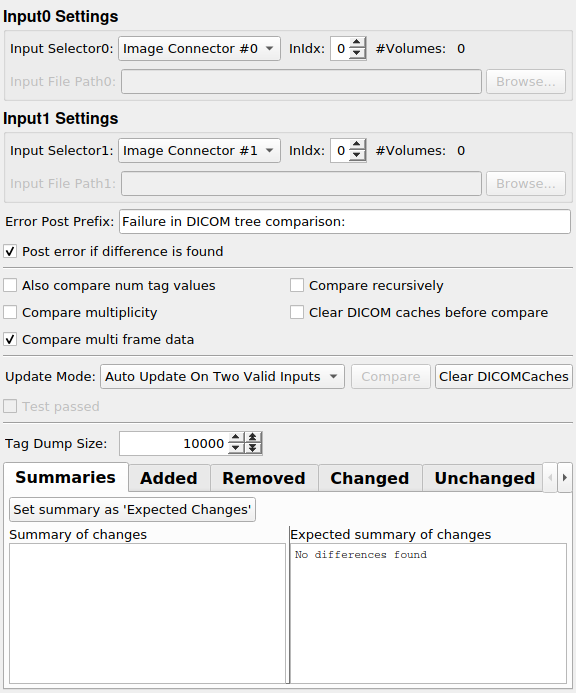
Input Fields¶
input0¶
- name: input0, type: Image¶
This is the first image connector which can be used to provide the first of the two DICOM trees to be compared; it is is only used if
Input Selector0is set accordingly.
input1¶
- name: input1, type: Image¶
This is the second image connector which can be used to provide the second of the two DICOM trees to be compared; it is only used if
Input Selector1is set accordingly.
inputBase0¶
- name: inputBase0, type: DicomTree/MultiFileVolumeListRefCounted(MLBase)¶
This is the first Base connector which can be used to provide the first of the two DICOM trees to be compared; it is only used if
Input Selector0is set accordingly. It supports DICOM tree and MultiFileVolumeList Base objects as inputs.For accessing this object via scripting, see the Scripting Reference:
MLABDicomTree.
inputBase1¶
- name: inputBase1, type: DicomTree/MultiFileVolumeListRefCounted(MLBase)¶
This is the second Base connector which can be used to provide the second of the two DICOM trees to be compared; it is only used if
Input Selector1is set accordingly. It supports DICOM tree and MultiFileVolumeList Base objects as inputs.For accessing this object via scripting, see the Scripting Reference:
MLABDicomTree.
Parameter Fields¶
Field Index¶
|
|
|
|
|
|
|
|
|
|
|
|
|
|
|
|
||
|
||
|
|
|
|
|
|
|
|
|
|
|
|
|
|
|
|
|
|
Visible Fields¶
Input Selector0¶
- name: inputSelector0, type: Enum, default: ImageConnector #0¶
This field determines from which input the first of the two DICOM trees to compare shall be retrieved.
Values:
Title |
Name |
Description |
|---|---|---|
Image Connector #0 |
ImageConnector #0 |
If |
Base Connector #0 |
BaseConnector #0 |
If |
File |
File |
If |
InIdx (inputVolumeIndex0)¶
- name: inputVolumeIndex0, type: Integer, default: 0¶
If
Input Selector0determines the first Base connector as DICOM tree source and a MultiFileVolumeList with multiple volumes is connected, thenInIdxdetermines the list entry the tree is taken from.
#Volumes (numVolumes0)¶
- name: numVolumes0, type: Integer, default: 0¶
Shows the number of available volumes at the DICOM tree source determined by
Input Selector0; for image connectors and connected DICOM tree objects this is typically zero or one; for a MultiFileVolumeList it can be an arbitrary number.
Input File Path0¶
- name: inputFilePath0, type: String¶
If
Input Selector0is set to File, then the first DICOM tree used for comparison is loaded from the file path given inInput File Path0; an empty file path is allowed and results to an empty tree for comparison.
Input Selector1¶
- name: inputSelector1, type: Enum, default: ImageConnector #1¶
This field determines from which the input the second of the two DICOM trees to compare shall be retrieved.
Values:
Title |
Name |
Description |
|---|---|---|
Image Connector #1 |
ImageConnector #1 |
If |
Base Connector #1 |
BaseConnector #1 |
If |
File |
File |
If |
InIdx (inputVolumeIndex1)¶
- name: inputVolumeIndex1, type: Integer, default: 0¶
If
Input Selector1determines the second Base connector as DICOM tree source and a MultiFileVolumeList with multiple volumes is connected, thenInIdxdetermines the list entry the tree is taken from.
#Volumes (numVolumes1)¶
- name: numVolumes1, type: Integer, default: 0¶
Shows the number of available volumes at the DICOM tree source determined by
Input Selector1; for image connectors and connected DICOM tree objects this is typically zero or one; for MultiFileVolumeList then can be an arbitrary number.
Input File Path1¶
- name: inputFilePath1, type: String¶
If
Input Selector1is set to File, then the first DICOM tree used for comparison is loaded from the file path given inInput File Path1; an empty file path is allowed and results to an empty tree for comparison.
Expected summary of changes¶
- name: expectedChanges, type: String, default: No differences found¶
If two DICOM trees are compared then a summary of all changes is shown in
Summary of changes; ifExpected summary of changesandSummary of changesdiffer then the comparison is considered as failed, otherwise as successful.
Exclude From Changes¶
- name: excludeFromChanges, type: String¶
In this field a line separated list of DICOM tag ids can be added which will be removed from the result tag dumps. Note that removed or added tags are only influenced by this if they have the flags
Hide reports from excluded tags from 'Added' resultorHide reports from excluded tags from 'Removed' result, respectively. The tag must either have the format (ABCD,EFGH) with 32 bit hexadecimal numbers ABCD and EFGH or the space-less tag name such as Modality of PatientsName.
Post Error If Difference Is Found¶
- name: postErrorIfDifferenceIsFound, type: Bool, default: TRUE¶
If this flag enabled then a failing comparison leads to the post of an ML error to the MeVisLab error handler which, for example, can be very useful for tests. If disabled then no ML error is posted.
Error Post Prefix¶
- name: errorPostPrefix, type: String, default: Failure in DICOM tree comparison:¶
If the flag
Post Error If Difference Is Foundis enabled then a failing comparison leads to the post of an ML error to the MeVisLab error handler which will have this string as introduction. This can be useful to differentiate error messages from different tests.
Also Compare Num Tag Values¶
- name: alsoCompareNumTagValues, type: Bool, default: FALSE¶
If this flag is enabled then in the compared tag dumps also the number of values in each tag is listed and will also be compared; otherwise the number of values will not be compared. Since that this flag changes the comparison results it should be set before setting up comparison results with
Set summary as 'Expected Changes'. It is recommended to enable this flag because it compares more information.
Compare Recursively¶
- name: compareRecursively, type: Bool, default: FALSE¶
If enabled then the DICOM trees are compared recursively which is more precise but also more time and memory consuming. Note that flat comparison (if this flag is off) also detects changes in deeper levels of the tree but then only displays a change of the top level sequence tag which contains this tag.
Compare Multiplicity¶
- name: compareMultiplicity, type: Bool, default: FALSE¶
If enabled then also the value multiplicities of tags are compared, if disabled then not. Usually the multiplicity is not compared since it often has not influence to the tag behavior; therefore it is disabled by default.
Compare Multi Frame Data¶
- name: compareMultiFrameData, type: Bool, default: TRUE¶
If enabled then data of multi-frame tags is compared, otherwise not. Note comparing the data of multi-frame tags with can slow down tree comparison significantly on large ones and may not be desired especially in tests where image (or pixel) data is compared anyway.
Set summary as ‘Expected Changes’¶
- name: setAsExpectedResult, type: Trigger¶
This is a convenience button to copy the content of
Summary of changestoExpected summary of changesto determine the expected result for future comparisons.
Update Mode¶
- name: updateMode, type: Enum, default: Auto Update On Two Valid Inputs¶
Controls when a comparison is started.
Values:
Title |
Name |
Description |
|---|---|---|
Update On Two Valid Inputs |
Auto Update On Two Valid Inputs |
If |
Clear |
Auto Clear |
If |
Compare¶
- name: compare, type: Trigger¶
Starts the comparison; it is only active if
Update Modeis set to automatic clear.
Tag Dump Size¶
- name: tagDumpSize, type: Integer, default: 10000¶
Determines the rough maximum number of characters in the output fields which show tag dumps; this is used to avoid that user interfaces become slow or even become overloaded with too large tag dumps.
Num Shown Binary Entries¶
- name: numShownBinaryEntries, type: Integer, default: 8¶
The maximum number of entries to be shown in binary dumps.
Clean up empty trees in ‘Added’ result¶
- name: cleanupEmptyTreesInAddedTags, type: Bool, default: FALSE¶
If enabled then empty trees in trees of added tags will be removed from the comparison repport; this is often wanted if result trees are empty after ignoring added tags with
Hide reports from excluded tags from 'Added' resultinExclude From Changes.
Clean up empty trees in ‘Removed’ result¶
- name: cleanupEmptyTreesInRemovedTags, type: Bool, default: FALSE¶
If enabled then empty trees in trees of removed tags will be removed from the comparison reports; this is often wanted if result trees are empty after ignoring removed tags with
Hide reports from excluded tags from 'Removed' resultinExclude From Changes.
Input1Dump¶
- name: input1Dump, type: String, persistent: no¶
Shows the original DICOM tags of the first of the two compared DICOM trees. It is also the source for the left side of the line-wise comparison provided in tab Difference.
Input2Dump¶
- name: input2Dump, type: String, persistent: no¶
Shows the original DICOM tags of the second of the two compared DICOM trees. It is also the source for the left side of the line-wise comparison provided in tab Difference.
Unchanged¶
- name: unchanged, type: String, persistent: no¶
Shows the dump of all DICOM tags which do not differ between both DICOM tree inputs.
Added¶
- name: added, type: String, persistent: no¶
Shows the dump of all DICOM tags which are not part of the first of the two compared DICOM trees but in the second one.
Removed¶
- name: removed, type: String, persistent: no¶
Shows the dump of all DICOM tags which are part of the first of the two compared DICOM trees but not in the second one.
Changed¶
- name: changed, type: String, persistent: no¶
Shows the dump of all DICOM tags which are part of the first and the second of the two compared DICOM trees but which differ in any way.
Summary of changes¶
- name: allChanges, type: String, persistent: no¶
Shows the summary of the contents of
Added,Removed, andChanged. SeeExpected summary of changeswhich is used to describe what is considered as successful comparison result.
Test Passed¶
- name: testPassed, type: Bool, default: FALSE¶
This flag is enabled after a comparison where
Summary of changesandExpected summary of changesare identical; it will be disabled after all tests where they differ.
Clear DICOM caches before compare¶
- name: clearDICOMCachesBeforeCompare, type: Bool, default: FALSE¶
If checked then cached DICOM data is cleared before comparisons. If DICOM data in, for example, a file is updated/overwritten after caching it, an enabled
Clear DICOM caches before comparemay prevent comparing against outdated information. It, however, can slow down DICOM imports, because file contents have to be reloaded then.
Clear DICOMCaches¶
- name: clearDICOMCaches, type: Trigger¶
Clear cached DICOM data. See
Clear DICOM caches before comparefor details.
Font Size¶
- name: fontSize, type: Integer, default: 9, minimum: 4¶
Controls the font size of the Web View control shown in tab Difference.
Wrap Column¶
- name: wrapColumn, type: Integer, default: 100¶
The column in the Difference tab at which columns are wrapped to prevent too wide difference views.