ModifyDicomTree¶
- MLModule¶
genre
author
package
dll
definition
see also
DicomModifyCreateTree,ApplyDicomPixelModifiers,DicomModifyTagsPlugin,DicomModifyImageTagsPlugin,DicomFrameSelect,DicomTagModifykeywords
Purpose¶
This module applies a series of tag modifications to an input dicom tree.
Usage¶
This module is used to modify the tags of a dicom tree, by applying a series of modifications ( right input) to an existing dicom tree ( left input).
Windows¶
Default Panel¶
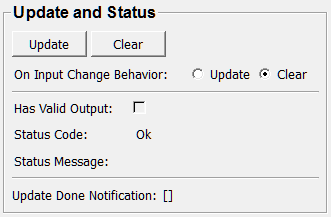
Input Fields¶
inputDicomModifier¶
- name: inputDicomModifier, type: MLBase¶
The inputDicomModifier input accepts a DicomModifyList which is created with DicomModifyTagsPlugin or a DicomModifyImageTagsPlugin, or any other module meant to modify dicom tags with a DicomModifyList output.
inputDicomTree¶
- name: inputDicomTree, type: MLBase¶
The right input, inputDicomTree, accepts a dicom tree (DicomTreeRefCounted) object. For example the RTObject module can be used to create an empty dicom tree object of type DicomRefCounted or an inherited class.
Output Fields¶
outputDicomTree¶
- name: outputDicomTree, type: MLBase¶
The output of this module is a dicom tree (DicomTreeRefCounted) which contains the input tree with the applied modifications indicated by the left input( inputDicomModifier).
Parameter Fields¶
Field Index¶
|
|
|
|
|
|
|
Visible Fields¶
Update¶
- name: update, type: Trigger¶
Clear¶
- name: clear, type: Trigger¶
Update automatically¶
- name: shouldUpdateAutomatically, type: Bool, default: TRUE¶
Status Code¶
- name: statusCode, type: Enum, default: Invalid input object¶
Values:
Title |
Name |
|---|---|
Ok |
Ok |
Invalid input object |
Invalid input object |
Invalid input parameter |
Invalid input parameter |
Internal error |
Internal error |
Status Message¶
- name: statusMessage, type: String, default: No valid RTDose connected.¶
Has Valid Output¶
- name: hasValidOutput, type: Bool, default: FALSE¶
[]¶
- name: updateDone, type: Trigger¶