WEMDicomSave¶
Purpose¶
The module WEMDicomSave saves a WEM object as a DICOM Surface Segmentation Object.
Usage¶
Connect a WEM to inWEM and some reference DICOM tree to inRefTree, fill in the required fields, and press Save.
Details¶
The module will copy a number of required tags from inRefTree.
Each WEM patch will be put into its own segment. If you require something different, you need to copy this module (or use the wrapper used in this module directly) and modify the use of addSurface and addSegment accordingly.
Windows¶
Default Panel¶
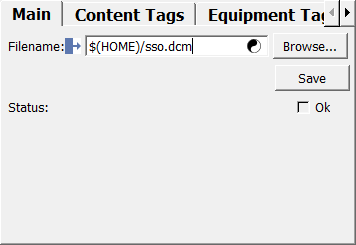
Input Fields¶
inWEM¶
- name: inWEM, type: WEM(MLBase)¶
Connect a WEM object to this input.
For accessing this object via scripting, see the Scripting Reference:
MLWEMWrapper.
inRefTree¶
- name: inRefTree, type: DicomTree(MLBase)¶
Connect a reference DICOM tree to this input. If you only have a reference image, you can use
GetDicomTreeFromImageto extract the DICOM information.For accessing this object via scripting, see the Scripting Reference:
MLABDicomTree.
Parameter Fields¶
Field Index¶
|
|
|
|
|
|
|
|
|
|
|
|
|
|
|
|
|
|
|
|
|
|
|
|
|
|
Visible Fields¶
Filename¶
- name: filename, type: String¶
Sets the filename to save the resulting DICOM file under.
Save¶
- name: save, type: Trigger¶
When pressed, the generation and saving of the DICOM file is triggered.
Status¶
Ok¶
- name: ok, type: Bool, persistent: no¶
Shows whether the last save operation performed without problems.
Manufacturer¶
- name: manufacturer, type: String¶
Sets the value of the Manufacturer (0008,0070) tag.
Manufacturers Model Name¶
- name: manufacturersModelName, type: String¶
Sets the value of the ManufacturersModelName (0008,1090) tag.
Device Serial Number¶
- name: deviceSerialNumber, type: String¶
Sets the value of the DeviceSerialNumber (0008,1000) tag.
Software Versions¶
- name: softwareVersions, type: String¶
Sets the value of the SoftwareVersions (0008,1020) tag.
Set Now¶
- name: setContentDateTimeToNow, type: Trigger¶
Sets the value of
Content DateandContent Timeto the current time.
Content Date¶
- name: contentDate, type: String¶
Sets the value of the ContentDate (0008,0023) tag.
Content Time¶
- name: contentTime, type: String¶
Sets the value of the ContentTime (0008,0033) tag.
Content Label¶
- name: contentLabel, type: String¶
Sets the value of the ContentLabel (0070,0080) tag.
Content Description¶
- name: contentDescription, type: String¶
Sets the value of the ContentDescription (0070,0081) tag.
Content Creators Name¶
- name: contentCreatorsName, type: String¶
Sets the value of the ContentCreatorsName (0070,0084) tag.
Series Number¶
- name: seriesNumber, type: Integer, default: 1, minimum: 1¶
Sets the value of the SeriesNumber (0020,0011) tag.
This should be the number of the (generated) series in the study given by
inRefTree. To be correct, one would need to know how many series have been generated for the study already, but probably one can get away with an incorrect number (there is always the SeriesInstanceUID that is guaranteed to be unique).
Instance Number¶
- name: instanceNumber, type: Integer, default: 1, minimum: 1¶
Sets the value of the InstanceNumber (0020,0013) tag.
The number of the generated instance in the current (generated) series. 1 should always be correct.
Algorithm Type¶
- name: algorithmType, type: Enum, default: AUTOMATIC¶
Sets the value of the SegmentAlgorithmType (0062,0008) tag in the SegmentSequence (0062,0002) sequence.
Values:
Title |
Name |
|---|---|
Automatic |
AUTOMATIC |
Semiautomatic |
SEMIAUTOMATIC |
Manual |
MANUAL |
Algorithm Name¶
- name: algorithmName, type: String¶
Sets the value of the AlgorithmName (0066,0036) tag in the SegmentSurfaceGenerationAlgorithmIdentificationSequence (0066,002D) sequence in the ReferencedSurfaceSequence (0066,002B) sequence in the SegmentSequence (0062,0002) sequence.
This should be the user-defined name of the algorithm used to generate the surface.
Algorithm Version¶
- name: algorithmVersion, type: String¶
Sets the value of the AlgorithmVersion (0066,0031) tag in the SegmentSurfaceGenerationAlgorithmIdentificationSequence (0066,002D) sequence in the ReferencedSurfaceSequence (0066,002B) sequence in the SegmentSequence (0062,0002) sequence.
This should be the user-defined version string of the algorithm used to generate the surface.
Code¶
- name: algorithmCode, type: String¶
Sets the value of the CodeValue (0008,0100) tag (or LongCodeValue (0008,0119) tag) in the AlgorithmFamilyCodeSequence (0066,002F) sequence in the SegmentSurfaceGenerationAlgorithmIdentificationSequence (0066,002D) sequence in the ReferencedSurfaceSequence (0066,002B) sequence in the SegmentSequence (0062,0002) sequence.
This identifies the principal type of algorithm employed. This will be automatically set if the user selects one of the predefined values offered for
Meaning.
Scheme¶
- name: algorithmScheme, type: String¶
Sets the value of the CodingSchemeDesignator (0008,0102) tag in the AlgorithmFamilyCodeSequence (0066,002F) sequence in the SegmentSurfaceGenerationAlgorithmIdentificationSequence (0066,002D) sequence in the ReferencedSurfaceSequence (0066,002B) sequence in the SegmentSequence (0062,0002) sequence.
This serves as a namespace for
Codevalue. This will be automatically set if the user selects one of the predefined values offered forMeaning.
Meaning¶
- name: algorithmMeaning, type: String¶
Sets the value of the CodeMeaning (0008,0104) tag in the AlgorithmFamilyCodeSequence (0066,002F) sequence in the SegmentSurfaceGenerationAlgorithmIdentificationSequence (0066,002D) sequence in the ReferencedSurfaceSequence (0066,002B) sequence in the SegmentSequence (0062,0002) sequence.
This is the user-readable description for
Code. There is a list of predefined values. Selecting one of these will also setCodeandScheme.