SoView2DOverlayMPR¶
- InventorModule¶
genre
author
package
dll
definition
see also
inherits from
keywords
Purpose¶
The SoView2DOverlayMPR module renders the input image as an overlay onto any SoView2D.
It calculates the intersection between the input image and the SoView2D image in world coordinates and calculates a reformatted overlay image on the fly.
The overlay can be calculated in screen space resolution (resampling the input image for each output screen pixel), or in input image resolution. In case of screen space resolution, the applied Filter Mode does not affect the output image, since the reformatting already calculates a value for each screen pixel.
In addition to rendering a single slice, it also provides slab rendering of thick slabs.
For general details on overlays, see SoView2DOverlay.
Usage¶
It can be used as a software replacement for a SoView2DScene and SoGVRVolumeRenderer or as a replacement for a SoView2DOverlay / Reformat combination.
Details¶
Internally, this module makes use of a MPR module. For details on the resampling options, have a look at the MPR module as well.
Windows¶
Default Panel¶
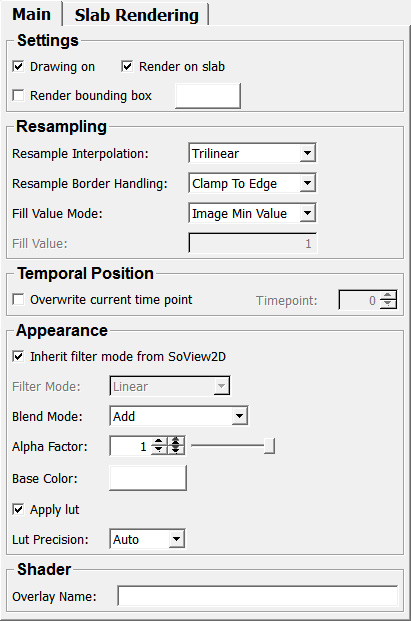
Input Fields¶
image¶
- name: image, type: Image¶
The input image.
Output Fields¶
self¶
- name: self, type: SoNode¶
The Open Inventor output that should be placed in front of the SoView2D.
Parameter Fields¶
Field Index¶
|
|
|
|
|
|
|
|
|
|
|
|
|
|
|
|
|
|
|
|
|
|
|
|
|
|
|
|
|
|
|
|
|
|
|
|
|
|
|
|
|
|
|
|
|
|
|
Visible Fields¶
Drawing On¶
- name: drawingOn, type: Bool, default: TRUE¶
Selects if rendering is on.
see also SoView2DExtension.drawingOn
Render On Slab¶
- name: renderOnSlab, type: Bool, default: TRUE¶
If checked, the overlay is rendered onto each slice of a slab; otherwise, it is rendered just once.
This only affects rendering if the slab mode of the SoView2D is used and has more than one slice.
Overlay Name¶
- name: overlayName, type: String¶
Sets a name of the overlay.
If this name is given to the overlay, it will be used by a
SoView2DShaderOverlaymodule that is located to the right of this overlay. If a name is given, but noSoView2DShaderOverlayfollows in the scene graph, the overlays is rendered normally.
Blend Mode¶
- name: blendMode, type: Enum, default: BLEND_ADD¶
Defines the blend mode, see
SoView2DOverlay.blendMode.
Values:
Title |
Name |
|---|---|
Replace |
BLEND_REPLACE |
Add |
BLEND_ADD |
Blend |
BLEND_BLEND |
Premultiplied Blend |
BLEND_PREMULTIPLIED_BLEND |
Maximum |
BLEND_MAXIMUM |
Minimum |
BLEND_MINIMUM |
Reverse Subtract |
BLEND_REVERSE_SUBTRACT |
Subtract |
BLEND_SUBTRACT |
Screen |
BLEND_SCREEN |
Overwrite Current Time Point¶
Timepoint¶
- name: timePoint, type: Integer, default: 0, minimum: 0, maximum: :field:`maxTimePoint`¶
Sets the time point.
Use Input Resolution If Axis Aligned¶
- name: useInputResolutionIfAxisAligned, type: Bool, default: FALSE¶
If checked, the input resolution is used instead of the screen resolution if the data is axis-aligned to the reference image. This is an optimization that allows for skipping trilinear interpolation in such cases.
Filter Mode¶
- name: filterMode, type: Enum, default: FILTER_LINEAR¶
Defines the filter mode; see
SoView2DOverlay.filterMode.Note: The filter mode will not affect the visual image much, since the resampling already resamples to screen resolution.
Values:
Title |
Name |
|---|---|
Nearest |
FILTER_NEAREST |
Linear |
FILTER_LINEAR |
Linear Postclass |
FILTER_LINEAR_POSTCLASS |
Cubic Postclass |
FILTER_CUBIC_POSTCLASS |
Inherit filter mode from SoView2D¶
- name: inheritFilterMode, type: Bool, default: TRUE¶
If checked, the filter mode is taken from the SoView2D.
Lut Precision¶
- name: lutPrecision, type: Enum, default: VIEW2D_LUT_AUTO¶
Defines the LUT precision.
Values:
Title |
Name |
|---|---|
Auto |
VIEW2D_LUT_AUTO |
8bit |
VIEW2D_LUT_8BIT |
12bit |
VIEW2D_LUT_12BIT |
16bit |
VIEW2D_LUT_16BIT |
Fill Value¶
- name: fillValue, type: Double, default: 1¶
Sets the fill value that is used for values outside of the input image area, if
Fill Value Modeis set to USER_VALUE.
Fill Value Mode¶
- name: fillValueMode, type: Enum, default: IMAGE_MIN_VALUE¶
Defines how the fill value is selected.
Values:
Title |
Name |
Description |
|---|---|---|
Image Min Value |
IMAGE_MIN_VALUE |
Use the input image min value. |
Image Max Value |
IMAGE_MAX_VALUE |
Use the input image max value. |
User Value |
USER_VALUE |
Use the value specified in |
Resample Interpolation¶
- name: resampleInterpolation, type: Enum, default: MPR_TRILINEAR¶
Defines the interpolation that is used for resampling of the input image. See details on the filtering on the
MPRmodule.
Values:
Title |
Name |
Description |
|---|---|---|
Nearest |
MPR_NEAREST |
Nearest Neighbor Filtering |
Trilinear |
MPR_TRILINEAR |
Trilinear Filtering |
Resample Border Handling¶
- name: resampleBorderHandling, type: Enum, default: MPR_CLAMP_TO_EDGE¶
Defines how resampling handles sampling on borders of the input image.
Values:
Title |
Name |
Description |
|---|---|---|
Clamp To Edge |
MPR_CLAMP_TO_EDGE |
Clamps the sampling value to the border of the input image and uses the fill value outside. This will result in sharp outer borders that are not interpolated into the fill value. |
Use Fillvalue |
MPR_USE_FILLVALUE |
Values outside the input image are replaced with the fill value. This will result in borders that are interpolated into the fill value. |
Slab Size¶
- name: slabSize, type: Double, default: 1¶
Sets the size of the slab.
Slab Mode¶
- name: slabMode, type: Enum, default: USE_VIEW2D_SLAB_SIZE¶
Defines how the slab size is used.
Values:
Title |
Name |
Description |
|---|---|---|
Use View2d Slab Size |
USE_VIEW2D_SLAB_SIZE |
Use the slab size from the SoView2D. |
Slab Size In Mm |
SLAB_SIZE_IN_MM |
Use |
Slab Size In Mm Forward |
SLAB_SIZE_IN_MM_FORWARD |
Use |
Slab Size In Slices |
SLAB_SIZE_IN_SLICES |
The slab is defined in SoView2D image slices and is placed around the current slice as the SoView2D slab rendering. |
Slab Size In Slices Negative First |
SLAB_SIZE_IN_SLICES_NEGATIVE_FIRST |
Compatibility mode for MeVisAP. |
Slab Size In Slices Forward |
SLAB_SIZE_IN_SLICES_FORWARD |
The slab starts at the current slice and the slab size is given in SoView2D image slices. |
Depth Slab Render Mode¶
- name: depthSlabRenderMode, type: Enum, default: MPR_MAXIMUM¶
Defines the depth render mode that is used for slab projection.
Values:
Title |
Name |
|---|---|
Minimum |
MPR_MINIMUM |
Maximum |
MPR_MAXIMUM |
Average |
MPR_AVERAGE |
Time Slab Render Mode¶
- name: timeSlabRenderMode, type: Enum, default: MPR_AVERAGE¶
Defines the time render mode that is used for slab projection.
Values:
Title |
Name |
|---|---|
Minimum |
MPR_MINIMUM |
Maximum |
MPR_MAXIMUM |
Average |
MPR_AVERAGE |
Time Slab Size¶
- name: timeSlabSize, type: Integer, default: 1¶
Sets the time slab size.
Alpha Factor¶
- name: alphaFactor, type: Float, default: 1, minimum: 0, maximum: 1¶
Sets the alpha factor that is used for blending.
It is not used if the
Blend Modedoes not use the alpha value (e.g., BLEND_REPLACE).
Base Color¶
- name: baseColor, type: Color, default: 1 1 1¶
Sets the base color that is multiplied with the overlay.
Apply LUT¶
- name: applyLut, type: Bool, default: TRUE¶
If checked, the current LUT is used.
Otherwise, the data is rendered without applying a LUT.
Render Bounding Box¶
- name: renderBoundingBox, type: Bool, default: FALSE¶
If checked, the rendering of the projected input image intersection bounding box is enabled.
Bounding Box Color¶
- name: boundingBoxColor, type: Color, default: 1 1 1¶
Sets the color of the bounding box.