SoView2DOverlay¶
- InventorModule¶
genre
author
package
dll
definition
see also
inherits from
keywords
Purpose¶
The module SoView2DOverlay blends an 2D image over another one in a 2D viewer.
Note that this module is not intended to work with OrthoView2D; in this case, use a GVROrthoOverlay.
Windows¶
Default Panel¶
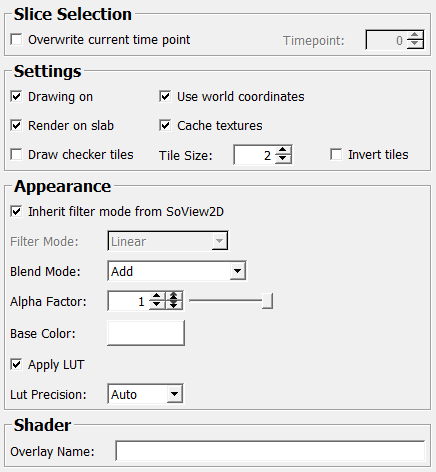
Input Fields¶
image¶
- name: image, type: Image¶
Output Fields¶
self¶
- name: self, type: SoNode¶
Parameter Fields¶
Field Index¶
|
|
|
|
|
|
|
|
|
|
|
|
|
|
|
|
|
|
|
|
|
|
|
|
|
|
|
|
|
|
|
|
|
|
|
|
|
|
|
|
|
Visible Fields¶
Drawing On¶
- name: drawingOn, type: Bool, default: TRUE¶
If checked, the module renders its input image over another one.
see also SoView2DExtension.drawingOn
Render On Slab¶
- name: renderOnSlab, type: Bool, default: TRUE¶
If checked, the module can render the overlay correctly if the viewer is in slab mode (displaying multiple sequential slices).
The overlay is then rendered separately on each slice within the slab. This happens before all View2D Extensions with
Render On Slabset to FALSE are rendered.
Overlay Name¶
- name: overlayName, type: String¶
Sets a name of the overlay.
If a non-empty name is provided, it will be used by a
SoView2DShaderOverlaymodule that is located to the right of this overlay. If a name is provided, but noSoView2DShaderOverlayfollows in the scene graph, the overlay is rendered normally.
Cache Textures¶
- name: cacheTextures, type: Bool, default: TRUE¶
If checked, the module caches the textures that are used to build the overlay rendering.
Blend Mode¶
- name: blendMode, type: Enum, default: BLEND_ADD¶
Defines the blend mode for the overlay rendering.
Values:
Title |
Name |
|---|---|
Replace |
BLEND_REPLACE |
Add |
BLEND_ADD |
Blend |
BLEND_BLEND |
Maximum |
BLEND_MAXIMUM |
Minimum |
BLEND_MINIMUM |
Reverse Subtract |
BLEND_REVERSE_SUBTRACT |
Subtract |
BLEND_SUBTRACT |
Premultiplied Blend |
BLEND_PREMULTIPLIED_BLEND |
Screen |
BLEND_SCREEN |
Overwrite Current Time Point¶
Timepoint¶
- name: timePoint, type: Integer, default: 0, minimum: 0, maximum: :field:`maxTimePoint`¶
Sets the time point explicitly if
Overwrite Current Time Pointis checked.
Filter Mode¶
- name: filterMode, type: Enum, default: FILTER_LINEAR¶
Defines the filter mode (interpolation mode) of the module for fitting the voxels onto screen pixels.
Values:
Title |
Name |
|---|---|
Nearest |
FILTER_NEAREST |
Linear |
FILTER_LINEAR |
Linear Postclass |
FILTER_LINEAR_POSTCLASS |
Cubic Postclass |
FILTER_CUBIC_POSTCLASS |
Inherit filter mode from SoView2D¶
- name: inheritFilterMode, type: Bool, default: TRUE¶
If checked, the filter mode (interpolation mode) of the module is inherited from the according parameter in the SoView2D.
Lut Precision¶
- name: lutPrecision, type: Enum, default: VIEW2D_LUT_AUTO¶
Defines the precision of the LUT.
Values:
Title |
Name |
Description |
|---|---|---|
Auto |
VIEW2D_LUT_AUTO |
The LUT precision is calculated using the input dataset’s min and max values. The maximum supported LUT precision is 16-bits. If the input dataset is a floating point type, the LUT uses 12-bit. |
8bit |
VIEW2D_LUT_8BIT |
The LUT precision is 8-bit, regardless of the input data type. |
12bit |
VIEW2D_LUT_12BIT |
The LUT precision is 12-bit, regardless of the input data type. |
16bit |
VIEW2D_LUT_16BIT |
The LUT precision is 16-bit, regardless of the input data type. |
Alpha Factor¶
- name: alphaFactor, type: Float, default: 1, minimum: 0, maximum: 1¶
Sets the alpha factor for the overlay rendering.
Base Color¶
- name: baseColor, type: Color, default: 1 1 1¶
Sets the base color for the overlay rendering.
Use world coordinates¶
- name: useWorldCoords, type: Bool, default: TRUE¶
If checked, the overlay image is rendered in world coordinates.
Apply LUT¶
- name: applyLut, type: Bool, default: TRUE¶
If checked, the LUT (lookup table) currently set with
SoMLLUTin the scene graph is applied to the input image.If no LUT is set in the Open Inventor scene yet, an internal ramp LUT is used that goes from fully transparent for the minimum voxel value to the alpha value given in
Alpha Factorfor the maximum voxel value, and uses the givenBase Color.If this flag is off, no LUT is applied. Note that an image with only one channel has no alpha channel, thus the base image will be completely obscured with a
Blend Modelike BLEND_BLEND.
Draw checker tiles¶
- name: isCheckerTiling, type: Bool, default: FALSE¶
If checked, checkerboard tilings of the current image are rendered.
Tile Size¶
- name: checkerTileSize, type: Integer, default: 2, minimum: 2¶
Sets the size of the individual checker tiles.
Invert tiles¶
- name: areCheckerTilesInverted, type: Bool, default: FALSE¶
If checked, the rendering of the checker tiles is inverted.