GVROrthoOverlay¶
- MacroModule¶
author
package
definition
see also
keywords
Purpose¶
The module GVROrthoOverlay displays an overlay on a 2D viewer that can even be an OrthoView2D.
Details¶
Internally, the macro makes use of the SoGVRVolumeRenderer. Due to this, the entire image is converted into an octree before displaying it. Thus, if this macro module is used for displaying only one slice (on a ‘normal’ 2D viewer), it can become inefficient to the point of being useless. Use a standard SoView2DOverlay instead.
Windows¶
Default Panel¶
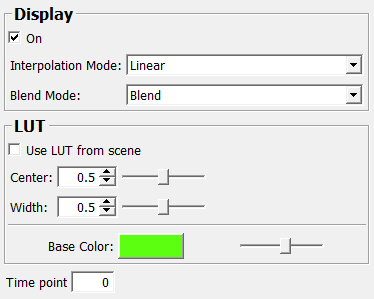
Input Fields¶
inLUT¶
- name: inLUT, type: LUTFunction(MLBase)¶
inImage¶
- name: inImage, type: Image¶
inGVRVolume¶
- name: inGVRVolume, type: GVRVolume(MLBase)¶
inTransform¶
- name: inTransform, type: SoNode¶
Output Fields¶
outScene¶
- name: outScene, type: SoNode¶
Parameter Fields¶
Field Index¶
|
|
|
|
|
|
|
|
|
|
|
|
|
|
|
Visible Fields¶
On¶
- name: on, type: Bool, default: TRUE¶
If checked, the module displays the attached image as an overlay.
Interpolation Mode¶
- name: interpolationMode, type: Enum, default: FilterLinear¶
Defines the interpolation mode of the internal volume renderer.
Values:
Title |
Name |
Deprecated Name |
|---|---|---|
Nearest |
FilterNearest |
FALSE |
Linear |
FilterLinear |
TRUE |
Linear Pre Class |
FilterLinearPreClass |
|
Cubic |
FilterCubic |
|
Linear Pre Class Premultiplied Alpha |
FilterLinearPreClassPremultipliedAlpha |
Blend Mode¶
- name: blendMode, type: Enum, default: Blend¶
Defines the blend mode to use.
Values:
Title |
Name |
|---|---|
Blend |
Blend |
Add |
Add |
Mip |
MIP |
Min IP |
MinIP |
Reverse Subtract |
ReverseSubtract |
Subtract |
Subtract |
Use LUT from scene¶
- name: useSceneLut, type: Bool, default: FALSE¶
If checked, the LUT present in the scene is used to color the overlay. Otherwise, an internal LUT is used.
Center¶
- name: lutCenter, type: Float, default: 0.5, minimum: 0, maximum: 1¶
Sets the center value of the internal LUT.
Width¶
- name: lutWidth, type: Float, default: 0.5, minimum: 0, maximum: 1¶
Sets the width value of the internal LUT.
Base Color¶
- name: baseColor, type: Color, default: 0.356862992048264 1 0.058823499828577¶
Sets the base color of the internal LUT.
Base Alpha¶
- name: baseAlpha, type: Float, default: 0.54799998, minimum: 0, maximum: 1¶
Sets the base alpha value of the internal LUT.
Time point¶
- name: currentTimePoint, type: Integer, default: 0, minimum: 0, maximum: SoGVRVolRen.maxTimePoint¶
Sets the temporal position that is rendered.