SoTriggerOffsetAction¶
- InventorModule¶
genre
author
package
dll
definition
see also
keywords
Purpose¶
The module SoTriggerOffsetAction allows to trigger offset actions provided in an Open Inventor scene graph programmatically.
Usage¶
Enter the name of an offset action in the Offset Action Name field. Pressing the Left, Right, Down, and Up buttons will trigger the offset action in the associated direction, either in the positive or negative direction.
Note
Not all offset actions can be triggered through this module, namely when they need additional position information to work. For example, the offset action of SoView2DSlicer cannot be triggered, because it needs the SoView2D it should act on.
Note
Offset actions that only act in one orientation will be mapped to the horizontal orientation.
Note
In contrast to most other fields in Open Inventor nodes, the trigger fields of this module will cause an effect immediately (because they have priority 0), which is an important difference when used from scripting. If you need to make sure that previous changes have been processed before you trigger offset actions, call MLAB.processInventorQueue.
Details¶
Offset actions, along with pointing and command actions, belong to Managed Interaction nodes, which provide an alternative, higher-level interaction concept compared to pure input events.
You can use the module SoInteractionInfo to query the interactions provided by a scene graph (do not forget to press the Update button).
Windows¶
Default Panel¶
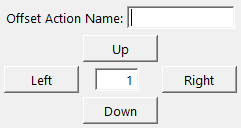
Input Fields¶
child¶
- name: child, type: SoNode¶
Connect the scene graph containing the offset action to this node.
Output Fields¶
self¶
- name: self, type: SoNode¶
You can use this Open Inventor node in other scene graphs; however, remember that, to trigger an offset action, the providing node must be connected as a child to this node.
Parameter Fields¶
Field Index¶
|
|
|
|
|
|
Visible Fields¶
Offset Action Name¶
- name: offsetAction, type: String¶
Sets the name of an offset action.
Names typically follow the scheme
ModuleName.actionName.
Sensitivity¶
- name: sensitivity, type: Double, default: 1¶
Sets the sensitivity (or factor) with which the offset action will be triggered.
Left¶
- name: triggerLeft, type: Trigger¶
Triggers the offset action in the horizontal orientation with the negative
Sensitivityvalue.
Right¶
- name: triggerRight, type: Trigger¶
Triggers the offset action in the horizontal orientation with the
Sensitivityvalue.
Down¶
- name: triggerDown, type: Trigger¶
Triggers the offset action in the vertical orientation with the negative
Sensitivityvalue.
Up¶
- name: triggerUp, type: Trigger¶
Triggers the offset action in the vertical orientation with the
Sensitivityvalue.