SoGenericOffsetAction¶
Purpose¶
The module SoGenericOffsetAction allows for defining a SoOffsetAction, which is a type of interaction for the Managed Interaction scheme. Offset actions accumulate a numeric offset in one or two directions and can be bound to mouse wheel rotation and optional keyboard modifiers. Also, offset actions can be bound to keyboard shortcuts and mouse dragging. The amount of value change can be adjusted for each interaction through the sensitivity settings for each direction.
Usage¶
The output values of this module are the Value (offsetX) and Value (offsetY) fields, which are modified by the offset action. Usually one will connect one or both of these fields to other fields or attach a field listener to them. The allowed range for these values can be restricted if desired.
Windows¶
Default Panel¶
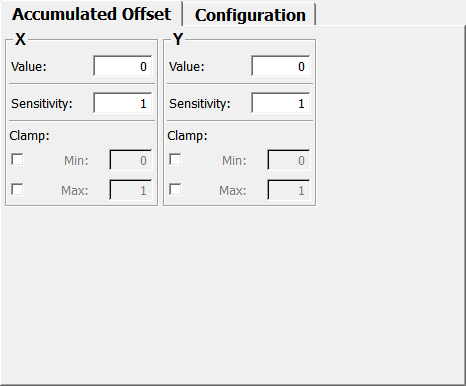
Output Fields¶
self¶
- name: self, type: SoNode¶
Connect this to an Open Inventor scene in which the offset actions should be available.
Parameter Fields¶
Field Index¶
|
|
|
|
|
|
|
|
|
|
|
|
|
|
|
|
|
|
|
|
|
|
|
|
|
Visible Fields¶
Interaction Provider ID¶
- name: interactionProviderID, type: String¶
Sets an ID used to identify this action or a group of actions. If left empty, the module name will be used.
Enabled¶
- name: enabled, type: Bool, default: TRUE¶
If checked, the offset actions are enabled.
Action ID¶
- name: actionID, type: String, default: default¶
Sets an ID used to identify this action.
User Name¶
- name: userName, type: String¶
Sets the name of the action presented to users in menus (if they exist), etc.
Icon File¶
- name: iconFile, type: String¶
Sets the icon of the action presented to users in menus (if they exist), etc.
Description¶
- name: description, type: String¶
Sets the description of the action presented to users in menus (if they exist), etc.
Enable¶
- name: enableWheelBinding, type: Bool, default: TRUE¶
If checked, a default mouse wheel binding for this action is enabled.
Shift¶
- name: shift, type: Enum, default: IGNORED¶
Required state of the “shift” modifier key for the mouse wheel binding.
Values:
Title |
Name |
|---|---|
Pressed |
PRESSED |
Released |
RELEASED |
Ignored |
IGNORED |
Control¶
- name: control, type: Enum, default: IGNORED¶
Required state of the “control” modifier key for the mouse wheel binding.
Values:
Title |
Name |
|---|---|
Pressed |
PRESSED |
Released |
RELEASED |
Ignored |
IGNORED |
Alt¶
- name: alt, type: Enum, default: IGNORED¶
Required state of the “alt” modifier key for the mouse wheel binding.
Values:
Title |
Name |
|---|---|
Pressed |
PRESSED |
Released |
RELEASED |
Ignored |
IGNORED |
Cursor Shape¶
- name: cursorShape, type: Enum, default: UNDEFINED_CURSOR¶
Defines the cursor shape to display when this action is bound to a mouse button.
Values:
Title |
Name |
|---|---|
Undefined Cursor |
UNDEFINED_CURSOR |
Default Cursor |
DEFAULT_CURSOR |
Forbidden Cursor |
FORBIDDEN_CURSOR |
Pointing Hand Cursor |
POINTING_HAND_CURSOR |
Open Hand Cursor |
OPEN_HAND_CURSOR |
Closed Hand Cursor |
CLOSED_HAND_CURSOR |
Move All Cursor |
MOVE_ALL_CURSOR |
Move Hori Cursor |
MOVE_HORI_CURSOR |
Move Vert Cursor |
MOVE_VERT_CURSOR |
Move Fdiag Cursor |
MOVE_FDIAG_CURSOR |
Move Bdiag Cursor |
MOVE_BDIAG_CURSOR |
Move Inout Cursor |
MOVE_INOUT_CURSOR |
Rotate X Cursor |
ROTATE_X_CURSOR |
Rotate Y Cursor |
ROTATE_Y_CURSOR |
Rotate Z Cursor |
ROTATE_Z_CURSOR |
Rotate Xy Cursor |
ROTATE_XY_CURSOR |
Zoom Cursor |
ZOOM_CURSOR |
Zoom In Cursor |
ZOOM_IN_CURSOR |
Zoom Out Cursor |
ZOOM_OUT_CURSOR |
Cross Cursor |
CROSS_CURSOR |
Cross Plus Cursor |
CROSS_PLUS_CURSOR |
Cross Minus Cursor |
CROSS_MINUS_CURSOR |
Cross Move Cursor |
CROSS_MOVE_CURSOR |
Cross Rotate Cursor |
CROSS_ROTATE_CURSOR |
Cross Rect Cursor |
CROSS_RECT_CURSOR |
Cross Oval Cursor |
CROSS_OVAL_CURSOR |
Cross Vector Cursor |
CROSS_VECTOR_CURSOR |
Cross Freeform Cursor |
CROSS_FREEFORM_CURSOR |
Cross Point Cursor |
CROSS_POINT_CURSOR |
Cross Line Cursor |
CROSS_LINE_CURSOR |
Cross Curve Cursor |
CROSS_CURVE_CURSOR |
Cross Polyline Cursor |
CROSS_POLYLINE_CURSOR |
Cross Polygon Cursor |
CROSS_POLYGON_CURSOR |
Cross Fill Cursor |
CROSS_FILL_CURSOR |
Cross Link Cursor |
CROSS_LINK_CURSOR |
Cross 0 Cursor |
CROSS_0_CURSOR |
Cross 1 Cursor |
CROSS_1_CURSOR |
Cross 2 Cursor |
CROSS_2_CURSOR |
Cross 3 Cursor |
CROSS_3_CURSOR |
Cross 4 Cursor |
CROSS_4_CURSOR |
Cross 5 Cursor |
CROSS_5_CURSOR |
Cross 6 Cursor |
CROSS_6_CURSOR |
Cross 7 Cursor |
CROSS_7_CURSOR |
Cross 8 Cursor |
CROSS_8_CURSOR |
Cross 9 Cursor |
CROSS_9_CURSOR |
Lut Cursor |
LUT_CURSOR |
Lut 1 Cursor |
LUT_1_CURSOR |
Lut 2 Cursor |
LUT_2_CURSOR |
Lut 3 Cursor |
LUT_3_CURSOR |
Slicing Cursor |
SLICING_CURSOR |
Other Cursor 0 |
OTHER_CURSOR_0 |
Other Cursor 1 |
OTHER_CURSOR_1 |
Other Cursor 2 |
OTHER_CURSOR_2 |
Other Cursor 3 |
OTHER_CURSOR_3 |
Other Cursor 4 |
OTHER_CURSOR_4 |
Other Cursor 5 |
OTHER_CURSOR_5 |
Other Cursor 6 |
OTHER_CURSOR_6 |
Other Cursor 7 |
OTHER_CURSOR_7 |
Other Cursor 8 |
OTHER_CURSOR_8 |
Other Cursor 9 |
OTHER_CURSOR_9 |
Other Cursor 10 |
OTHER_CURSOR_10 |
Other Cursor 11 |
OTHER_CURSOR_11 |
Other Cursor 12 |
OTHER_CURSOR_12 |
Other Cursor 13 |
OTHER_CURSOR_13 |
Other Cursor 14 |
OTHER_CURSOR_14 |
Other Cursor 15 |
OTHER_CURSOR_15 |
Other Cursor 16 |
OTHER_CURSOR_16 |
Other Cursor 17 |
OTHER_CURSOR_17 |
Other Cursor 18 |
OTHER_CURSOR_18 |
Other Cursor 19 |
OTHER_CURSOR_19 |
Other Cursor 20 |
OTHER_CURSOR_20 |
Other Cursor 21 |
OTHER_CURSOR_21 |
Other Cursor 22 |
OTHER_CURSOR_22 |
Other Cursor 23 |
OTHER_CURSOR_23 |
Other Cursor 24 |
OTHER_CURSOR_24 |
Other Cursor 25 |
OTHER_CURSOR_25 |
Other Cursor 26 |
OTHER_CURSOR_26 |
Other Cursor 27 |
OTHER_CURSOR_27 |
Other Cursor 28 |
OTHER_CURSOR_28 |
Other Cursor 29 |
OTHER_CURSOR_29 |
Other Cursor 30 |
OTHER_CURSOR_30 |
Other Cursor 31 |
OTHER_CURSOR_31 |
Other Cursor 32 |
OTHER_CURSOR_32 |
Other Cursor 33 |
OTHER_CURSOR_33 |
Other Cursor 34 |
OTHER_CURSOR_34 |
Other Cursor 35 |
OTHER_CURSOR_35 |
Other Cursor 36 |
OTHER_CURSOR_36 |
Other Cursor 37 |
OTHER_CURSOR_37 |
Other Cursor 38 |
OTHER_CURSOR_38 |
Other Cursor 39 |
OTHER_CURSOR_39 |
Other Cursor 40 |
OTHER_CURSOR_40 |
Other Cursor 41 |
OTHER_CURSOR_41 |
Other Cursor 42 |
OTHER_CURSOR_42 |
Other Cursor 43 |
OTHER_CURSOR_43 |
Other Cursor 44 |
OTHER_CURSOR_44 |
Other Cursor 45 |
OTHER_CURSOR_45 |
Other Cursor 46 |
OTHER_CURSOR_46 |
Other Cursor 47 |
OTHER_CURSOR_47 |
Other Cursor 48 |
OTHER_CURSOR_48 |
Other Cursor 49 |
OTHER_CURSOR_49 |
Other Cursor 50 |
OTHER_CURSOR_50 |
Other Cursor 51 |
OTHER_CURSOR_51 |
Other Cursor 52 |
OTHER_CURSOR_52 |
Other Cursor 53 |
OTHER_CURSOR_53 |
Other Cursor 54 |
OTHER_CURSOR_54 |
Other Cursor 55 |
OTHER_CURSOR_55 |
Other Cursor 56 |
OTHER_CURSOR_56 |
Other Cursor 57 |
OTHER_CURSOR_57 |
Other Cursor 58 |
OTHER_CURSOR_58 |
Other Cursor 59 |
OTHER_CURSOR_59 |
Other Cursor 60 |
OTHER_CURSOR_60 |
Other Cursor 61 |
OTHER_CURSOR_61 |
Other Cursor 62 |
OTHER_CURSOR_62 |
Other Cursor 63 |
OTHER_CURSOR_63 |
Other Cursor 64 |
OTHER_CURSOR_64 |
Other Cursor 65 |
OTHER_CURSOR_65 |
Other Cursor 66 |
OTHER_CURSOR_66 |
Other Cursor 67 |
OTHER_CURSOR_67 |
Other Cursor 68 |
OTHER_CURSOR_68 |
Other Cursor 69 |
OTHER_CURSOR_69 |
Blank Cursor |
BLANK_CURSOR |
Status Message¶
- name: statusMessage, type: String¶
Sets the status message to display when this action is bound to a mouse button.
Value (offsetX)¶
- name: offsetX, type: Double, persistent: no¶
Sets and shows the accumulated offset value in horizontal direction. The normal mouse wheel usually maps to the vertical direction.
Value (offsetY)¶
- name: offsetY, type: Double, persistent: no¶
Sets and shows the accumulated offset value in vertical direction. The normal mouse wheel usually maps to the vertical direction.
Sensitivity (sensitivityX)¶
- name: sensitivityX, type: Double, default: 1¶
Sets the base sensitivity for the horizontal offset value.
This is the value by which the offset is changed for one step of the mouse wheel. Note that mappings applied with
SoInteractionMappingmay have their own sensitivity, which is multiplied by this value.
Sensitivity (sensitivityY)¶
- name: sensitivityY, type: Double, default: 1¶
Sets the base sensitivity for the vertical offset value.
This is the value by which the offset is changed for one step of the mouse wheel. Note that mappings applied with
SoInteractionMappingmay have their own sensitivity, which is multiplied by this value.
Min (minX)¶
- name: minX, type: Double, default: 0¶
Sets the minimum value of the horizontal value if
Clamp To Min Xis checked.
Max (maxX)¶
- name: maxX, type: Double, default: 1¶
Sets the maximum value of the horizontal value if
Clamp To Max Xis checked.
Min (minY)¶
- name: minY, type: Double, default: 0¶
Sets the minimum value of the vertical value if
Clamp To Min Yis checked.
Max (maxY)¶
- name: maxY, type: Double, default: 1¶
Sets the maximum value of the vertical value if
Clamp To Max Yis checked.