GVROrthoView2D¶
- MacroModule¶
genre
author
package
definition
see also
keywords
Purpose¶
The module GVROrthoView2D provides a 2D view displaying the input image or GVR octree volume data in three orthogonal viewing directions.
Additionally, slab viewing is possible. In contrast to the module OrthoView2D, the image/octree is displayed by a SoGVRVolumeRenderer node and not by a SoView2D node. No ML cache is used. Once the octree is created, reformatting and thus slicing through the orthogonal views is fast.
Usage¶
Connect either an ML image or a GVR octree as an input. If both are connected, the octree is used.
Use the left mouse button to set a position in the data set. This position will be displayed in all available views.
See also View2D description for basic viewing functionality.
Windows¶
Viewer¶
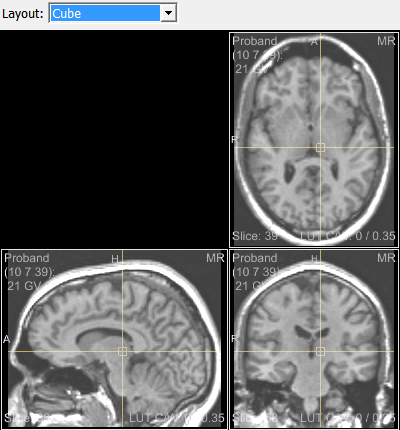
Settings¶
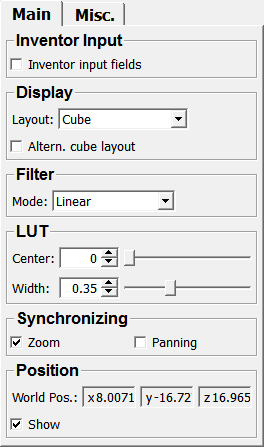
Input Fields¶
image¶
- name: image, type: Image¶
inVolume¶
- name: inVolume, type: GVRVolume(MLBase)¶
Output Fields¶
scene2D¶
- name: scene2D, type: SoNode¶
scene3D¶
- name: scene3D, type: SoNode¶
Parameter Fields¶
Field Index¶
|
|
|
|
|
|
|
|
|
|
|
|
|
|
|
|
|
|
|
|
|
|
|
|
|
|
|
Visible Fields¶
Inventor input fields¶
- name: inventorInputOn, type: Bool, default: FALSE¶
If checked, additional Open Inventor inputs are shown on the module.
Layout¶
- name: layout, type: Enum, default: LAYOUT_CUBE¶
Defines the layout of the viewer(s).
Values:
Title |
Name |
|---|---|
Axial |
LAYOUT_AXIAL |
Sagittal |
LAYOUT_SAGITTAL |
Coronal |
LAYOUT_CORONAL |
Cube |
LAYOUT_CUBE |
Cube Equal |
LAYOUT_CUBE_EQUAL |
Cube Customized |
LAYOUT_CUBE_CUSTOMIZED |
Row |
LAYOUT_ROW |
Row Equal |
LAYOUT_ROW_EQUAL |
Row Axialextra |
LAYOUT_ROW_AXIALEXTRA |
Column |
LAYOUT_COLUMN |
Column Equal |
LAYOUT_COLUMN_EQUAL |
Hidden |
LAYOUT_HIDDEN |
Zoom¶
- name: synchronizeZoom, type: Bool, default: TRUE¶
If checked, the zooming is synchronized in all viewers.
Altern. cube layout¶
- name: alternCubeLayout, type: Bool, default: FALSE¶
If checked, an alternative cube layout is used for the viewers.
Panning¶
- name: synchronizePanning, type: Bool, default: FALSE¶
If checked, the panning is synchronized in all viewers.
Snap to center¶
- name: snapToCenter, type: Bool, default: FALSE¶
If checked, the module displays the center of the image in the respective viewer if the input image is touched.
World Pos.¶
- name: worldPosition, type: Vector3, default: 55.5 64.5 0.5¶
Shows the current world position of the mouse cursor.
Colored mode¶
- name: coloredMode, type: Bool, default: FALSE¶
If checked, colored borders are rendered around the viewer(s), indicating the viewing direction.
Show¶
- name: showCurrentPos, type: Bool, default: TRUE¶
If checked, the current mouse position is shown in the viewer.
Center¶
- name: greyCenter, type: Double, default: 0.2475, minimum: 0, maximum: 1¶
Sets the relative gray center of the LUT.
Width¶
- name: greyWidth, type: Double, default: 0.11, minimum: 0, maximum: 1¶
Sets the relative gray width of the LUT.
Annotation On¶
- name: annotationOn, type: Bool, default: TRUE¶
If checked, annotations showing image and patient information are rendered in the viewers.
The annotations can be toggled by pressing the A key.
The display of basic image information can be toggled by pressing the I key.
Mode (annotationSizeMode)¶
- name: annotationSizeMode, type: Enum, default: ANNO_SHOW_DETAILED¶
Defines the size of the displayed annotations.
Values:
Title |
Name |
Deprecated Name |
|---|---|---|
Hide |
ANNO_SHOW_HIDE |
HIDE_ANNOTATION |
Short |
ANNO_SHOW_SHORT |
SHORT_ANNOTATION |
Detailed |
ANNO_SHOW_DETAILED |
DETAILED_ANNOTATION |
Mode (filterMode)¶
- name: filterMode, type: Enum, default: FilterLinear¶
Defines the interpolation mode of the mapping of voxels to screen pixels.
Values:
Title |
Name |
Deprecated Name |
|---|---|---|
Nearest |
FilterNearest |
FALSE |
Linear |
FilterLinear |
TRUE |
Linear Pre Class |
FilterLinearPreClass |
|
Cubic |
FilterCubic |
|
Linear Pre Class Premultiplied Alpha |
FilterLinearPreClassPremultipliedAlpha |