View3D¶
- MacroModule¶
genre
author
package
definition
see also
keywords
Purpose¶
The module View3D can be used to do volume rendering of a 3D dataset.
It encapsulates the complex features of the SoGVRVolumeRenderer module and provides access to the basic rendering features.
Details¶
The interface is split into the render area on the left and the parameters panel on the right. It is recommended that your graphic hardware supports 3D Texture mapping.
The renderer has been tested on modern ATI and Nvidia boards but also works on older Notebook hardware.
The 2D texture implementation is quite slow, so it is recommended to use the renderer on better hardware.
Windows¶
View3D¶
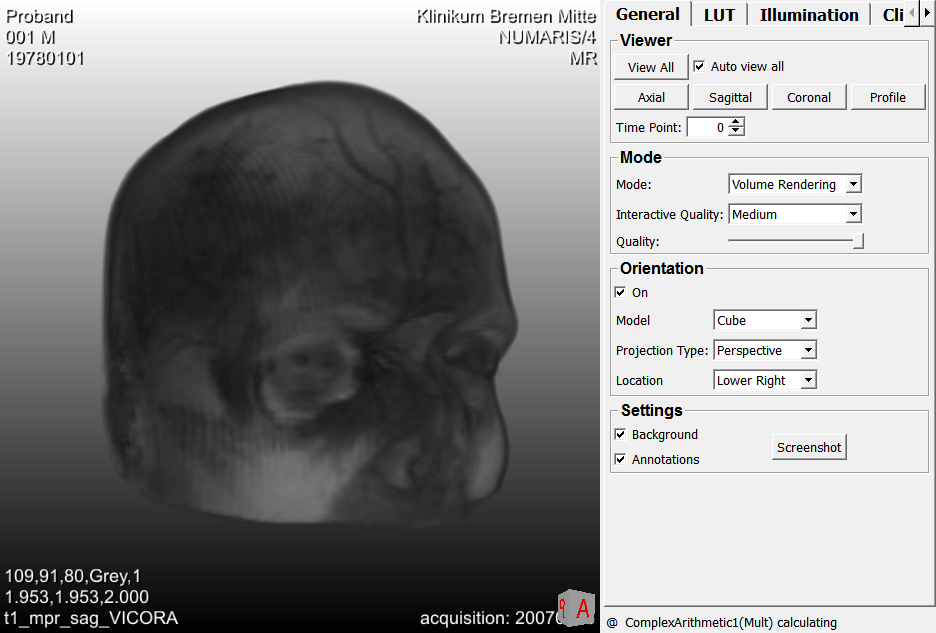
Viewer¶

Settings¶
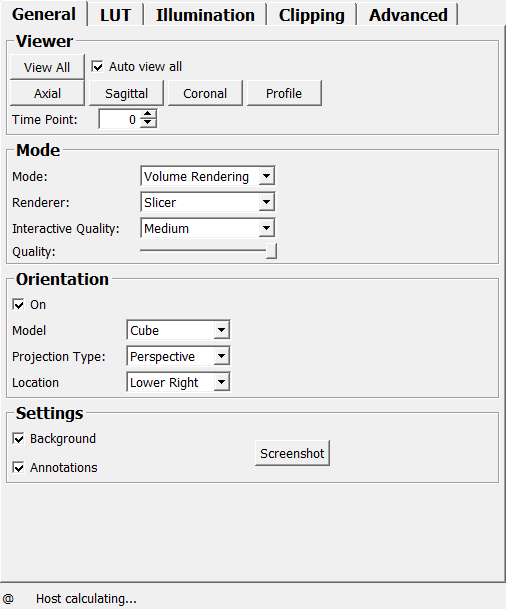
LutEditor¶
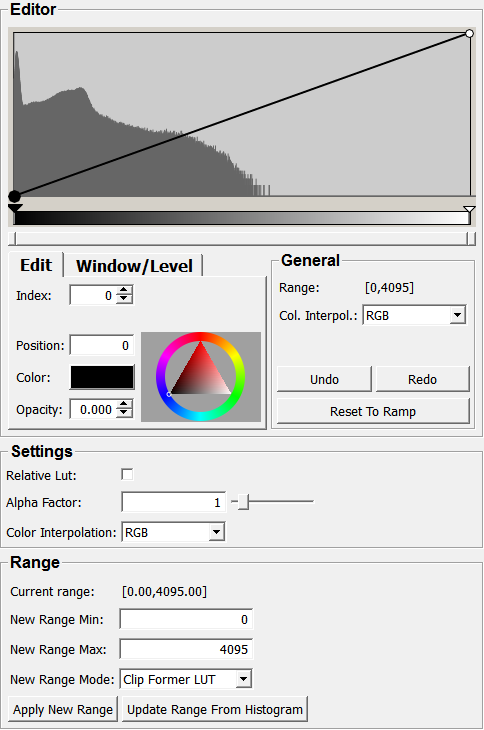
Input Fields¶
inImage¶
- name: inImage, type: Image¶
inVolume¶
- name: inVolume, type: GVRVolume(MLBase)¶
inInvPreLUT¶
- name: inInvPreLUT, type: SoNode¶
Before LUT and VolumeRenderer
inInvPostLUT¶
- name: inInvPostLUT, type: SoNode¶
Between LUT and VolumeRenderer
inInvPostRenderer¶
- name: inInvPostRenderer, type: SoNode¶
Behind VolumeRenderer
Output Fields¶
Parameter Fields¶
Field Index¶
|
|
|
|
|
|
|
|
|
|
|
|
|
|
|
|
|
|
|
|
|
|
|
|
|
|
|
|
|
|
|
|
|
|
|
Visible Fields¶
Auto view all¶
- name: autoViewAll, type: Bool, default: TRUE¶
If checked, the entire dataset is viewed when the input image changes.
Inventor inputs on¶
- name: inventorInputOn, type: Bool, default: TRUE¶
If checked, additional Open Inventor input nodes are enabled.
LUT Type¶
- name: lutType, type: Enum, default: Ramp¶
Defines the type of LUT used for rendering.
Values:
Title |
Name |
|---|---|
Editor |
Editor |
Ramp |
Ramp |
Renderer¶
- name: rendererType, type: Enum, default: Slicer¶
Defines the renderer type.
Values:
Title |
Name |
Description |
|---|---|---|
Slicer |
Slicer |
The slicer uses old-school slicing. Its performance and quality is not as good as the ray casting, but it works on all platforms and old OpenGL drivers. |
Ray Caster |
RayCaster |
The ray caster uses modern GLSL shaders to perform ray casting of the volume data. On modern OpenGL cards, the performance should be better than the slicer and the rendering quality is generally better because of floating point blending in the shader. |
Time Point¶
- name: currentTimePoint, type: Integer, default: 0, minimum: 0, maximum: renderer.maxTimePoint¶
Sets the time point.
Static Sampling Rate¶
- name: staticSamplingRate, type: Float, default: 1, minimum: 0.01, maximum: 10¶
Sets the sampling rate for the still image.
Quality¶
- name: quality, type: Float, default: 1, minimum: 0.001, maximum: 1¶
Sets the quality of the rendering.
Filter Volume Data¶
- name: filterVolumeData, type: Enum, default: FilterLinear¶
Defines how the main volume is filtered.
Values:
Title |
Name |
Deprecated Name |
Description |
|---|---|---|---|
Nearest |
FilterNearest |
FALSE |
Use nearest neighbor filtering. |
Linear |
FilterLinear |
TRUE |
Use linear filtering. |
Linear Pre Class |
FilterLinearPreClass |
Use pre-classified filtering; this is useful for rendering LUTs that contain trace colors that should not be interpolated. This is an expensive filter mode, as it requires 16 texture fetches per voxel. |
|
Linear Pre Class Premultiplied Alpha |
FilterLinearPreClassPremultipliedAlpha |
||
Cubic |
FilterCubic |
Use cubic filtering for smoother volume rendering. Although the smoothing is done in the shader, this is an expensive filter mode. |
Projection Type¶
- name: orientationProjectionType, type: Enum, default: PERSPECTIVE¶
Defines the (camera) projection type.
Values:
Title |
Name |
|---|---|
Orthographic |
ORTHOGRAPHIC |
Perspective |
PERSPECTIVE |
Auto |
AUTO |
Location¶
- name: orientationLocation, type: Enum, default: LOWER_RIGHT¶
Defines where the orientation model is located in the viewer.
Values:
Title |
Name |
|---|---|
Upper Left |
UPPER_LEFT |
Lower Left |
LOWER_LEFT |
Upper Right |
UPPER_RIGHT |
Lower Right |
LOWER_RIGHT |
On¶
- name: orientationOn, type: Bool, default: TRUE¶
If checked, an orientation model is rendered in the viewer.
Model¶
- name: orientationModel, type: Enum, default: CUBE¶
Defines the type of orientation model used.
Values:
Title |
Name |
|---|---|
Cube |
CUBE |
Man |
MAN |
Skull |
SKULL |
Torso |
TORSO |
Skeleton |
SKELETON |
Center¶
- name: greyCenter, type: Double, default: 0.5, minimum: 0, maximum: 1¶
Sets the relative value for the LUT gray value center.
Width¶
- name: greyWidth, type: Double, default: 0.5, minimum: 0, maximum: 1¶
Sets the relative value for the LUT gray value width.
Alpha Factor¶
- name: alphaFactor, type: Double, default: 1, minimum: 0, maximum: 1¶
Sets the general alpha factor for the LUT.
Color¶
- name: colorFactor, type: Color, default: 1 1 1¶
Sets a base color for the LUT.
View All¶
- name: viewAll, type: Trigger¶
When pressed, the rendered image is entirely visible.
Annotations¶
- name: annotations, type: Bool, default: TRUE¶
If checked, annotation are rendered as an overlay.
The annotations can be toggled with the A key.
The rendering of additional image information can be toggled with the I key.
Background¶
- name: background, type: Bool, default: TRUE¶
If checked, a gray gradient background is rendered behind the volume rendering.
Mode¶
- name: mode, type: Enum, default: VolumeRendering¶
Defines the rendering mode.
Values:
Title |
Name |
Deprecated Name |
|---|---|---|
Volume Rendering |
VolumeRendering |
|
Mip |
MIP |
|
Illuminated |
Illuminated |
SurfaceRendering |
Interactive Quality¶
- name: interactiveQuality, type: Enum, default: Medium¶
Defines the interactive quality.
Values:
Title |
Name |
|---|---|
Very Low |
VeryLow |
Low |
Low |
Medium |
Medium |
High |
High |