ComplexArithmetic1¶
- MLModule¶
genre
author
package
dll
definition
see also
ComplexArithmetic2,TypeComposer,Info,TypeDecomposer,TypeArithmetic1,TypeArithmetic2,Arithmetic0,Arithmetic1,Arithmetic2keywords
Purpose¶
The module ComplexArithmetic1 performs arithmetic operations on an image with complex variables.
The output is the processed image according to the selected function and constant.
Usage¶
Select the arithmetic operation and constant you want to apply to the input image.
Details¶
The input image has to be in complex number format, use TypeComposer to create a complex number format if necessary. With any other data type, the output is invalidated.
Windows¶
Default Panel¶
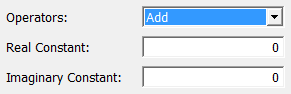
Input Fields¶
input0¶
- name: input0, type: Image¶
Input image needs to be of complex type.
Output Fields¶
output0¶
- name: output0, type: Image¶
Parameter Fields¶
Visible Fields¶
Operators¶
- name: Operators, type: Enum, default: Add¶
Defines the operator to be applied on the input image.
Values:
Title |
Name |
Description |
|---|---|---|
Add |
Add |
Adds the constant value to each voxel. |
Subtract |
Subtract |
Subtracts the constant value from each voxel. |
Multiply |
Multiply |
Multiplies each voxel with the constant value. |
Divide |
Divide |
Divides each voxel by the constant value. |
Complex Conjugate |
ComplexConjugate |
Conjugates each voxel value. |
Real Constant¶
- name: RealConstant, type: Double, default: 0¶
Sets the real part of the constant value.
Imaginary Constant¶
- name: ImaginaryConstant, type: Double, default: 0¶
Sets the imaginary part of the constant value.