Arithmetic1¶
Purpose¶
The module Arithmetic1 performs arithmetic operations on an image.
The output is the processed image according to the selected function and constant.
This module usually works with scalar voxel values. Only the Function modes Add, Multiply, and Subtract work on any voxel type.
Usage¶
Select the arithmetic operation you want to apply to the input image. If the arithmetic operation has two operands, enter a constant.
Tips¶
The example network demonstrates how an image can be inverted by the Arithmetic1 module.
Windows¶
Default Panel¶
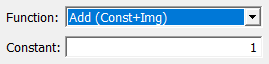
Input Fields¶
input0¶
- name: input0, type: Image¶
Input Image
Output Fields¶
output0¶
- name: output0, type: Image¶
Output Image
Parameter Fields¶
Visible Fields¶
Function¶
- name: function, type: Enum, default: Add, deprecated name: Function¶
Defines an operation that is applied to the input image.
Values:
Title |
Name |
Deprecated Name |
Description |
|---|---|---|---|
Absolute |
Absolute |
The absolute valued input image is passed to the output. |
|
Invert (Max-Img) |
Invert |
Invert (MAX-IMG) |
The inverted input image is passed to the output (max+min-img). |
Power (Img^Const) |
Power |
Power (IMG^C) |
The input image to the power of |
Add (Const+Img) |
Add |
Add (IMG+C) |
The input image increased by |
Multiply (Const*Img) |
Multiply |
Multiply (IMG*C) |
The input image multiplied by |
Subtract (Const-Img) |
Subtract |
Subtract (C-IMG) |
|
Divide (Const/Img) |
Divide |
Divide (C/IMG) |
|
Bitwise Or (Const OR Img) |
Or |
OR |
The input image OR Note: The operation is only performed on the first 32 bit of the value. |
Bitwise And (Const AND Img) |
And |
AND |
The input image AND Note: The operation is only performed on the first 32 bit of the value. |
Bitwise Xor (Const XOR Img) |
Xor |
XOR |
The input image XOR Note: The operation is only performed on the first 32 bit of the value. |
Log |
Log |
Log (log(IMG) |
The natural logarithm of the input image is passed to the output. Note: If the input value is smaller than 0, the output value is set to 0. |
Exp |
Exp |
Exp (exp(IMG) |
The exponential function of the input image is passed to the output. |
Overwrite (Set to Const) |
Overwrite |
Overwrites all voxels with the |
|
Subtract (Img-Const) |
SubtractImgConst |
Subtracts the constant from each voxel (component). |
|
Divide (Img/Const) |
DivideImgConst |
Divides each voxel (component) by the constant. Note: If the constant is 0, the voxel (component)s are set to 0. |
Constant¶
- name: constant, type: Double, default: 1, deprecated name: C¶
Sets a constant value for the arithmetic operations with two operands.