TypeComposer¶
- MLModule¶
genre
author
package
dll
definition
see also
TypeDecomposer,TypeFromScalars,TypeFromDimension,Info,InterleaveDimension,TypeDecomposerN,TypeComposerNkeywords
decompose,separate,merge,bind,join,mix,connect,link,tie,pack,extended,carrier,datatype,complex,vector,matrix
Purpose¶
The module TypeComposer creates an output image with the same image and page extent as in input image0, and a data type selected in the parameter Output Type.
The components of the voxels of the output image are read from the corresponding voxels at the input image(s). The first component is read from input0, the second from input1, and so on. If a component from any of the inputs is not valid or out of range, it is filled with the default value for that component (normally 0).
It is a useful module to create images with user defined/extended data types from scalar input images.
Usage¶
Connect a number of input images, where the voxel value of each input image is encoded in a vector component of the output image. Use the same order as the components of the output voxel type.
For example, if the output image has complex components, then the first component (the real part) is read from the first input, and the second (the imaginary part) is read from the second input.
Details¶
Data from input images is always requested in the data type of the voxel component of the output which corresponds to the input connector, i.e., the input data of input n is cast to the type of the component n of the output type. This way, non-scalar information is lost.
Decompose the input image voxels with, e.g., a TypeDecomposer module if explicit voxel components shall be (re)composed to another type.
Tips¶
If you need to construct a type with more than 6 scalar values, use TypeComposerN instead.
Windows¶
Default Panel¶
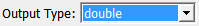
Input Fields¶
The images containing the components of the voxels for the output image have to be connected at the inputs.
Unused inputs can be left unconnected.
If inputs that specify components of the output voxels are left unconnected, those components are filled with component defaults.
input0¶
- name: input0, type: Image¶
input1¶
- name: input1, type: Image¶
input2¶
- name: input2, type: Image¶
input3¶
- name: input3, type: Image¶
input4¶
- name: input4, type: Image¶
input5¶
- name: input5, type: Image¶
Output Fields¶
The only output is for the image composed from the component values of the input images. Voxel components that were requested from invalid areas of input images (or where the corresponding input images were not connected) are filled with the default value specified for that component.
output0¶
- name: output0, type: Image¶
Parameter Fields¶
Visible Fields¶
Output Type¶
- name: outputType, type: Enum, default: double¶
Defines the output data type.
Values:
Title |
Name |
|---|---|
int8 |
int8 |
unsigned int8 |
unsigned int8 |
int16 |
int16 |
unsigned int16 |
unsigned int16 |
int32 |
int32 |
unsigned int32 |
unsigned int32 |
float |
float |
double |
double |
int64 |
int64 |
unsigned int64 |
unsigned int64 |
complexf |
complexf |
complexd |
complexd |
quaternionf |
quaternionf |
quaterniond |
quaterniond |
vec2 |
vec2 |
vec3 |
vec3 |
vec4 |
vec4 |
vec5 |
vec5 |
vec6 |
vec6 |
vec7 |
vec7 |
vec8 |
vec8 |
vec9 |
vec9 |
vec10 |
vec10 |
vec16 |
vec16 |
vec32 |
vec32 |
vec64 |
vec64 |
Vector2i8 |
Vector2i8 |
Vector2i16 |
Vector2i16 |
Vector2i32 |
Vector2i32 |
Vector2i64 |
Vector2i64 |
Vector3i8 |
Vector3i8 |
Vector3i16 |
Vector3i16 |
Vector3i32 |
Vector3i32 |
Vector3i64 |
Vector3i64 |
Vector4i8 |
Vector4i8 |
Vector4i16 |
Vector4i16 |
Vector4i32 |
Vector4i32 |
Vector4i64 |
Vector4i64 |
Vector5i8 |
Vector5i8 |
Vector5i16 |
Vector5i16 |
Vector5i32 |
Vector5i32 |
Vector5i64 |
Vector5i64 |
Vector6i8 |
Vector6i8 |
Vector6i16 |
Vector6i16 |
Vector6i32 |
Vector6i32 |
Vector6i64 |
Vector6i64 |
Vector7i8 |
Vector7i8 |
Vector7i16 |
Vector7i16 |
Vector7i32 |
Vector7i32 |
Vector7i64 |
Vector7i64 |
Vector8i8 |
Vector8i8 |
Vector8i16 |
Vector8i16 |
Vector8i32 |
Vector8i32 |
Vector8i64 |
Vector8i64 |
Vector9i8 |
Vector9i8 |
Vector9i16 |
Vector9i16 |
Vector9i32 |
Vector9i32 |
Vector9i64 |
Vector9i64 |
Vector10i8 |
Vector10i8 |
Vector10i16 |
Vector10i16 |
Vector10i32 |
Vector10i32 |
Vector10i64 |
Vector10i64 |
Vector16i8 |
Vector16i8 |
Vector16i16 |
Vector16i16 |
Vector16i32 |
Vector16i32 |
Vector16i64 |
Vector16i64 |
Vector32i8 |
Vector32i8 |
Vector32i16 |
Vector32i16 |
Vector32i32 |
Vector32i32 |
Vector32i64 |
Vector32i64 |
Vector64i8 |
Vector64i8 |
Vector64i16 |
Vector64i16 |
Vector64i32 |
Vector64i32 |
Vector64i64 |
Vector64i64 |
mat2 |
mat2 |
mat3 |
mat3 |
mat4 |
mat4 |
mat5 |
mat5 |
mat6 |
mat6 |
matf2 |
matf2 |
matf3 |
matf3 |
matf4 |
matf4 |
matf5 |
matf5 |
matf6 |
matf6 |
vecf2 |
vecf2 |
vecf3 |
vecf3 |
vecf4 |
vecf4 |
vecf5 |
vecf5 |
vecf6 |
vecf6 |
vecf7 |
vecf7 |
vecf8 |
vecf8 |
vecf9 |
vecf9 |
vecf10 |
vecf10 |
vecf16 |
vecf16 |
vecf32 |
vecf32 |
vecf64 |
vecf64 |