CurvedMPR¶
- MacroModule¶
genre
author
package
definition
see also
keywords
Purpose¶
The module CurvedMPR creates a curved Multiplanar Reformation (MPR) image, which is useful for visualizing a 3D vessels or other tubular structures as a 2D image.
In addition to creating the curved MPR image, the module can convert points clicked in the MPR image to the original world coordinate system.
Usage¶
The input to the module is a 3D volume and an XMarkerList which defines the centerline of the tubular structure.
The XMarkers in the XMarkerlist must be ordered. If they are not, this can be done with the TravelingSalesman module. The outputs of the module are the MPR image, an XMarkerList of points in world coordinates clicked in the MPR image.
The Open Inventor output can be connected to a View2D module to enable interaction on the MPR image, i.e., to generate points in form of single clicks (XMarkers) .
Details¶
Internally, the CurvedMPR module uses the PathToKeyFrame module and the MPRPath module for generating the curved MPR.
Windows¶
Default Panel¶
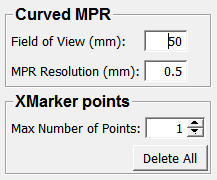
Input Fields¶
An input image volume and an XMarkerList with ordered points along the centerline of a tubular object are required.
InImage¶
- name: InImage, type: Image¶
CenterlineMarkers¶
- name: CenterlineMarkers, type: MLBase¶
Output Fields¶
The outputs are: the curved MPR image, an XMarkerList with points clicked in the MPR image converted to world coordinates. The Open Inventor output is really an input that can be connected to a View2D module (optional).
CurvedMPRImage¶
- name: CurvedMPRImage, type: Image¶
WorldXMarkerPoints¶
- name: WorldXMarkerPoints, type: MLBase¶
View2DInput¶
- name: View2DInput, type: SoNode¶
Parameter Fields¶
Field of view: Sets how many millimeters around the centerline that should be sampled.
Max Number of Points: Sets a limit on the number of points that can be clicked. 0 means no limit. Choose 1 to obtain a point that can be dragged around.
Delete all: Deletes all points.
Visible Fields¶
MPR Resolution (mm)¶
- name: mprResolution, type: Float, default: 0.5, minimum: 0¶
Sets the resolution of the curved MPR in millimeters.