PathToKeyFrame¶
- MLModule¶
genre
author
package
dll
definition
see also
keywords
Purpose¶
The module PathToKeyFrame accepts a list of marker positions (an object of type ml.XMarkerList or ml.Vec3fList) and generates a keyframe list, i.e., a sequence of positions and viewing orientations.
The generated keyframe list is typically used by an MPRPath module to create curved MPR views.
Usage¶
Connect a marker list (e.g., from a SoView2DMarkerEditor module) to the input node and connect the output node to an MPRPath module.
Details¶
There are up to four different paths involved depending on the active processing steps:
The original input path (e.g., an XMarkerList) connected to
inputKeys.The smoothed path, which is different from the input path if
Smoothingis non-zero. A simple convolution is applied in each step, so the result also depends on the sampling of the input path. While the number of points is the same as in the input path, the shape is smoothed and the overall length may be reduced (depending on the original curvature).If
Projection Modeis PathProjection, the output is a projected path, which has the same number of points as the original/smoothed path but lies within a plane.The resampled path is computed from by linear resampling of the path every
Resolutionmillimeter. The resampled path has (approximately) the same shape and overall length as the smoothed/projected path, but a different number of sampling points.
The Path Shift introduces an additional offset vector between the input path and the result.
The fields Input Path Length, Pos. Relative, and Pos. World refer to the smoothed path, not to the input path.
Indices are only changed by the resampling, not by shifting, smoothing, or projection, and the indices before/after resampling can be converted into each other via Original Index and Resampled Index.
Windows¶
Default Panel¶
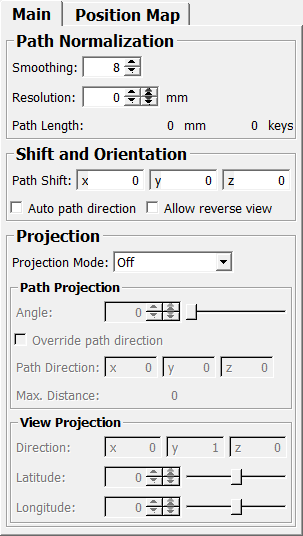
Input Fields¶
inputKeys¶
- name: inputKeys, type: PointList/XMarkerList/Vec3fList(MLBase)¶
An object of type
ml.XMarkerListorml.Vec3fListis expected at the input node. For compatibility to older modules,ml.PointListobjects are also supported.For accessing this object via scripting, see the Scripting Reference:
MLXMarkerListWrapper.
Output Fields¶
outputKeys¶
- name: outputKeys, type: KeyFrameList(MLBase)¶
The output holds a
ml.KeyFrameListobject.For accessing this object via scripting, see the Scripting Reference:
MLKeyFrameListWrapper.
outputResampledPath¶
- name: outputResampledPath, type: XMarkerList(MLBase)¶
Resampled, but never projected path as XMarkerList.
This is only different from the KeyFrameList points if path projection is used (
Projection Modeis PathProjection), whereoutputResampledPathis particularly useful for displaying the original centerline on top of the stretched CPR.For accessing this object via scripting, see the Scripting Reference:
MLXMarkerListWrapper.
Parameter Fields¶
Field Index¶
|
|
|
|
|
|
|
|
|
|
|
|
|
|
|
|
|
|
|
|
|
|
|
|
Visible Fields¶
Smoothing¶
- name: numSmoothes, type: Integer, default: 8, minimum: 0, maximum: 20¶
Sets the number of smoothing steps.
The smoothing is performed by iterative convolution with a 1-2-1 filter. A value of zero disables smoothing.
Resolution¶
- name: outputResolution, type: Double, default: 0¶
Sets the sampling resolution of the generated keyframe list.
It is specified as the distance in millimeters between two consecutive positions. If the resolution is set to zero, resampling is disabled.
Auto path direction¶
- name: autoPathDir, type: Bool, default: FALSE¶
If checked, a path primarily oriented toward the negative z-direction is automatically reversed.
Allow Reverse View¶
- name: allowReverseView, type: Bool, default: FALSE¶
If checked, the selection of the viewing orientation tries to generate views as close as possible to one of the standard radiological viewing directions (axial, coronal, sagittal).
If
Allow Reverse Viewis enabled, this may result in ‘backward’ viewing directions, i.e., views towards the reverse path direction.
Num Output Keys¶
- name: numOutputKeys, type: Integer, persistent: no¶
Shows the number of keyframes in the output keyframe path.
Path Length¶
- name: pathLength, type: Double, persistent: no¶
Shows the total length of the output keyframe path.
Path Shift¶
- name: pathShift, type: Vector3, default: 0 0 0¶
Sets a translation vector to shift the output keyframe path.
Projection Mode¶
- name: projectionMode, type: Enum, default: Off, deprecated name: projectUpVectors¶
Defines the projection mode.
Values:
Title |
Name |
Deprecated Name |
Description |
|---|---|---|---|
Off |
Off |
FALSE |
Projection of keyframe positions and orientation is disabled. |
Path Projection |
PathProjection |
The path is projected on a plane centered about the average path axis. The projection takes place before the resampling step in order to achieve the desired path resolution. The parameters |
|
View Projection |
ViewProjection |
TRUE |
The keyframe up-vectors are projected onto a common viewing direction, which can be specified either as a direction vector or by two angles. The parameters |
Direction¶
- name: viewDir, type: Vector3, default: 0 1 0¶
Sets the viewing direction as a vector.
Latitude¶
- name: viewLatitude, type: Double, default: 0, minimum: -90, maximum: 90¶
Sets the viewing direction as a latitude angle.
Longitude¶
- name: viewLongitude, type: Double, default: 0, minimum: -180, maximum: 180¶
Sets the viewing direction as a longitude angle.
Override path direction¶
- name: useOverridePathDir, type: Bool, default: FALSE¶
Sets whether to use
Path Directionfor the path projection.
Path Direction¶
- name: overridePathDir, type: Vector3, default: 0 0 0¶
Sets a path direction to use instead of the actual mean path direction for the path projection.
This is only used if
Override path directionis set andProjection ModeisPathProjection.If the direction value is (exactly) 0 0 0, the mean path direction is used instead.
Override path center¶
- name: useOverridePathCenter, type: Bool, default: FALSE¶
Path Center¶
- name: overridePathCenter, type: Vector3, default: 0 0 0¶
Angle¶
- name: projectPathAngle, type: Double, default: 0, minimum: 0, maximum: 360¶
Sets the rotation angle of the projection plane about the average path axis.
Max. Distance¶
- name: maxProjectionDistance, type: Double, persistent: no¶
Sets the maximum distance of a path point to the average path axis.
This value is useful to specify the field of view necessary for a single-curved MPR.
Pos. World (pathPositionWorld)¶
- name: pathPositionWorld, type: Vector3, persistent: no¶
Shows a position of the output path depending on the relative parameter
Pos. Relative.
Pos. Relative (pathPositionRelative)¶
- name: pathPositionRelative, type: Double, default: 0, minimum: 0, maximum: 1¶
Sets the relative ‘index’ into the output path to display the
Pos. World.
Pos. World (inputPathPositionWorld)¶
- name: inputPathPositionWorld, type: Vector3, persistent: no¶
Shows a position of the input path depending on the relative parameter
Pos. Relative.
Pos. Relative (inputPathPositionRelative)¶
- name: inputPathPositionRelative, type: Double, default: 0, minimum: 0, maximum: 1¶
Sets the relative ‘index’ into the input path to display the
Pos. World.
Input Path Length¶
- name: inputPathLength, type: Double, persistent: no¶
Shows the length of the input path.
Original Index¶
- name: originalPathIndex, type: Double, default: 0, minimum: 0¶
Sets an index on the original path that corresponds to
Resampled Indexafter resampling.
Resampled Index¶
- name: resampledPathIndex, type: Double, default: -1, minimum: 0, maximum: -1¶
Sets an index on the resampled path that corresponds to
Original Indexbefore resampling.