CompareScreenshotsStable¶
- MacroModule¶
author
package
definition
see also
MetaSimilarityMeasure,ImageCompare,ImageHash,Checksum,CompareInventorSceneSampling,XMarkerListCompare,DicomTreeCompare,PCLComparekeywords
Purpose¶
CompareScreenshotsStable compares two images: the template image (from File 1) with the reference image (File 2 which is considered the “correct”, “expected”, or “reference” image). Both are shown at the outputs outScreenshot1Image and outScreenshot2Image, respectively, as well as their color coded difference at outDifferenceImage. A visual presentation is available as outHorizontalView in the user interface of the module as well as a same-named output connector. A strength gives a hint about how much the images differ, it is calculated according to the comparison metric SimilarityMeasure. A zero strength in similarity indicates incomparable images (as explained below) as well as a strong difference, a higher and positive value a small or no difference.
For example similarity SSD, NCC, and NMI indicate a maximum similarity (= equal images) with the value 1, other measures use different values, see MetaSimilarityMeasure for details.
The comparison is performed especially to be used for tests. The following properties are considered/compared:
A zero similarity and a Status Code != Ok is calculated in the following cases:
any undefined or invalid input image or empty input path
different image extents in any image dimension
different color models (for example HSV versus RGB)
image with extents > 1 in z-, t-, or u-dimension
A successful comparison is indicated with Ok in Status Code and may lead to zero or non-zero values in similarity dependent on the strength of the image difference.
Note
On python programming level there is also a helper function under Packages/FMEstable/ReleaseMeVis/Modules/Scripts/python/fmeTestSupport/ScreenShotComparsion.py which makes use of this module to simplify screenshot comparisons in python tests.
Windows¶
Default Panel¶
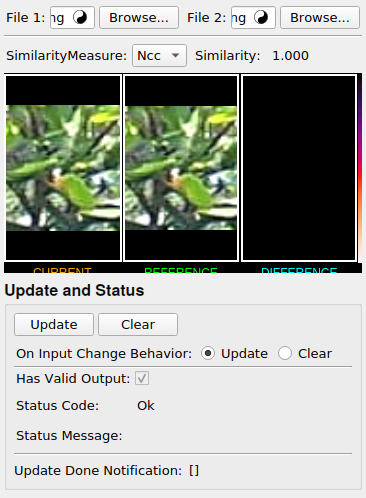
Output Fields¶
outScreenshot1Image¶
outScreenshot2Image¶
- name: outScreenshot2Image, type: Image¶
The reference (defining the “truth” or “expected”) image.
outDifferenceImage¶
- name: outDifferenceImage, type: Image¶
The color coded difference of the first (current) and second (reference) screenshot. Low or black values indicate small differences, large (bright/white) values indicate high differences. See the color bar in right hand side of
outHorizontalViewfor the color coded intensities describing the strength of the difference.
outHorizontalView¶
- name: outHorizontalView, type: SoNode¶
The view containing, from left to right, the current, reference and difference image with corresponding label below. Right from the difference image, a vertical bar with a color spectrum is shown as legend, starting on top with black (from no or small difference) to the white bottom (large difference).
Parameter Fields¶
Field Index¶
|
|
|
|
|
|
|
|
|
|
|
|
|
|
|
Visible Fields¶
Update¶
- name: update, type: Trigger¶
Initiates update of all output field values.
Clear¶
- name: clear, type: Trigger¶
Clears all output field values to a clean initial state.
On Input Change Behavior¶
- name: onInputChangeBehavior, type: Enum, default: Clear, deprecated name: shouldAutoUpdate,shouldUpdateAutomatically¶
Declares how the module should react if a value of an input field changes.
Values:
Title |
Name |
Deprecated Name |
|---|---|---|
Update |
Update |
TRUE |
Clear |
Clear |
FALSE |
[]¶
- name: updateDone, type: Trigger, persistent: no¶
Notifies that an update was performed (Check status interface fields to identify success or failure).
Has Valid Output¶
- name: hasValidOutput, type: Bool, persistent: no¶
Indicates validity of output field values (success of computation).
Status Code¶
- name: statusCode, type: Enum, persistent: no¶
Reflects module’s status (successful or failed computations), Ok indicates a successful operation, for example cleared outputs or values or comparison. Note: to detect a valid
similarityvalue only check for an enabledHas Valid Output.
Status Message¶
- name: statusMessage, type: String, persistent: no¶
Gives additional, detailed information about status code as human-readable message.
SimilarityMeasure¶
- name: inSimilarityMeasure, type: Enum, default: NCC¶
The metric/measure algorithm to compare the screenshots, see
MetaSimilarityMeasurefor a detailed description of the difference measures. A typically useful metric NCC.
File 1¶
- name: inScreenshotFilename1, type: String, default: /Repository/FMEstable/ReleaseMeVis/Projects/CompareScreenshotsStable/Modules/networks/LaGomeraPlant_NoDifference.png¶
The template image to compare with in ScreenshotFileName2.
File 2¶
- name: inScreenshotFilename2, type: String, default: /Repository/FMEstable/ReleaseMeVis/Projects/CompareScreenshotsStable/Modules/networks/LaGomeraPlant_3x3Median.png¶
The reference image to compare with as file name.
Similarity¶
- name: outSimilarityValue, type: Double, persistent: no¶
The computed difference measure between current and reference image.