MetaSimilarityMeasure¶
- MLModule¶
genre
authors
package
dll
definition
keywords
Similarity,Measure,Image,Comparison,Error,Measure,Distance,Measure,Mutual,Information,Cross,Correlation,Sum,Squared,Deviation,Normalized,Gradient,Field,SSD,NCC,MI,NMI,LCC,NGF,Registration
Purpose¶
Calculates different similarity measures between two images.
Notes:
If available in your context you may consider ImageSimilarityMeasure module which is an alternative version based on the Registration library. It may have newer and better maintained measures, and might have better performance.
Former versions of
MetaSimilarityMeasureinternally converted incoming data to uint16 (which is the default for backward compatibility), which, however, is not recommended any more. SeeCompute Data Typefor details.LCC cannot handle 2-D masks correctly and ignores them. The code for LCC is not optimized. When you need to calculate the similarity value often (e.g. during registration), especially in case of LCC without mask usage, it can take a long time.
Usage¶
Choose any of the measures shown in Similarity and press Calculate. Similarity Value then display the measured distance. Additionally some of the measures have parameters which can be tuned. Their purpose is described in the section parameters.
Details¶
The currently implemented similarity measures are:
Sum of Squared Differences (SSD): based on grey value differences
Normalized Cross Correlation (NCC): based on grey value correlation
Mutual Information (MI): based on entropy measures of grey value histograms of the images
Normalized Mutual Information (NMI): based on entropy measures of grey value histograms of the images
Local Cross Correlation (LCC): based on grey value correlation in multiple small regions of the images
Normalized Gradient Field (NGF): based on the angle between image gradients
For details see also Similarity.pdf
References:
Sonka, Fitzpatrick: Handbook of Medical Imaging, SPIE press, 2000
Netsch et.al.: Towards Real-time Multi-modality 3-D Medical Image Registration, International Conference on Computer Vision, 2001
Haber, Modersitzki: Intensity Gradient Based Registration and Fusion of Multi-modal Images, Proceedings of MICCAI, 2006
Tips¶
The example network shows the usage of MetaSimilarityMeasure module with three inputs. It calculates the similarity of a Reference Image R and Template Image T. It is possible to transform T to see how the similarity value changes. The third input image contains the ROI. It is calculated using a threshold.
Windows¶
Default Panel¶
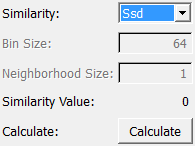
Input Fields¶
The module needs two input images to calculate their similarity:
The Reference Image R
Template Image (Floating Image) T
Furthermore it is possible to specify a ROI using the third input. A voxel with value 0 in the third input image means that the corresponding voxel position is excluded from the calculation of the similarity value. If there is no third input image given the similarity value is calculated including all voxel positions.
Affects only the calculation of :field:`similarity` = LCC: In case of Similarity = LCC, the entries in the mask image define the Neighborhood Size (see below), therefore take care to use reasonably low integer values for the mask (0,1,2). Voxel value 0 means no calculation of LCC in this position, voxel value 1 means calculation of LCC including all voxels at distance 1 to current position, voxel value 2 means calculation of LCC including all voxels at distance 2 to current position, …
input0¶
- name: input0, type: Image¶
The input for the mandatory Reference Image R.
input1¶
- name: input1, type: Image¶
The input for the mandatory Template Image (Floating Image) T.
input2¶
- name: input2, type: Image¶
The input for the optional mask/ROI image.
Parameter Fields¶
Field Index¶
|
|
|
|
|
|
Visible Fields¶
Similarity¶
Compute Data Type¶
- name: computeDataType, type: Enum, default: Input0Type¶
Selects the data type in which data is requested from all three input images. Note that the actual computations are always performed in double, incoming data is cast when necessary. Former version always have buffered incoming data in unsigned 16 bit integer which is not recommended any more since it may cause information loss. Recommended is the smallest voxel type which is large enough to hold all input data types without sign and precision information loss. If all three inputs are of the same type then best use the type form input image 0, because it reduced data conversions.
Bin Size¶
- name: binSize, type: Integer, default: 64, minimum: 2¶
Affects only the calculation of MI and NMI! For both measures grey value probability density functions (see formulas below) are calculated from grey value histograms. Therefore grey values are merged into bins of the specified bin size. This means the smaller the bin size, the finer the ?resolution? of the histogram.
Neighborhood Size¶
- name: neighborhoodSize, type: Integer, default: 1, minimum: 1, maximum: 5¶
Affects only the calculation of LCC! In case there is no third input provided, LCC is calculated in every position and the neighbourhood is specified as the area +/-
Neighborhood Sizein x-, y- and z-direction. In case there is a validinput2image provided, you must write here the maximum value of the mask image to state the maximum neighbourhood size.
Similarity Value¶
- name: similarityValue, type: Double, default: 0¶
Displays the result of the most recent similarity calculation or 0 if invalid or outdated.
Calculate¶
- name: calculate, type: Trigger¶
Starts the similarity calculation.