ImageHash¶
- MLModule¶
genre
author
package
dll
definition
keywords
Purpose¶
The module ImageHash computes the hash value of an input image.
Usage¶
The input source must be connected to a proper image source. The selected hashing and encoding algorithms are used to compute the hash.
Details¶
The hashes provided by this module are generated using a cryptography library. They are calculated from the binary representation of the image, independent of the page size, with voxels ordered ascending in the x, y, z, c, t, and u dimensions, respectively.
The main reason for using cryptographic hashes instead of the Checksum module is to have less probability for hash collisions.
Windows¶
Default Panel¶
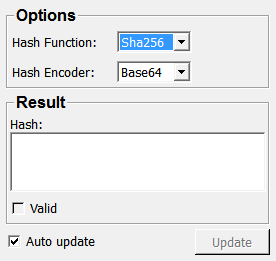
Input Fields¶
input0¶
- name: input0, type: Image¶
Image for which a hashkey should be computed.
Parameter Fields¶
Field Index¶
|
|
|
|
|
|
Visible Fields¶
Hash¶
- name: hash, type: String, persistent: no¶
Shows the hash resulting from the input image.
Valid¶
- name: hashValid, type: Bool, persistent: no¶
Shows whether the hash is valid.
Hash Function¶
- name: hashSelector, type: Enum, default: SHA256¶
Defines the hash function.
Values:
Title |
Name |
|---|---|
Sha1 |
SHA1 |
Sha224 |
SHA224 |
Sha256 |
SHA256 |
Sha384 |
SHA384 |
Sha512 |
SHA512 |
Md5 |
MD5 |
Hash Encoder¶
- name: encoderSelector, type: Enum, default: Base64¶
Defines the encoder used for the resulting hash.
Values:
Title |
Name |
|---|---|
Base64 |
Base64 |
Hex |
Hex |
Auto Update¶
- name: autoUpdate, type: Bool, default: TRUE¶
Update¶
- name: update, type: Trigger¶