Arithmetic¶
- MLModule¶
genre
authors
package
dll
definition
see also
Arithmetic0,Arithmetic1,Arithmetic2,ComplexArithmetic1,ComplexArithmetic2,SoCalculator,Calculator,TypeArithmetic1,TypeArithmetic2,TestPattern,ConstantImagekeywords
arithmetic,expression,evaluation,calculator,calculation,voxelwise,image,operation,mathematics,logic,log,exp,abs,sin,cos,tan,min,max,add,subtract,minus,multiply,divide,scalar,vector,complex,quaternion,matrix
Purpose¶
This module performs voxel-wise arithmetic operations with up to ten input images. The output is the processed image according to the entered arithmetic expression and chosen variables.
Usage¶
Enter the arithmetic expression you want to apply to the input images. You can specify additional variables in the respective fields. The expression is evaluated voxel-wise. Input images must have the same extent, otherwise no output will be calculated. The min/max values of the output image will be the minimum and maximum, respectively, of the inputs’ min/max values. The voxel-to-world matrix will be taken from the first valid input image. Note that for the aforementioned properties all connected and valid images are considered. This holds for the output type as well (see below), and in particular for the constant expressions that don’t use image variables. This module supports multi-threading.
Output type¶
The output type is chosen so that it can hold the result. It is possible to combine input images of different types to a certain degree, as long as the types are reasonably compatible. Furthermore, if the expression will result in fractional results (i.e. by using fractional constants or trigonometric functions), the output type will changed to the next higher type able to hold such results. This may lead to a loss of precision when using MLint64 as input type. Note that due to the determination of the output type from the input types, functions such as real, imag and arg retain the complex input type, but exhibit an imaginary part of zero. If the expression uses unary minus, the type is likewise changed so that it can hold signed values. If the expression uses bitwise logical functions, the type is changed to an unsigned integer type. If variables are used, the type is changed so that it can hold their values. If the type requirements of the expression, the input images and the variables cannot be met by any type, no output will be calculated.
The following table summarizes the conditions that change the output type when met.
Condition |
Output type is at least |
|---|---|
Decimal number (e.g. ‘1.2’) |
MLfloat |
Constant ‘pi’ |
MLdouble |
Double variable (d1-d12) |
MLdouble |
Trigonometric and certain other functions:
cos, sin, tan, acos, asin, atan,
cosh, sinh, tanh, exp, log,
log10, log2, sqrt, root
|
MLfloat |
Unary minus (e.g. ‘-i1’) |
MLint8 |
Bitwise functions |
MLuint8 |
Output page extent¶
The page extent of the output image will be copied from the left-most image that is connected. The page extent is never modified. This table exemplifies some use cases:
Image0 Page Extent |
Image1 Page Extent |
Expression |
Output Page Extent |
|---|---|---|---|
48x16 |
32x32 |
a + b |
48x16 |
48x16 |
48x16 |
a + b |
48x16 |
48x16 |
32x32 |
b |
48x16 |
Combination of input types¶
Generally, the inputs must be of the same type. Combinations of different types, e.g., vectors and scalars or matrices and vectors, are not possible. Scalar types can be arbitrarily combined, but certain combinations may lead to loss of precision or information. Other types that are compatible internally, such as complexf and complexd, or Vector16 and Vector64, may be used together under the same conditions. Scalar multiplication and division of vectors (vec and vecf types) and matrices (mat and matf types) is realized through component-wise multiplication and division, respectively, with a vector/matrix containing the value of the scalar in all components.
Support of registered types¶
The dimension of input and output types is always the same. This means that you cannot, for example, calculate the norm of a vector. Instead, many functions that are available for registered types will be calculated component-wise (e.g. cos on each component instead of cos on a whole vector). However, many functions are not supported at all for certain types. Note that there will be no error message if you try to use incompatible types and functions. The output image will simply not be computed. See the tables below for more information.
This table shows the available types and their association to type groups (for ease of read):
Type group |
ML types |
|---|---|
Standard |
MLint8, MLuint8, MLint16, MLuint16, MLint32, MLuint32, MLint64, MLuint64,
MLfloat, MLdouble
|
Complex |
complexf, complexd, complexld |
Quaternion |
quaternionf, quaterniond, quaternionld |
Vector |
vec2, vec3, vec4, vec5, vec6, vec7, vec8, vec9, vec10, vec16, vec32, vec64,
vecf2, vecf3, vecf4, vecf5, vecf6, vecf7, vecf8, vecf9, vecf10, vecf16,
vecf32, vecf64
|
Matrix |
mat2, mat3, mat4, mat5, mat6, matf2, matf3, matf4, matf5, matf6 |
This table shows which type group supports which functions. While ‘Y’ and ‘-’ indicate (native) support and no support, respectively, ‘C’ indicates support by means of component-wise calculation.
Function |
Standard |
Complex |
Quaternion |
Vector |
Matrix |
|---|---|---|---|---|---|
Basic functions |
|||||
+ |
Y |
Y |
Y |
Y |
Y |
- |
Y |
Y |
Y |
Y |
Y |
* |
Y |
Y |
Y |
C |
C |
/ |
Y |
Y |
- |
C |
C |
% |
Y |
- |
- |
- |
- |
- (unary) |
Y |
Y |
Y |
Y |
Y |
min |
Y |
- |
- |
C |
C |
max |
Y |
- |
- |
C |
C |
diff |
Y |
- |
Y |
C |
C |
abs |
Y |
Y |
C |
C |
C |
sgn |
Y |
- |
C |
C |
C |
absmin |
Y |
- |
- |
C |
- |
absmax |
Y |
- |
- |
C |
- |
Trigonometric functions |
|||||
cos |
Y |
- |
- |
C |
C |
sin |
Y |
- |
- |
C |
C |
tan |
Y |
- |
- |
C |
C |
cosh |
Y |
- |
- |
C |
C |
sinh |
Y |
- |
- |
C |
C |
tanh |
Y |
- |
- |
C |
C |
acos |
Y |
- |
- |
- |
- |
asin |
Y |
- |
- |
- |
- |
atan |
Y |
- |
- |
- |
- |
atan2 |
Y |
- |
- |
- |
- |
Exponential and logarithmic functions |
|||||
pow |
Y |
Y |
- |
C |
- |
sqr |
Y |
Y |
- |
C |
- |
root |
Y |
- |
- |
- |
- |
sqrt |
Y |
Y |
- |
C |
C |
exp |
Y |
- |
- |
C |
C |
log |
Y |
- |
- |
C |
C |
log10 |
Y |
- |
- |
C |
C |
log2 |
Y |
- |
- |
C |
C |
Logical functions |
|||||
== |
Y |
Y |
Y |
Y |
Y |
!= |
Y |
Y |
Y |
Y |
Y |
< |
Y |
- |
- |
C |
C |
> |
Y |
- |
- |
C |
C |
<= |
Y |
- |
- |
C |
C |
>= |
Y |
- |
- |
C |
C |
and |
Y |
- |
- |
- |
- |
or |
Y |
- |
- |
- |
- |
xor |
Y |
- |
- |
- |
- |
imp |
Y |
- |
- |
- |
- |
! |
Y |
- |
- |
- |
- |
& [1] |
Y |
- |
- |
- |
- |
| [1] |
Y |
- |
- |
- |
- |
^ [1] |
Y |
- |
- |
- |
- |
if |
Y |
- |
- |
- |
- |
Rounding functions |
|||||
floor |
Y |
- |
- |
C |
C |
ceil |
Y |
- |
- |
C |
C |
round |
Y |
- |
- |
C |
C |
Functions on complex values |
|||||
arg |
- |
Y |
- |
- |
- |
real |
- |
Y |
- |
- |
- |
imag |
- |
Y |
- |
- |
- |
conj |
- |
Y |
- |
- |
- |
Functions on vector and matrix values |
|||||
.* |
- |
- |
- |
Y |
Y |
./ |
- |
- |
- |
Y |
Y |
norm |
- |
- |
- |
Y |
- |
dot |
- |
- |
- |
Y |
- |
cross |
- |
- |
- |
Y [2] |
- |
length |
- |
- |
- |
Y |
- |
for vec3 and vecf3 only |
|||||
Operator precedence¶
The following table lists the precedence of infix functions, where a higher precedence group means higher precedence.
Precedence group |
Functions |
|---|---|
1 |
imp |
2 |
or / || |
3 |
xor |
4 |
and / && |
5 |
| |
6 |
^ |
7 |
& |
8 |
==, != |
9 |
<, >, <=, >= |
10 |
+, - |
11 |
*, /, %, .*, ./ |
Details¶
The arithmetic language over images used in this module combines functions and arguments to form an arithmetic expression.
If you enter an invalid expression, a message indicating the error will be displayed in the module panel.
Functions¶
Function |
Syntax |
Description |
|---|---|---|
Basic functions |
||
+ |
a + b |
Addition |
- |
a - b |
Subtraction |
* |
a * b |
Multiplication |
/ |
a / b |
Division
If b is zero, a domain error occurs
|
% |
a % b |
Modulo |
- |
- a |
Unary minus (invert) |
min |
min(a, b) |
Minimum of arguments
Applied component-wise to vector and matrix values
|
max |
max(a, b) |
Maximum of arguments
Applied component-wise to vector and matrix values
|
diff |
diff(a, b) |
Difference (absolute value after subtraction) |
abs |
abs(a) |
Absolute value |
sgn |
sgn(a) |
Signum (result is 1 for positive values, 0 for zero and -1 for negative values) |
absmin |
absmin(a, b) |
Returns the argument that has the minimum absolute value
If the absolute values are equal, the minimum is returned
Applied component-wise to vector values
|
absmax |
absmax(a, b) |
Returns the argument that has the maximum absolute value.
If the absolute values are equal, the maximum is returned
Applied component-wise to vector values
|
Trigonometric functions |
||
cos |
cos(a) |
Cosine |
sin |
sin(a) |
Sine |
tan |
tan(a) |
Tangent |
cosh |
cosh(a) |
Hyperbolic cosine |
sinh |
sinh(a) |
Hyperbolic sine |
tanh |
tanh(a) |
Hyperbolic tangent |
acos |
acos(a) |
Inverse cosine
If a is outside of range [-1;1], a domain error occurs
|
asin |
asin(a) |
Inverse sine
If a is outside of range [-1;1], a domain error occurs
|
atan |
atan(a) |
Inverse tangent |
atan2 |
atan2(y, x) |
atan2 (note reversed argument order) |
Exponential and logarithmic functions |
||
pow |
pow(a, b) |
a raised to the power of b |
sqr |
sqr(a) |
a squared |
root |
root(a, b) |
b-th root of a
If b is zero, a domain error occurs
|
sqrt |
sqrt(a) |
Square root
If a is negative, a domain error occurs
|
exp |
exp(a) |
e raise to the power of a |
log |
log(a) |
Natural logarithm
If a is zero or negative, a domain error occurs
|
log10 |
log10(a) |
Decadic logarithm
If a is zero or negative, a domain error occurs
|
log2 |
log2(a) |
Binary logarithm
If a is zero or negative, a domain error occurs
|
Logical functions |
||
== |
a == b |
Equality |
!= |
a != b |
Inequality |
< |
a < b |
a is less than b
Applied component-wise to vector and matrix types
For those types, the comparison is true if all components compare true
|
> |
a > b |
a is greater than b
Applied component-wise to vector and matrix types
For those types, the comparison is true if all components compare true
|
<= |
a <= b |
a is equal to or less than b
Applied component-wise to vector and matrix types
For those types, the comparison is true if all components compare true
|
>= |
a >= b |
a is equal to or greater than b
Applied component-wise to vector and matrix types
For those types, the comparison is true if all components compare true
|
and
&&
|
a and b
a && b
|
Logical AND |
or
||
|
a or b
a || b
|
Logical OR |
xor |
a xor b |
Logical XOR (exclusive OR) |
imp |
a imp b |
Logical implication |
! |
! a |
Logical NOT |
& |
a & b |
Bitwise AND |
| |
a | b |
Bitwise OR |
^ |
a ^ b |
Bitwise XOR (exclusive OR) |
if |
if(a, b, c) |
Conditional expression | This is replaced by (a)*(b)+!(a)*(c) internally for now. |
Rounding functions |
||
floor |
floor(a) |
Floor value |
ceil |
ceil(a) |
Ceil value |
round |
round(a) |
Rounded value |
Functions on complex values |
||
arg |
arg(a) |
Argument of complex value | Result is a complex value where both parts are set to the result |
real |
real(a) |
Real part of complex value | Result is a complex value where both parts are set to the result |
imag |
imag(a) |
Imaginary part of complex value | Result is a complex value where both parts are set to the result |
conj |
conj(a) |
Complex conjugate of complex value |
Functions on vector and matrix values |
||
.* |
a .* b |
Component-wise multiplication |
./ |
a ./ b |
Component-wise division |
norm |
norm(a) |
Normalize a to unit vector |
dot |
dot(a, b) |
Dot product
Result is a vector where all components are set to the result
|
cross |
cross(a, b) |
Cross product
Available only for vec3 and vecf3 types
|
length |
length(a) |
Length of vector
Result is a vector where all components are set to the result
|
Arguments¶
A function argument can be one of the following:
An input image (a through j). The expression is evaluated for every voxel of the indicated input image.
A literal value (for example 5, -5 or 1.3, but not 2.). When the expression is evaluated over a multi-component type such as vectors or matrices, a literal number is converted to a value of that type where all components are set to that number.
A built-in constant: pi
A variable (i1-i6, d1-d12). The variable is evaluated to the value set in the module panel.
A coordinate variable (cx, cy, cz, cc, ct, cu). During evaluation, these variables hold the dimensional coordinates of the current voxel.
Legacy Support¶
The variables f1-f6 and ld1-ld6 redirect to d1-d6 and d7-d12 both as fields and as variables in the expression.
Tips¶
Pure constant expressions¶
You can create a constant image by omitting any input image arguments from the expression and enabling the data type and image extend setting fields. In some cases this might be better than using a ConstantImage or TestPattern as input image for the Arithmetic.
Setting min/max values¶
Typically, the min value of the output image is the minimum of the min values all used input images (likewise the maximum of all values for the max value). This heuristic will usually produce somewhat reasonable, but still wrong min/max values. If you or your application know the exact (or desired) values, you should set them manually in the Settings tab.
Input connectors¶
If less than ten inputs are required, the open connectors can be hidden by setting an appropriate number here. If a connector is hidden by this, it is disconnected.
Windows¶
Default Panel¶
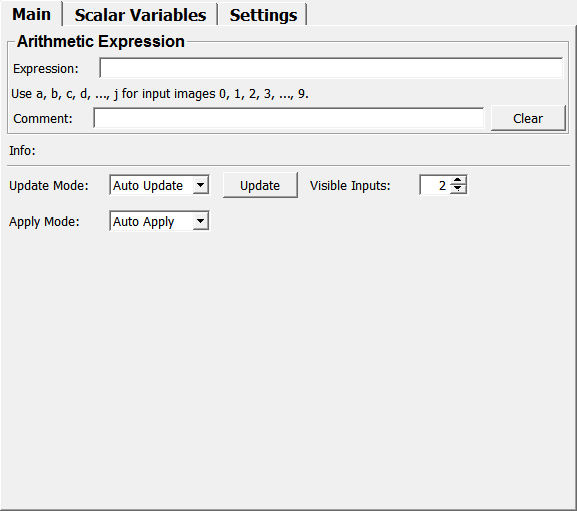
Input Fields¶
The module has ten image inputs and one output image. Inputs ‘c’ and above are hidden by default.
input0¶
- name: input0, type: Image¶
Image ‘a’ in expression
input1¶
- name: input1, type: Image¶
Image ‘b’ in expression
Output Fields¶
output0¶
- name: output0, type: Image¶
Result of evaluated expression
Parameter Fields¶
Field Index¶
|
|
|
|
|
|
|
|
|
|
|
|
|
|
|
|
|
|
|
|
|
|
|
|
|
|
|
|
|
|
|
|
|
Visible Fields¶
Expression¶
- name: expression, type: String¶
Enter an expression.
i1¶
- name: i1, type: Integer, default: 0, deprecated name: intConstant0¶
Integer variable i1
i2¶
- name: i2, type: Integer, default: 0, deprecated name: intConstant1¶
Integer variable i2
i3¶
- name: i3, type: Integer, default: 0, deprecated name: intConstant2¶
Integer variable i3
i4¶
- name: i4, type: Integer, default: 0, deprecated name: intConstant3¶
Integer variable i4
i5¶
- name: i5, type: Integer, default: 0, deprecated name: intConstant4¶
Integer variable i5
i6¶
- name: i6, type: Integer, default: 0, deprecated name: intConstant5¶
Integer variable i6
d1¶
- name: d1, type: Double, default: 0, deprecated name: ld1,longDoubleConstant0¶
Double variable d1
d2¶
- name: d2, type: Double, default: 0, deprecated name: ld2,longDoubleConstant1¶
Double variable d2
d3¶
- name: d3, type: Double, default: 0, deprecated name: ld3,longDoubleConstant2¶
Double variable d3
d4¶
- name: d4, type: Double, default: 0, deprecated name: ld4,longDoubleConstant3¶
Double variable d4
d5¶
- name: d5, type: Double, default: 0, deprecated name: longDoubleConstant4,ld5¶
Double variable d5
d6¶
- name: d6, type: Double, default: 0, deprecated name: ld6,longDoubleConstant5¶
Double variable d6
d7¶
- name: d7, type: Double, default: 0, deprecated name: floatConstant0,f1¶
Double variable d7
d8¶
- name: d8, type: Double, default: 0, deprecated name: f2,floatConstant1¶
Double variable d8
d9¶
- name: d9, type: Double, default: 0, deprecated name: floatConstant2,f3¶
Double variable d9
d10¶
- name: d10, type: Double, default: 0, deprecated name: floatConstant3,f4¶
Double variable d10
d11¶
- name: d11, type: Double, default: 0, deprecated name: floatConstant4,f5¶
Double variable d11
d12¶
- name: d12, type: Double, default: 0, deprecated name: floatConstant5,f6¶
Double variable d12
Min¶
- name: minValue, type: Float, default: 0¶
New min value of the output image.
Max¶
- name: maxValue, type: Float, default: 1¶
New max value of the output image.
Set min/max values¶
- name: setMinMaxValues, type: Bool, default: FALSE¶
If checked, the min/max values of the output image are set to the indicated values.
Data Type¶
- name: dataType, type: Enum, default: int8¶
Set the desired data type here.
Values:
Title |
Name |
|---|---|
int8 |
int8 |
unsigned int8 |
unsigned int8 |
int16 |
int16 |
unsigned int16 |
unsigned int16 |
int32 |
int32 |
unsigned int32 |
unsigned int32 |
float |
float |
double |
double |
int64 |
int64 |
unsigned int64 |
unsigned int64 |
complexf |
complexf |
complexd |
complexd |
quaternionf |
quaternionf |
quaterniond |
quaterniond |
vec2 |
vec2 |
vec3 |
vec3 |
vec4 |
vec4 |
vec5 |
vec5 |
vec6 |
vec6 |
vec7 |
vec7 |
vec8 |
vec8 |
vec9 |
vec9 |
vec10 |
vec10 |
vec16 |
vec16 |
vec32 |
vec32 |
vec64 |
vec64 |
mat2 |
mat2 |
mat3 |
mat3 |
mat4 |
mat4 |
mat5 |
mat5 |
mat6 |
mat6 |
matf2 |
matf2 |
matf3 |
matf3 |
matf4 |
matf4 |
matf5 |
matf5 |
matf6 |
matf6 |
vecf2 |
vecf2 |
vecf3 |
vecf3 |
vecf4 |
vecf4 |
vecf5 |
vecf5 |
vecf6 |
vecf6 |
vecf7 |
vecf7 |
vecf8 |
vecf8 |
vecf9 |
vecf9 |
vecf10 |
vecf10 |
vecf16 |
vecf16 |
vecf32 |
vecf32 |
vecf64 |
vecf64 |
Set data type¶
- name: setDataType, type: Bool, default: FALSE¶
If checked, the output image is set to the indicated type, and the expression is evaluated over that type. Keep in mind that mixing incompatible types and expressions can produce very odd results.
Info¶
- name: statusBar, type: String, persistent: no¶
When the expression is invalid or an error occurred during evaluation, an error message is shown here.
Update Mode¶
- name: updateMode, type: Enum, default: AutoUpdate, deprecated name: autoUpdate¶
Set the desired behavior when the input images change.
Values:
Title |
Name |
Deprecated Name |
Description |
|---|---|---|---|
Auto Clear |
AutoClear |
FALSE |
The output is cleared when an input image changes. |
Auto Update |
AutoUpdate |
TRUE |
The output is updated when an input image changes. |
Apply Mode¶
- name: applyMode, type: Enum, default: AutoApply¶
Set the desired behavior when parameter fields change. For this purpose, the following fields are parameter fields: the expression field, all variable fields, the min and max value setting fields, the data type setting field and the image extent setting field.
Values:
Title |
Name |
Description |
|---|---|---|
Auto Clear |
AutoClear |
The output is cleared when a parameter field changes. |
Auto Apply |
AutoApply |
The output is updated when a parameter field changes. |
Update¶
- name: update, type: Trigger¶
Force update with the current input images, variables and settings.
Handling on Domain Error¶
- name: domainErrorHandling, type: Enum, default: ErrorMessage¶
Set what should happen when evaluation of a voxel generates a domain error. Note that the result image will always contain a 0 (or equivalent value) at the affected voxels.
Values:
Title |
Name |
Deprecated Name |
Description |
|---|---|---|---|
Error Message |
ErrorMessage |
Nothing |
Print an error message. For every page with a domain error, one message is printed. |
Throw Error |
ThrowError |
Throw an error that will break page calculation and print an error message. For every page with a domain error, one message is printed. |
Visible Inputs¶
- name: numberOfInputs, type: Integer, default: 2, minimum: 0, maximum: 10¶
Enter number of visible input connectors.
Clear Variables¶
- name: clearScalarVariables, type: Trigger, deprecated name: clearScalarConstants¶
Set all variables to zero.
Expression Comment¶
- name: expressionComment, type: String¶
You can document the purpose of the expression here.
Comments¶
You can document the purpose of the variables here. This can be useful when external fields are connected.