PCLPointMemberArithmetic¶
Purpose¶
The PCLPointMemberArithmetic allows the selection of fields/members of the points in the input point cloud which shall be processed. Operation1 determines one of many arithmetic operations to be applied to the field/member values. Some of these operations modify the values and/or produce results written to the result fields in Result1 and/or Result2.
Windows¶
Default Panel¶
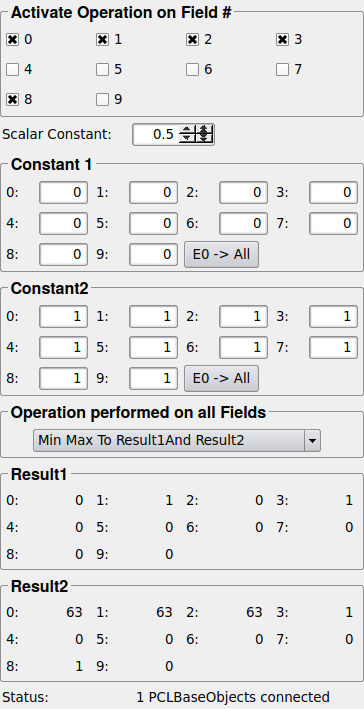
Input Fields¶
inputPCLObject0¶
- name: inputPCLObject0, type: MLBase¶
Connect the point cloud which shall be processed by the module.
Output Fields¶
outputPCLObject0¶
- name: outputPCLObject0, type: MLBase¶
Provides the result pcl::PointCloud if there is any, otherwise it will contain NULL output data. Regardless of the parameter settings this module still does not provide indices at the output base object. This may change in future.
Parameter Fields¶
Field Index¶
|
|
|
|
|
|
|
|
|
|
|
|
|
|
|
Visible Fields¶
Status¶
- name: status, type: String, persistent: no¶
see PCLModule.status
Scalar Constant¶
- name: scalarConstant, type: Double, default: 0¶
Scalar value used in some, however, not in all, operations.
0 (activate00)¶
- name: activate00, type: Bool, default: FALSE¶
Activates the manipulation of the first member of each point in a point cloud, typically this is the x alias data[0] member.
0 (constant100)¶
0 (constant200)¶
E0 -> All (set0ForAll1)¶
E0 -> All (set0ForAll2)¶
Operation1¶
- name: operation1, type: Enum, default: NoOperation(Copy)¶
The operation to be applied to the members of the points of the point cloud. Divisions by zero are usually handled by using +/- FLOAT_MAX as result to avoid invalid operations.
Values:
Title |
Name |
Description |
|---|---|---|
Set Scalar Constant |
SetScalarConstant |
For each activated member fields in all points: The member values are set to |
Add Scalar Constant |
AddScalarConstant |
For each activated member fields in all points: |
Add Constant1 |
AddConstant1 |
For each activated member fields in all points: The corresponding value of Constant1 is added to the member values. |
Subtract Scalar Constant |
SubtractScalarConstant |
For each activated member fields in all points: |
Subtract Constant1 |
SubtractConstant1 |
For each activated member fields in all points: The corresponding value of Constant1 is subtracted from the member values. |
Mult With Scalar Constant |
MultWithScalarConstant |
For each activated member fields in all points: The member values are multiplied with |
Mult With Constant1 |
MultWithConstant1 |
For each activated member fields in all points: The member values are multiplied with their corresponding values of Constant1. |
Divide By Scalar Constant |
DivideByScalarConstant |
For each activated member fields in all points: The member values are multiplied |
Divide By Constant1 |
DivideByConstant1 |
For each activated member fields in all points: The member values are divided by their corresponding values of Constant1. |
Mult With Constant1And Add Constant2 |
MultWithConstant1AndAddConstant2 |
For each activated member fields in all points: The member values are multiplied with their corresponding values from Constant1 and then the value from the corresponding Constant2 field is added. |
Average |
Average |
For each activated member field the average in all points is calculated and written into the corresponding Result1 field. |
Min Max To Result1And Result2 |
MinMaxToResult1AndResult2 |
For each activated member field the minimum and maximum value in all points is calculated; the minimum is written into the corresponding Result1 field, the maximum into the corresponding Result2 field. |
Normalize Inside Of Min Max Range |
NormalizeInsideOfMinMaxRange |
For all activated member values in all points: Scales the member values from their range to another range given in Constant1 and Constant2. In the first step is does the same as MinMaxToResult1AndResult2: For each activated member field the minimum and maximum value in all points is calculated; the minimum is written into the corresponding Result1 field, the maximum into the corresponding Result2 field. In the second step it scales the value of the activated field relative to its found min/max range to [0,1]. In the third step it scales it from the [0,1] range to the range given by its corresponding meber values in Constant1 and Constant2. |
No Operation(Copy) |
NoOperation(Copy) |
Valid (result1IsValid)¶
- name: result1IsValid, type: Bool, persistent: no¶
Valid (result2IsValid)¶
- name: result2IsValid, type: Bool, persistent: no¶