MinMaxScan¶
- MLModule¶
genre
author
package
dll
definition
see also
ImagePropertyConvert,MemoryCache,Scale,CalculateVolume,ImageStatisticskeywords
minimum,maximum,data,type,cast,conversion,range,signed,unsigned,int8,int16,int32,byte,char,short,int,float,long,double
Purpose¶
The module MinMaxScan scans the input image and updates the minimum and maximum values of the output image.
It can select whether the data type should be adapted, left unchanged, or be set to a specific data type.
Windows¶
Default Panel¶
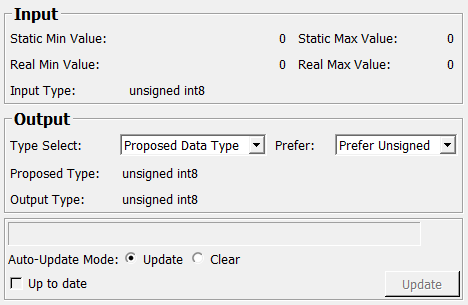
Input Fields¶
input0¶
- name: input0, type: Image¶
Output Fields¶
output0¶
- name: output0, type: Image¶
Parameter Fields¶
Field Index¶
|
|
|
|
|
|
|
|
|
|
|
|
|
|
|
Visible Fields¶
Static Min Value¶
- name: minValue, type: Double, persistent: no, deprecated name: StdMinimum¶
Shows the minimum image value set to the image by the preceding module.
Is 0 if the input image is invalid.
Static Max Value¶
- name: maxValue, type: Double, persistent: no, deprecated name: StdMaximum¶
Shows the maximum image value set to the image by the preceding module.
Is 0 if the input image is invalid.
Input Type¶
- name: inputType, type: String, persistent: no, deprecated name: InputDataType¶
Shows the data type of the input image.
Real Min Value¶
- name: trueMinValue, type: Double, persistent: no, deprecated name: Minimum¶
Shows the minimum image value as it is found in the input image by scanning each voxel.
Is 0 if the input image is invalid.
Real Max Value¶
- name: trueMaxValue, type: Double, persistent: no, deprecated name: Maximum¶
Shows the maximum image value as it is found in the input image by scanning each voxel.
Is 0 if the input image is invalid.
Proposed Type¶
- name: proposedType, type: String, persistent: no, deprecated name: RecOutDataType¶
Shows the proposed data type of the output image.
This is the smallest possible data type for the actual image value range while preserving the precision.
Up To Date¶
- name: upToDate, type: Bool, persistent: no, deprecated name: Info¶
Shows whether the shown information is up-to-date.
Update Mode¶
- name: updateMode, type: Enum, default: AutoUpdate, deprecated name: AutoScan¶
Defines the update mode of this module.
Values:
Title |
Name |
Deprecated Name |
Description |
|---|---|---|---|
Update |
AutoUpdate |
TRUE |
All fields and the min/max values of the output image are updated on any field change. |
Clear |
AutoClear |
Off,FALSE |
The output image is invalidated and all fields set to their default values on any field change. |
Update¶
- name: update, type: Trigger, deprecated name: Scan¶
When pressed, the module scans the input image anew.
Type Select¶
- name: typeSelect, type: Enum, default: Proposed Data Type, deprecated name: OutputDataType¶
Defines the data type of the output image.
Values:
Title |
Name |
Description |
|---|---|---|
Proposed Data Type |
Proposed Data Type |
The proposed data type is set to the output image. |
Input Data Type |
Input Data Type |
The input image’s data type is set to the output image. |
UInt8 |
UInt8 |
|
Int8 |
Int8 |
|
UInt16 |
UInt16 |
|
Int16 |
Int16 |
|
UInt32 |
UInt32 |
|
Int32 |
Int32 |
|
Float |
Float |
|
Double |
Double |
|
Int64 |
Int64 |
|
UInt64 |
UInt64 |
Output Type¶
- name: outputType, type: String, persistent: no, deprecated name: UsedOutDataType¶
Shows the data type of the output image.
Prefer¶
- name: preferredIntType, type: Enum, default: PreferUnsigned, deprecated name: preferUnsigned,PreferUnsignedTypes¶
Sets the type preference if
Type Selectis set to Proposed Data Type and the input type is a scalar integer type. (Other types remain unchanged.)
Values:
Title |
Name |
Deprecated Name |
Description |
|---|---|---|---|
Always Signed |
AlwaysSigned |
FALSE |
Always propose the smallest signed integer type that can accommodate the actual value range. |
Prefer Unsigned |
PreferUnsigned |
TRUE |
Propose the smallest unsigned integer type that can accommodate the actual value range if the minimum value is not negative; otherwise, the smallest signed integer type is proposed. |