PCLPassThrough¶
- MLModule¶
genre
author
package
dll
definition
see also
IntervalThreshold,PCLCropBox,PCLPointMemberArithmetic,PCLRadiusOutlierRemoval,PCLStatisticalOutlierRemovalinherits from
keywords
Purpose¶
Applies the pcl::PassThrough filter to the input point cloud and provides the filter result at the output. See pcl::PassThrough for details. It allows filtering a specific member/field of the points as well as filtering all fields/members at once. Note that points having nan’s in their coordinates will always be filtered out.
Windows¶
Default Panel¶
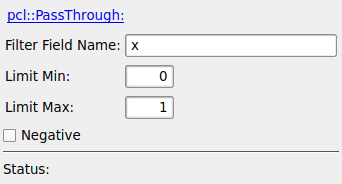
Input Fields¶
inputPCLObject0¶
- name: inputPCLObject0, type: MLBase¶
Connect the point cloud which shall be filtered by the module.
Output Fields¶
outputPCLObject0¶
- name: outputPCLObject0, type: MLBase¶
Provides the result pcl::PointCloud if there is any, otherwise it will contain NULL output data. Regardless of the parameter settings, default indices for each source point are added to output base object.
Parameter Fields¶
Field Index¶
|
|
|
|
|
Visible Fields¶
Status¶
- name: status, type: String, persistent: no¶
see PCLModule.status
Filter Field Name¶
- name: filterFieldName, type: String, default: x¶
The name of the point field member to be filtered through the interval, such as “x”, “y”, “z”, “intensity”, “normal_x”, “normal_y”, “normal_z”, “curvature”, “label”, “rgba” etc. If an unknown field name is set then no points are passed through, if no field is specified at all then all fields are filtered.
Limit Min¶
- name: limitMin, type: Float, default: 0¶
The minimum limit of the filter interval.
Limit Max¶
- name: limitMax, type: Float, default: 1¶
The maximum limit of the filter interval.
Negative¶
- name: negative, type: Bool, default: FALSE¶
Inverts the meaning of the filter interval.