IntervalThreshold¶
- MLModule¶
genre
author
package
dll
definition
see also
keywords
thresholds,segmentation,preprocessing,binary,inside,outside,interval
Purpose¶
The module IntervalThreshold processes an image by filtering just those image values that lie in a definable gray value interval.
Voxels outside this range can be set to zero or to a user-defined value. This can be useful for the segmentation of objects that are expected to have gray values in a defined interval.
Details¶
The interval can be defined in several ways: either by setting a center and a width of the interval or by setting a maximum and a minimum value. The interval is closed, i.e., Min and Max are considered to be part of the inner range.
The user can define new values for voxels with values above, below, or inside the interval.
If the value output below/above the interval is the same as for the inner range, one of the thresholds is effectively disabled. In particular, this means that IntervalThreshold can be used as a simple thresholding module with configurable behavior for the exact threshold value (i.e., greater-or-equal vs. greater comparators):
Tips¶
Important: Note that the slider range clamps the threshold fields even if the panel is not open. That is why Static is the default with large bounds.
Some common cases are optimized and will be performed faster than the general case:
There is a binary inside vs. outside interval decision, i.e., the configured output for above and below values is the same (cf. presets).
Only one of the two thresholds is used, i.e., the configured output for the inner interval and either above or below values is the same.
In both cases, ImgMaxMinusImgOrig must not be used for any of the three output type fields in order to benefit from the special implementations.
Note that for the ImgMaxMinusImgOrig mode, the difference between the maximum possible value and the current image value is cast to the same data type as the input and output has (in fact, the computation is performed in-place). This may lead to unexpected results with negative image values in signed integer images.
Windows¶
Default Panel¶
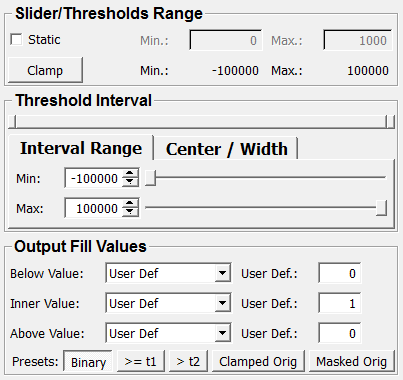
Input Fields¶
input0¶
- name: input0, type: Image¶
Output Fields¶
output0¶
- name: output0, type: Image¶
Parameter Fields¶
Field Index¶
|
|
|
|
|
|
|
|
|
|
|
|
|
|
|
|
|
|
|
|
|
|
|
Visible Fields¶
Below Value¶
- name: lowerType, type: Enum, default: UserDef¶
Defines which value is set in the output image for voxels below the lower border value.
Values:
Title |
Name |
Deprecated Name |
Description |
|---|---|---|---|
Img Min |
ImgMin |
Sets the minimum value of the output image. |
|
Img Max |
ImgMax |
Sets the maximum value of the output image. |
|
Img Orig |
ImgOrig |
Set the original value of the input image. |
|
ImgMax-ImgOrig |
ImgMaxMinusImgOrig |
ImgMax-ImgOrig |
Sets the maximum value of the output image minus the input image’s original value (cast to the same data type). |
User Def |
UserDef |
Sets the value defined in |
|
Interval Min |
IntervalMin |
IntervallMin |
Sets the minimum value of the interval. |
Interval Max |
IntervalMax |
IntervallMax |
Sets the maximum value of the interval. |
Inner Value¶
- name: innerType, type: Enum, default: UserDef¶
Defines which value is set in the output image for voxels inside the defined interval.
The options are the same as for
Below Value.
Values:
Title |
Name |
Deprecated Name |
|---|---|---|
Img Min |
ImgMin |
|
Img Max |
ImgMax |
|
Img Orig |
ImgOrig |
|
ImgMax-ImgOrig |
ImgMaxMinusImgOrig |
ImgMax-ImgOrig |
User Def |
UserDef |
|
Interval Min |
IntervalMin |
IntervallMin |
Interval Max |
IntervalMax |
IntervallMax |
Above Value¶
- name: upperType, type: Enum, default: UserDef¶
Defines which value is set in the output image for voxels above the upper border value.
The options are the same as for
Below Value.
Values:
Title |
Name |
Deprecated Name |
|---|---|---|
Img Min |
ImgMin |
|
Img Max |
ImgMax |
|
Img Orig |
ImgOrig |
|
ImgMax-ImgOrig |
ImgMaxMinusImgOrig |
ImgMax-ImgOrig |
User Def |
UserDef |
|
Interval Min |
IntervalMin |
IntervallMin |
Interval Max |
IntervalMax |
IntervallMax |
Min. (imageMin)¶
- name: imageMin, type: Double, persistent: no¶
Max. (imageMax)¶
- name: imageMax, type: Double, persistent: no¶
Center¶
- name: threshCenter, type: Double, default: 0, minimum: :field:`imageMin`, maximum: :field:`imageMax`¶
Sets the center of the threshold interval.
Width¶
- name: threshWidth, type: Double, default: 200000, minimum: 0, maximum: :field:`imageRange`¶
Sets the width of the threshold interval.
Min¶
- name: threshMin, type: Double, default: -100000, minimum: :field:`imageMin`, maximum: :field:`imageMax`¶
Sets the lower bound of the (closed) threshold interval.
Max¶
- name: threshMax, type: Double, default: 100000, minimum: :field:`imageMin`, maximum: :field:`imageMax`¶
Sets the upper bound of the (closed) threshold interval.
User Def. (lowerUserValue)¶
- name: lowerUserValue, type: Double, default: 0¶
Sets a value to be used for voxels with values below the lower bound.
User Def. (innerUserValue)¶
- name: innerUserValue, type: Double, default: 1¶
Sets a value to be used for voxels with values inside defined interval.
User Def. (upperUserValue)¶
- name: upperUserValue, type: Double, default: 0¶
Sets a value to be used for voxels with values above the upper bound.
Static¶
Min. (changedMin)¶
- name: changedMin, type: Double, default: 0¶
Sets a new minimum value for the output image.
Max. (changedMax)¶
- name: changedMax, type: Double, default: 1000¶
Sets a new maximum value for the output image.
Clamp¶
- name: clampThresholds, type: Trigger¶
If checked, the slider range and thresholds are clamped to the image (or static) range.
Binary¶
- name: presetBinary, type: Trigger¶
When pressed, a preset for binary mask (0 for background, 1 for voxels within specified interval) is activated.
>= t1¶
> t2¶
Clamped Orig¶
- name: presetClampedOrig, type: Trigger¶
When pressed, a preset for clamped original (values outside specified interval are clamped to interval borders) is activated.
Masked Orig¶
- name: presetMaskedOrig, type: Trigger¶
When pressed, a preset for masked original (values outside specified interval are set to image minimum) is activated.