PCLCropBox¶
- MLModule¶
genre
author
package
dll
definition
see also
PCLConcaveHull,PCLConvexHull,PCLPassThrough,PCLRadiusOutlierRemoval,PCLStatisticalOutlierRemovalinherits from
keywords
Purpose¶
Applies the pcl::CropBox filter to the input point cloud and provides the filter result at the output. See pcl::CropBox for details.
Windows¶
Default Panel¶
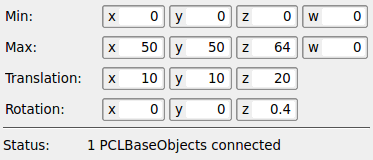
Input Fields¶
inputPCLObject0¶
- name: inputPCLObject0, type: MLBase¶
Connect the point cloud which shall be filtered by the module. It must contain at least three points to be able to calculate a valid result; if less are provided then
outputPCLObject0will be empty and status is set to “Need at least three points in input”.
Output Fields¶
outputPCLObject0¶
- name: outputPCLObject0, type: MLBase¶
Provides the result pcl::PointCloud if there is any, otherwise it will contain NULL output data. Indices of extracted points are also provided in the output base object.
Parameter Fields¶
Field Index¶
|
|
|
|
|
For the documentation of the filter parameters see pcl::CropBox.
Visible Fields¶
Status¶
- name: status, type: String, persistent: no¶
see PCLModule.status
Min¶
- name: min, type: Vector4, default: 0 0 0 0¶
The minimum point of the box in homogeneous coordinates, best only use 1 for fourth component.
Max¶
- name: max, type: Vector4, default: 0 0 0 0¶
The maximum point of the box in homogeneous coordinates, best only use 1 for fourth component.
Translation¶
- name: translation, type: Vector3, default: 0 0 0¶
The translation of the box.
Rotation¶
- name: rotation, type: Vector3, default: 0 0 0¶
The rotation value for the box.