PCLMemberCopy¶
- MLModule¶
genre
author
package
dll
definition
see also
PCLPointMemberArithmetic,PCLPassThrough,PCLCopy,PCLIndexFilter,PCLInfoinherits from
keywords
Purpose¶
PCLMemberCopy creates a copy of the point cloud at inputPCLObject0 and sets it as result outputPCLObject0. While doing this, for each point the value of the source member(field) specified in Source is copied to the one specified in Destination. If any source and/or destination member(field) do not exist or are identical then no member(field) is modified but the original input value is passed to the output.
Note that rgba, rgb, and label are still unsupported since they would need casts before copying them to another member(fields).
Windows¶
Default Panel¶
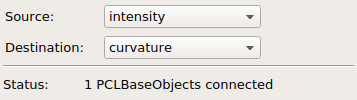
Input Fields¶
inputPCLObject0¶
- name: inputPCLObject0, type: MLBase¶
Provides the point cloud which is to be copied to the output and whose members are possibly modified.
Output Fields¶
outputPCLObject0¶
- name: outputPCLObject0, type: MLBase¶
The output point cloud containing points from
inputPCLObject0whose field members are possibly copied. Default indices for all source points are also provided in the output base object.
Parameter Fields¶
Visible Fields¶
Status¶
- name: status, type: String, persistent: no¶
see PCLModule.status
Source¶
- name: source, type: Enum, default: x / data[0]¶
Specifies the source point member(field) whose value shall be copied to the one specified in
Destination.
Destination¶
- name: destination, type: Enum, default: x / data[0]¶
Specifies the destination point member(field) to which the value specified in
Destinationis copied.