WEMToVTKPolyData¶
- MLModule¶
genre
author
package
dll
definition
see also
MLToVTKImage,VTKToMLImage,VTKView,SoVTK,VTKPolyDataToWEM,MLBaseToVTKPolyData,VTKInputInfoskeywords
WEM,VTK,polydata,winged,edge,mesh,convert,conversion,adapter,interface
Purpose¶
The WEMToVTKPolyData module converts a WEM to a vtkPolyData object. It is an adaptor module between the WEM package and VTK modules in MeVisLab.
Usage¶
The example network shows two viewers containing surface views of the Bone.tiff example data set. With the WEMImageData additional scalar values from the image are assigned to the WEM which are assigned as scalar attributes to the vtkPolyData object.
On the left hand side of the SoExaminerViewer the vtkPolyData object is rendered as inventor object with a SoVTK. The right hand side shows the render result from the SoWEMRenderer.
The VTKView displays the vtkPolyData object directly as vtkObject.
Windows¶
Default Panel¶
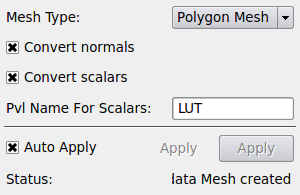
Input Fields¶
inWEM¶
- name: inWEM, type: WEM(MLBase)¶
The input connector is a Base field for WEM objects (usually provides at outputs of many WEM modules).
For accessing this object via scripting, see the Scripting Reference:
MLWEMWrapper.
Output Fields¶
outputPolyData¶
- name: outputPolyData, type: VTKObjectWrapper(MLBase)¶
The output is a Base field for a vtkObjectTypeWrapper which passes a vtkPolyData object. It can be used to connect to VTK modules which expect vtkPolyData.
Parameter Fields¶
Field Index¶
|
|
|
|
|
|
|
|
|
|
|
|
|
|
|
Visible Fields¶
Auto Apply¶
Apply¶
- name: apply, type: Trigger¶
Applies changed parameters and updates the output object is
Auto Apply
Mesh Type¶
- name: meshType, type: Enum, default: PolygonMesh¶
Selects the type of created vtkPolyData.
Values:
Title |
Name |
Description |
|---|---|---|
Points |
Points |
The WEM is converted to a set of vtkPoints; surface information is not converted. |
Polygon Mesh |
PolygonMesh |
The WEM is converted to a set of vtkPoints and vtk polygons. |
Convert Normals¶
- name: convertNormals, type: Bool, default: TRUE¶
If enabled then normals from the WEM object are also copied to the corresponding vertices of the vtkPolyData object.
Convert Scalars¶
- name: convertScalars, type: Bool, default: TRUE¶
If enabled then for each vertex of the WEM the first value of the corresponding Primitive Value List (PVL) is set as scalar value of corresponding point of the vtkPolyData object. Since multiple PVL’s might be available in the WEM, a specific one can be selected via its name which is given in
Pvl Name For Scalars. LUT is the default PVL normally available in a WEM. If the scalar value cannot be determined from the WEM for any reason then 0 is used instead.
Pvl Name For Scalars¶
- name: pvlNameForScalars, type: String, default: LUT¶
Pvl Name For Scalarsselects the Primitive Value List (PVL) from which scalar values can be retrieved to be converted to scalar attributes in the vtkPolyData object ifConvert Scalarsis enabled. Multiple PVLs can be specified separated by commas. For each converted PVL a vtkFloatArray is added to the pointData of the generated vtkPolyData object. Each vtkFloatArray contains the scalars for the corresponding vertices in the created vtkPolyData object.
Status¶
- name: status, type: String, persistent: no¶
Shows some information, normally some information about the connected input object.