MLToVTKImage¶
- MLModule¶
genre
author
package
dll
definition
see also
ImageLoad,LocalImage,SoVTK,MLToVTKArray,VTKToMLImage,VTKView,WEMToVTKPolyData,VTKPolyDataToWEM,MLBaseToVTKPolyDatakeywords
vtkImageImport,convert,loader,memory,source,input,translate,transfer,reformat,cross,interface,adapter
Purpose¶
MLToVTKImage provides an ML input and a VTK output connector. The ML input image is set as data for a vtkImageImporter which is provided at the output.
Windows¶
Default Panel¶
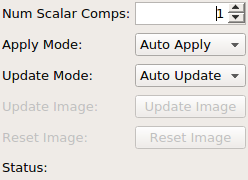
Input Fields¶
input0¶
- name: input0, type: Image¶
The module has one ML input. Only the dimensions x, y, z are used as geometric dimensions by VTK and the color dimension extents 1,2,3,4 are interpreted as intensity, intensity-alpha, RGB and RGBA images.
Output Fields¶
outputImage¶
- name: outputImage, type: VTKObjectWrapper(MLBase)¶
The module has a vtkImageImporter output which can be connected to other vtk modules via the Base connector.
Parameter Fields¶
Field Index¶
|
|
|
|
|
|
Visible Fields¶
Num Scalar Comps¶
- name: numScalarComps, type: Integer, default: 1, minimum: 1, maximum: 64¶
The number of scalar components of the vtk image if no color channels are available
Update Mode¶
- name: updateMode, type: Enum, default: AutoUpdate¶
Specifies when and/or how the VTK image is updated on inputs changes
Values:
Title |
Name |
Description |
|---|---|---|
Off |
Off |
Leaves the internally used image (if there is one) unchanged on any input connector changes. |
Auto Clear |
AutoClear |
The internally input image (if there is one) is cleared/removed on any change of the input connector. |
Auto Update |
AutoUpdate |
The internally image is updated to new image data at the image input of the module or even cleared if no valid data is connected to the input. |
Apply Mode¶
- name: applyMode, type: Enum, default: AutoApply¶
Specifies when and/or how parameters are applied and the VTK image is updated
Values:
Title |
Name |
Description |
|---|---|---|
Off |
Off |
This mode leaves the internally used image (if there is one) unchanged on any parameter change. |
Auto Clear |
AutoClear |
The internally stored (input) image (if there is one) is cleared/removed on any parameter change. |
Auto Apply |
AutoApply |
The internally image is updated to new image data from the image input or even cleared if no valid data is connected to the input. |
Update Image¶
- name: updateImage, type: Trigger¶
If this button is pressed the internally used image is updated to state of the image input or even cleared if no valid data is connected to the input. Note that this button is insensitive if
Update Modeis set to AutoUpdate.
Reset Image¶
- name: resetImage, type: Trigger¶
If this button is pressed the internally used image is cleared and deallocated. Note that this button is insensitive if
Update Modeis set to AutoUpdate.
Status¶
- name: status, type: String, persistent: no¶
Shows modules state