VTKView¶
- MacroModule¶
genre
author
package
definition
see also
keywords
Purpose¶
The VTKView is a convenience macro which allows to show a rendered VTK object using the VTK class vtkRenderer. Some display settings are available in the tab Properties. The tabs Input Connectors and Output Connectors allow to show or hide different input and output connectors.
The mostly used input is the dataSetMapper input, which allows to connect a VTK data source either directly or via scripting (as shown in the example network).
Usage¶
This module can be used as a viewer for VTK data sets.
In the render view the following interactions are available:
Key R: Center the scene
Key S: Use solid rendering
Key W: Use wireframe rendering
Left-Mouse button dragging: Rotate the scene
Shift-Left-Mouse button or middle mouse button dragging: Translate the scene
Right-Mouse dragging or Mouse Scroll Wheel: Scale the scene
Tips¶
This module can be used either as viewer or as a convenience module to simplify VTK module networks. It also can be used inside an existing network to have a short look at the output of data outputs.
The example network contains a
VTKViewmacro with a scripted cone input. Use setObject on the input field to set any VTK object as input.Simultaneous use of the render widget and the
outputRendererobject in another render window can lead to crashes, which can be avoided by settingEnable the render tabto off.
Windows¶
Default Panel¶
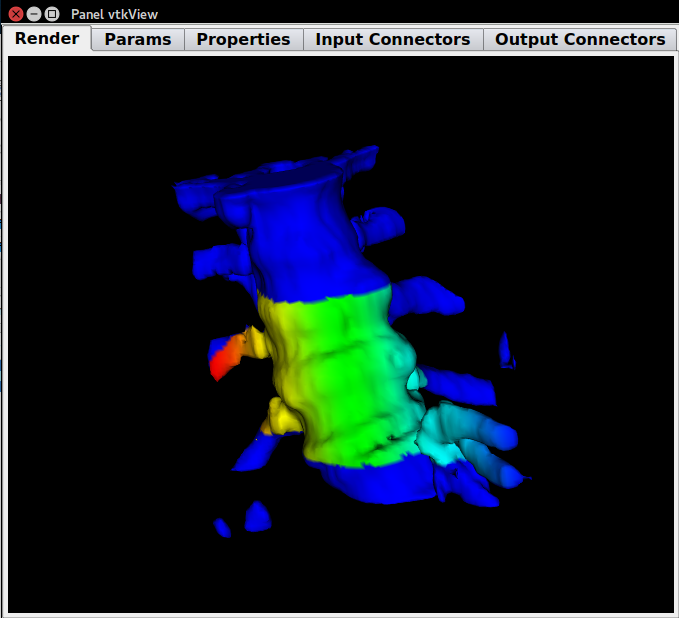
Camera¶
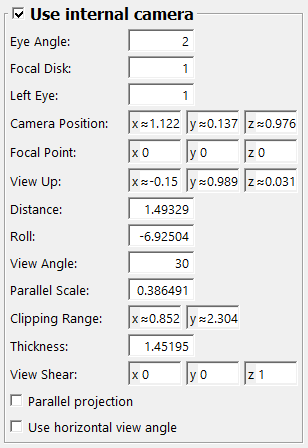
Input Fields¶
The number of input connectors is configurable; at least the connector for data sets is enabled by default, all other inputs need to be configured in the Output Connectors panel.
inputDataSet¶
- name: inputDataSet, type: VTKObjectWrapper(MLBase), deprecated name: dataSetMapperinputInput\_vtkDataSet,datsaSetMapperinputInput\_vtkDataSet,polyDataMapperinputInput\_vtkPolyData¶
Sets the input vtkDataSet on the internal vtkDataSetMapper. Outputs of vtkAlgorithm objects are automatically extracted.
Output Fields¶
The module has a configurable number of outputs; the only default one corresponds to the actor output of the internal VTKActor module. It can be disabled in the Output Connectors panel with the Actor Output checkbox.
outputActor¶
- name: outputActor, type: VTKObjectWrapper(MLBase), deprecated name: actorOutputActor¶
This gives acces to the internal VTKActor object.
Parameter Fields¶
Field Index¶
|
|
|
|
|
|
|
|
|
|
|
|
|
|
|
|
|
|
|
|
|
|
|
Visible Fields¶
LookupTable Input¶
- name: showLookupTableInput, type: Bool, default: FALSE¶
Activates the visibility of the lookup table input that set the lookup table in the internal vtkDataSetMapper object.
Texture Property Input¶
- name: showTextureInput, type: Bool, default: FALSE¶
Activates the visibility of the texture input that set the texture in the internal VTKActor object.
BackfaceProperty Input¶
- name: showBackfacePropertyInput, type: Bool, default: FALSE¶
Activates the visibility of the BackfaceProperty input of the internal VTKActor object.
Property1 Input¶
- name: showActorProperty0Input, type: Bool, default: FALSE¶
Activates the visibility of the first property input of the internal vtkRenderer object.
Property2 Input¶
- name: showActorProperty2Input, type: Bool, default: FALSE¶
Activates the visibility of the second property input of the internal vtkRenderer object.
Data Set Mapper Input¶
- name: showDataSetMapperInput, type: Bool, default: TRUE¶
Activates the visibility of the data set input of the internal vtkDataSetMapper object.
Actor Output¶
- name: showActorOutput, type: Bool, default: TRUE¶
Activates the visibility of the output connector with the internal VTKActor object.
Data Set Mapper Output¶
- name: showDataSetMapperOutput, type: Bool, default: FALSE¶
Activates the visibility of the output connector with the internal vtkDataSetMapper object.
Property Output¶
- name: showPropertyOutput, type: Bool, default: FALSE¶
Activates the visibility of the output connector with the internal vtkProperty object.
Renderer Output¶
- name: showRendererOutput, type: Bool, default: FALSE¶
Activates the visibility of the output connector with the internal vtkRenderer object.
Please also see the notes for
Enable the render tab.
Enable the render tab¶
- name: enableRenderWidget, type: Bool, default: TRUE¶
Enable the render tab in this module panel.
This can be disabled when the vtkRenderer object created by this module is used with an external vtkRenderWindow - like with a
VTKRemoteRendering- as a vtkRenderer can only used with one vtkRenderWindow at a time. Shared ownership can lead to crashes.
Background Color¶
- name: background, type: Color, default: 0 0 0¶
This is the Background parameter for the internal vtkRenderer object.
Position¶
- name: position, type: Vector3, default: 0 0 0¶
Defines the Position parameter for the internal VTKActor object.
Scalar Visibility¶
- name: scalarVisibility, type: Bool, default: FALSE¶
Defines the ScalarVisibility parameter for the internal vtkDataSetMapper object.
Scalar Range¶
- name: scalarRange, type: Vector2, default: 0 0¶
Defines the ScalarRange property for the internal vtkDataSetMapper object.
Image Color¶
- name: color, type: Color, default: 1 1 1¶
Defines the object color for the internal vtkProperty object.
Rendering Mode¶
- name: representation, type: Enum, default: Surface¶
Rendering mode (point, wireframe, surface) for the internal vtkProperty object.
Values:
Title |
Name |
|---|---|
Points |
Points |
Wireframe |
Wireframe |
Surface |
Surface |