SoViewportRegion¶
- InventorModule¶
genre
author
package
dll
definition
see also
keywords
Purpose¶
The module SoViewportRegion renders a subgraph into a specified viewport region (VPR).
It can be compared with the picture-in-picture-function of modern TVs.
Interaction is possible in the displayed rendering. The module can also be used with SoView2D renderings. That way, you can build your own ortho views very easily.
Usage¶
Connect the subgraph to the child input(s) of the SoViewportRegion.
The output field self should be connected to a viewer.
The viewer might display other graphs directly or may have additional SoViewportRegion attached (see example network).
Modify the viewport according to your needs. You can start with one of the presets and then adjust the viewport settings as needed.
You can use SoViewportRegion in a nested manner. This means that a SoViewportRegion that is the child of another SoViewportRegion can use the previously defined viewport region and modify it, rather than altering the original window (ensure Relate to existing viewport region is activated; see the example network). This can be useful if you want to define a margin, which may be complicated to achieve with the viewport definition parameters alone.
Details¶
The fields of this module allow for certain viewport region definition behaviors dependent on the size of the window or an existing or previous viewport region. However, this field-based definition is limited. More complex behavior can be implemented using a Python callback function. For that, the field Use Python Callback must be enabled. Then, the module’s Python wrapper can be accessed and the function registered:
wrapper = ctx.module("SoViewportRegion").object()
wrapper.setViewportRegionDefinitionCallback(callbackFunc)
The registered function is called with seven parameters:
windowWidth, windowHeight, currentVPROriginX, currentVPROriginY, currentVPRWidth, currentVPRHeight, HiDPIScaleFactor
and is expected to return a list of four values that define the viewport region:
[originX, originY, width, height]
The input and output values are all related to the system’s internal display resolution. Hence, for HiDPI displays this might be upscaled values. This scale factor is given by HiDPIScaleFactor and should be multiplied to any constant pixel values that are used in the function.
If no Python function is used, HiDPI scaling is performed automatically if Auto scale high DPI (pixel domain) is active. Therefore, pixel values specified in the fields must not be adapted.
Windows¶
Default Panel¶
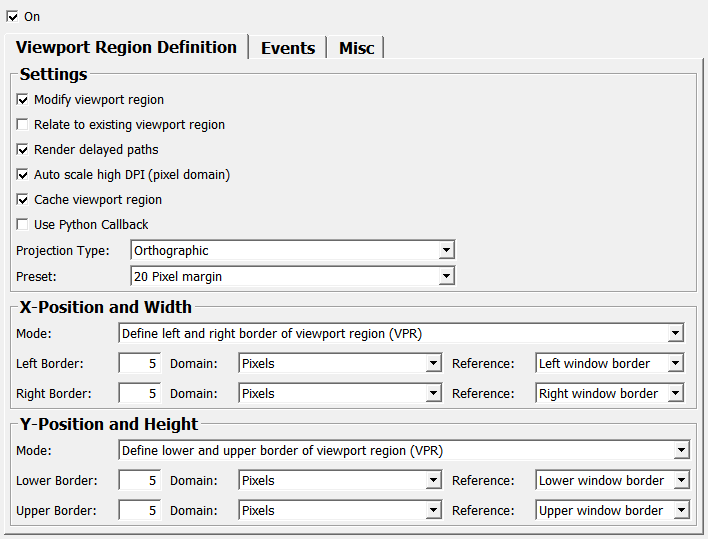
Input Fields¶
child¶
- name: child, type: SoNode¶
The scene graph to be rendered in the defined viewport region.
Output Fields¶
self¶
Parameter Fields¶
Field Index¶
|
|
|
|
||
|
|
|
|
|
|
|
|
|
|
|
|
|
|
|
|
|
|
|
|
|
|
|
|
|
|
|
|
|
|
|
|
|
|
Visible Fields¶
On¶
- name: on, type: Bool, default: TRUE¶
If checked, the module is active.
Modify viewport region¶
- name: modifyVP, type: Bool, default: TRUE¶
If checked, the current viewport region will be modified.
Otherwise, the module uses the entire viewer or a previously attached viewport region.
Relate to existing viewport region¶
- name: usePreviousVP, type: Bool, default: FALSE¶
If checked, the modifications will relate to an existing/previous viewport region (which may have been defined by another
SoViewportRegioninstance in the scene graph already).Otherwise, the changes relate to the original window and the existing viewport region will be overridden for the child graph.
Auto scale high DPI (pixel domain)¶
- name: autoScaleAbsoluteValuesHiDPI, type: Bool, default: TRUE, deprecated name: autoScaleAbsoluteValuesHDPI¶
If checked, the automatic rescaling of absolute values (if domain is set to pixels) in high DPI rendering is enabled.
The provided values of
X1,X2,Y1, andY2are then multiplied with the global rescale factor (set by the OS or by modules such asOffscreenRenderer). Otherwise, the values are used as they are, which will lead to different results depending on the scale factor.Typically, this should be activated and field values should be independent of high DPI rendering. It has no influence on relative values.
Note: There are some issues with event handling in high DPI rendering if the domain is set to pixels and
Render Delayed Pathsis enabled!
Cache Viewport Region¶
- name: cacheViewportRegion, type: Bool, default: FALSE¶
If checked, the determined viewport region is used until the window or an existing/previous viewport region changes.
Use Python Callback¶
- name: useViewportRegionDefinitionCallback, type: Bool, default: FALSE¶
If checked, the use of a registered callback function is enabled. If no function is registered, the entire window is used. See Details for more information.
Mode (xPositionMode)¶
- name: xPositionMode, type: Enum, default: POSITION_MODE_MIN_AND_MAX¶
Defines the positioning mode in x-direction.
Values:
Title |
Name |
Description |
|---|---|---|
Define left and right border of viewport region (VPR) |
POSITION_MODE_MIN_AND_MAX |
|
Define center and width of viewport region (VPR) |
POSITION_MODE_CENTER_AND_SIZE |
|
Define left border and width of viewport region (VPR) |
POSITION_MODE_MIN_AND_SIZE |
|
Define right border and width of viewport region (VPR) |
POSITION_MODE_MAX_AND_SIZE |
X1¶
- name: x1, type: Float, default: 0.5¶
Sets the minimum/center horizontally.
Reference (x1ReferenceMode)¶
- name: x1ReferenceMode, type: Enum, default: REFERENCE_MODE_MIN¶
Defines from where the values for
X1are measured.Basically, the parameter allows for specifying the alignment. Note that you can use different references for the left and right border for example. This allows for the definition of a border, for example (see example network).
Values:
Title |
Name |
Description |
|---|---|---|
Left window border |
REFERENCE_MODE_MIN |
Value ( |
Window center |
REFERENCE_MODE_CENTER |
Value relates window center (or to the center of a previously defined viewport). |
Right window border |
REFERENCE_MODE_MAX |
Value relates to the right (x) / upper (y) border of the window (or previously defined viewport). |
Domain (x1DomainMode)¶
- name: x1DomainMode, type: Enum, default: DOMAIN_MODE_RELATIVE_TO_WIDTH¶
Defines how the value of
X1is interpreted.
Values:
Title |
Name |
Description |
|---|---|---|
Pixels |
DOMAIN_MODE_ABSOLUTE |
Value is interpreted as an absolute value in pixels. |
Fraction of height |
DOMAIN_MODE_RELATIVE_TO_HEIGHT |
value is interpreted relative to the viewer’s height. |
Fraction of width |
DOMAIN_MODE_RELATIVE_TO_WIDTH |
Value is interpreted relative to the viewer’s width. |
Fraction of smallest dimension |
DOMAIN_MODE_RELATIVE_TO_MIN |
Value is interpreted relative to the viewer’s minimum value. |
Fraction of largest dimension |
DOMAIN_MODE_RELATIVE_TO_MAX |
Value is interpreted relative to the viewer’s maximum value. |
X2¶
- name: x2, type: Float, default: 1¶
Sets the maximum/width horizontally.
Reference (x2ReferenceMode)¶
- name: x2ReferenceMode, type: Enum, default: REFERENCE_MODE_MIN¶
Defines from where the values for
X2are measured.
Values:
Title |
Name |
|---|---|
Left window border |
REFERENCE_MODE_MIN |
Window center |
REFERENCE_MODE_CENTER |
Right window border |
REFERENCE_MODE_MAX |
Domain (x2DomainMode)¶
- name: x2DomainMode, type: Enum, default: DOMAIN_MODE_RELATIVE_TO_WIDTH¶
Defines how the value of
X2is interpreted.
Values:
Title |
Name |
|---|---|
Pixels |
DOMAIN_MODE_ABSOLUTE |
Fraction of height |
DOMAIN_MODE_RELATIVE_TO_HEIGHT |
Fraction of width |
DOMAIN_MODE_RELATIVE_TO_WIDTH |
Fraction of smallest dimension |
DOMAIN_MODE_RELATIVE_TO_MIN |
Fraction of largest dimension |
DOMAIN_MODE_RELATIVE_TO_MAX |
Mode (yPositionMode)¶
- name: yPositionMode, type: Enum, default: POSITION_MODE_MIN_AND_MAX¶
Defines the positioning mode in y-direction.
Values:
Title |
Name |
|---|---|
Define lower and upper border of viewport region (VPR) |
POSITION_MODE_MIN_AND_MAX |
Define center and height of viewport region (VPR) |
POSITION_MODE_CENTER_AND_SIZE |
Define lower border and height of viewport region (VPR) |
POSITION_MODE_MIN_AND_SIZE |
Define upper border and height of viewport region (VPR) |
POSITION_MODE_MAX_AND_SIZE |
Y1¶
- name: y1, type: Float, default: 0.5¶
Sets the minimum/center vertically.
Reference (y1ReferenceMode)¶
- name: y1ReferenceMode, type: Enum, default: REFERENCE_MODE_MAX¶
Defines from where the values for
Y1are measured.
Values:
Title |
Name |
|---|---|
Lower window border |
REFERENCE_MODE_MIN |
Window center |
REFERENCE_MODE_CENTER |
Upper window border |
REFERENCE_MODE_MAX |
Domain (y1DomainMode)¶
- name: y1DomainMode, type: Enum, default: DOMAIN_MODE_RELATIVE_TO_HEIGHT¶
Defines how the value of
Y1is interpreted.
Values:
Title |
Name |
|---|---|
Pixels |
DOMAIN_MODE_ABSOLUTE |
Fraction of height |
DOMAIN_MODE_RELATIVE_TO_HEIGHT |
Fraction of width |
DOMAIN_MODE_RELATIVE_TO_WIDTH |
Fraction of smallest dimension |
DOMAIN_MODE_RELATIVE_TO_MIN |
Fraction of largest dimension |
DOMAIN_MODE_RELATIVE_TO_MAX |
Y2¶
- name: y2, type: Float, default: 1¶
Sets the maximum/height vertically.
Reference (y2ReferenceMode)¶
- name: y2ReferenceMode, type: Enum, default: REFERENCE_MODE_MAX¶
Defines from where the values for
Y2are measured.
Values:
Title |
Name |
|---|---|
Lower window border |
REFERENCE_MODE_MIN |
Window center |
REFERENCE_MODE_CENTER |
Upper window border |
REFERENCE_MODE_MAX |
Domain (y2DomainMode)¶
- name: y2DomainMode, type: Enum, default: DOMAIN_MODE_RELATIVE_TO_HEIGHT¶
Defines how the value of
Y2is interpreted.
Values:
Title |
Name |
|---|---|
Pixels |
DOMAIN_MODE_ABSOLUTE |
Fraction of height |
DOMAIN_MODE_RELATIVE_TO_HEIGHT |
Fraction of width |
DOMAIN_MODE_RELATIVE_TO_WIDTH |
Fraction of smallest dimension |
DOMAIN_MODE_RELATIVE_TO_MIN |
Fraction of largest dimension |
DOMAIN_MODE_RELATIVE_TO_MAX |
Projection Type¶
- name: projectionType, type: Enum, default: UNMODIFIED¶
Defines the type of camera used for rendering the scene.
Values:
Title |
Name |
Description |
|---|---|---|
Orthographic |
ORTHOGRAPHIC |
Creates its own orthographic camera. |
Perspective |
PERSPECTIVE |
Creates its own perspective camera. |
Auto |
AUTO |
Uses the camera from the state. |
Unmodified |
UNMODIFIED |
Uses the camera from the |
Render Delayed Paths¶
- name: renderDelayedPaths, type: Bool, default: FALSE¶
If checked, the rendering is performed using the delayed path rendering of Open Inventor.
This should be disabled if direct rendering is desired or even required, e.g., if using the
SoPostEffectRenderer,SoFramebufferSampler, orSoDepthPeelRenderer. Other modules however, such asSoAnnotationorSo3DMarkerEditor, require delayed path rendering.
Detect if mouse is over the viewport¶
- name: detectMouseOver, type: Bool, default: FALSE¶
If checked, the module detects whether the mouse is over the viewport.
Mouse is over¶
- name: mouseOverViewport, type: Bool, persistent: no¶
Shows whether the mouse is over the viewport.
Forward events to child graph¶
- name: forwardEvents, type: Bool, default: TRUE¶
If checked, events will be evaluated by the child graph.
In viewport only¶
- name: forwardEventsInViewportOnly, type: Bool, default: TRUE¶
If checked, only events that occur in the viewport are forwarded to the child graph (should be checked in most cases).
Do not change ‘mouse over’ while dragging¶
- name: keepViewportWhileDragging, type: Bool, default: TRUE¶
If checked, the
Mouse is overfield will not change its value while there is a drag operation in the viewer (some mouse button is down and the mouse is moved).This also means that - if
In viewport onlyis set - the mouse events will still be sent to the viewport scene even when the mouse leaves the viewport region while dragging, and vice versa will not be sent if the dragging started outside the viewport region.
Map to viewport¶
- name: mapEventToViewport, type: Bool, default: TRUE¶
If checked, the event coordinates will be mapped to the viewport region (should be checked in most cases).
Otherwise, event handling inside the child graph will not work as expected.
Consume events in viewport¶
- name: consumeEventsInViewport, type: Bool, default: TRUE¶
If checked, all events that occur in the viewport region will be consumed.
Even if there is no module in the subgraph that reacts to the event, the event will be consumed by the
SoViewportRegionmodule itself. This avoids the handling of the event by a module that is not in theSoViewportRegion.Note: under certain circumstances, this might interfere with MDL EventFilters controls!
Width¶
- name: borderWidth, type: Integer, default: 1, minimum: 1, maximum: 50¶
Sets the width of the border.
Color (borderColor)¶
- name: borderColor, type: Color, default: 1 1 1¶
Sets the color used for rendering the border.
Alpha (borderAlpha)¶
- name: borderAlpha, type: Float, default: 1, minimum: 0, maximum: 1¶
Sets the alpha value used for rendering the border.
Color (backgroundColor)¶
- name: backgroundColor, type: Color, default: 1 1 1¶
Sets the color used for rendering the background.
Alpha (backgroundAlpha)¶
- name: backgroundAlpha, type: Float, default: 1, minimum: 0, maximum: 1¶
Sets the alpha value used for rendering the background.
Preset¶
- name: preset, type: Enum, default: centeredThird¶
Defines a preset for positioning the viewport inside a viewer.
Values:
Title |
Name |
|---|---|
Centered and third of dimensions |
centeredThird |
Centered and third of minimum dimension |
centeredMinThird |
Centered and fixed size |
centeredFixed |
Upper left corner and third of minimum dimension |
upperLeftMinThird |
Upper right corner and third of minimum dimension |
upperRightMinThird |
Lower left corner and third of minimum dimension |
lowerLeftMinThird |
Lower right corner and third of minimum dimension |
lowerRightMinThird |
20 Pixel margin |
margin |