So3DMarkerEditor¶
- InventorModule¶
author
package
dll
definition
see also
keywords
Purpose¶
The module So3DMarkerEditor displays markers in 3D and allows for interactively editing the markers.
If you do not want to interact with the markers, then the So3DMarkerRenderer provides
a faster alternative.
Usage¶
Since the module has an Open Inventor output, simply plug it into any kind of viewer. To synchronize the module with any other module that governs an XMarkerList, plug its output into the So3DMarkerEditor’s input.
If there should be interactive placement and editing of the markers, also plug the Open Inventor scene to work on into the corresponding module’s input. A StylePalette module can provide style information for the markers. At last, if there should be voxel position information displayed, make sure to connect a SoMLWorldToVoxel module to the matrix transformation input.
The most of the parameters available on the panel and the overall user interaction were designed to be as conform as possible with the user interface and usage of the well known SoView2DMarkerEditor.
Interaction¶
The interaction is supposed to be as close as possible to the 2D interaction. While having a 2D input and output device, the interaction in 3D has to be limited in some way. In this approach, we are limited to the surface of objects. However, with the options Edit 3D and Edit 3D vector checked, the markers can be moved in 3D along the x, y, or z axis.
The only draw mode that fully supports interaction is the Geometry mode.
Tips¶
If you are only interested in rendering many markers as spheres, then have a look at the SoPointSpriteRenderer and its example network.
Windows¶
Default Panel¶
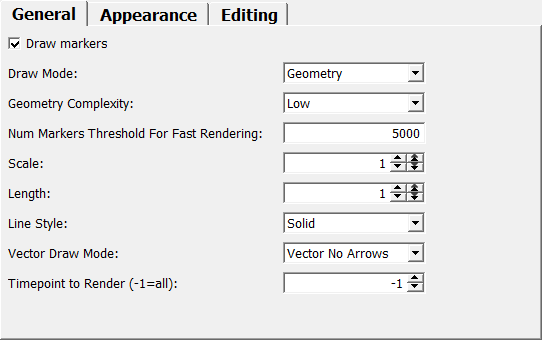
Input Fields¶
stylePalette¶
- name: stylePalette, type: StylePalette(MLBase), deprecated name: inputStylePalette¶
Optional style palette for unified rendering styles.
inputNode¶
- name: inputNode, type: SoNode¶
Attach the Open Inventor scene on which picking should be performed to this input.
inputMatrixTransform¶
- name: inputMatrixTransform, type: SoNode¶
Optional input for a matrix to render the texts at the correct location.
inXMarkerList¶
- name: inXMarkerList, type: ListBase(MLBase), deprecated name: inputXMarkerList¶
The XMarkerList to interact with.
Output Fields¶
self¶
- name: self, type: SoNode¶
outXMarkerList¶
- name: outXMarkerList, type: XMarkerList(MLBase), deprecated name: outputXMarkerList¶
For accessing this object via scripting, see the Scripting Reference:
MLXMarkerListWrapper.
Parameter Fields¶
Field Index¶
Visible Fields¶
Scale¶
- name: scaleSize, type: Float, default: 1, minimum: 0, maximum: 10¶
Sets an overall scale factor for each marker.
Length¶
- name: scaleLength, type: Float, default: 1, minimum: 0, maximum: 100¶
Sets an overall scale factor for the vectors’ lengths.
Global Color¶
- name: color, type: Color, default: 1 1 1¶
Sets a global color if no
StylePaletteis used.
Ambient Color¶
- name: ambientColor, type: Color, default: 0 0 0¶
Sets the ambient color.
Specular Color¶
- name: specularColor, type: Color, default: 0.300000011920929 0.300000011920929 0.300000011920929¶
Sets the specular color.
Vector edit mode¶
- name: enableVector, type: Bool, default: FALSE¶
If checked, vector markers can be edited.
Click onto a 3D surface to place the first markers and without releasing the mouse button, drag on the surface to define the marker vector’s end point.
Draw markers¶
- name: drawingOn, type: Bool, default: TRUE¶
If checked, the markers are rendered in 3D.
Enable editing¶
- name: editingOn, type: Bool, default: TRUE¶
If checked, editing is possible.
Enable selection¶
- name: selectingOn, type: Bool, default: TRUE¶
If checked, the clicking on a set marker selects it.
Delete on click¶
- name: deleteOnClick, type: Bool, default: FALSE¶
If checked, the clicked marker is deleted on click.
Add on click¶
- name: addOnClick, type: Bool, default: TRUE¶
If checked, a new marker is added on clicking on a 3D surface.
Edit 3D¶
- name: edit3DOn, type: Bool, default: FALSE¶
If checked, the markers offer handles to freely position them in 3D.
Otherwise, a marker can only be placed and moved along a 3D surface.
Edit 3D vector¶
- name: edit3DVector, type: Bool, default: FALSE¶
If checked, the vector portion of a marker can be edited in 3D.
Use Managed Interaction mode¶
- name: useManagedInteraction, type: Bool, default: TRUE¶
If checked, use Managed Interaction event handling, which, e.g., allows for overriding the mouse button/modifier key combination for this module with
SoInteractionMapping.This mode also allows for setting the cursor shape for this tool through
cursorShape.Edit 3DandEdit 3D vectorare not available in this mode.
Perform pre-hit test¶
- name: performPreHitTest, type: Bool, default: FALSE¶
If checked, a hit test is performed while hovering (only if
Use Managed Interaction modeis used).This allows for adapting the cursor while over eligible surfaces or markers and may allow other interactions to use the same button combination (when not over a surface or marker). A slight performance penalty may be introduced by this, though.
Color Mode (colorMode)¶
- name: colorMode, type: Enum, default: COLOR_BY_TYPE¶
Defines the color lookup into the
StylePalette.
Values:
Title |
Name |
Description |
|---|---|---|
Index |
COLOR_BY_INDEX |
The index of the marker is used as a lookup. |
Type |
COLOR_BY_TYPE |
The type of the marker is used as a lookup. |
Id |
COLOR_BY_ID |
The ID of the marker is used as a lookup. |
Marker Type For New Markers¶
- name: markerType, type: Integer, default: 0¶
Sets the type of the next generated marker.
Color Mode (textColorMode)¶
- name: textColorMode, type: Enum, default: COLOR_TEXT¶
Defines the mode of the text color.
Values:
Title |
Name |
Description |
|---|---|---|
Like Marker |
COLOR_LIKE_MARKER |
The text has the same color as the marker itself. |
Text |
COLOR_TEXT |
The text has the color set in |
Mode¶
- name: textMode, type: Enum, default: TEXT_OFF¶
Defines which information is displayed as a text besides a marker.
Text is always drawn on top of other elements with the help of
SoAnnotationnodes. This uses the delayed render path, which must be specifically activated when used below aSoViewportRegion(setSoViewportRegion.renderDelayedPaths).
Values:
Title |
Name |
Description |
|---|---|---|
Off |
TEXT_OFF |
No text is displayed. |
Styleindex |
TEXT_STYLEINDEX |
The index into the |
Stylename |
TEXT_STYLENAME |
The name of the used style of the |
Itemname |
TEXT_ITEMNAME |
The name associated with the marker is displayed. |
Itemid |
TEXT_ITEMID |
The ID of the marker is displayed. |
Voxelpos |
TEXT_VOXELPOS |
The voxel position is displayed. |
Worldpos |
TEXT_WORLDPOS |
The world position is displayed. |
Length |
TEXT_LENGTH |
The length of a vector is displayed. |
Markertype |
TEXT_MARKERTYPE |
The type of the marker is displayed. |
Markerlistindex |
TEXT_MARKERLISTINDEX |
The index of the marker is displayed. |
Color¶
- name: textColor, type: Color, default: 1 1 1¶
Sets the color of the text.
Shadow¶
- name: textShadow, type: Bool, default: TRUE¶
If checked, a shadow is rendered behind the text to enhance readability.
Background¶
- name: textBackgroundColor, type: Color, default: 0.5 0.5 0.5¶
Sets the color of the label in the background of the text.
Text Background Alpha¶
- name: textBackgroundAlpha, type: Float, default: 0.30000001, minimum: 0, maximum: 1¶
Sets the alpha value of the label in the background of the text.
Font Size¶
- name: textFontSize, type: Integer, default: 10¶
Selects the font size in pixels.
Vector Draw Mode¶
- name: vectorArrow, type: Enum, default: VECTOR_NO_ARROWS¶
Defines the style of the vectors.
Values:
Title |
Name |
|---|---|
Vector No Arrows |
VECTOR_NO_ARROWS |
Vector End Arrow |
VECTOR_END_ARROW |
Vector Start Arrow |
VECTOR_START_ARROW |
Vector Both Arrows |
VECTOR_BOTH_ARROWS |
Vector Plus Minus |
VECTOR_PLUS_MINUS |
Vector Pm With Arr |
VECTOR_PM_WITH_ARR |
Box Start To End |
BOX_START_TO_END |
Box Plus Minus |
BOX_PLUS_MINUS |
Vector And Sphere |
VECTOR_AND_SPHERE |
Vector And Disc |
VECTOR_AND_DISC |
No Vector |
NO_VECTOR |
Line Style¶
- name: lineStyle, type: Enum, default: Solid¶
Defines the line style of the vectors.
Values:
Title |
Name |
|---|---|
None |
None |
Solid |
Solid |
Dashed |
Dashed |
Dotted |
Dotted |
Draw Mode¶
- name: drawMode, type: Enum, default: DrawModeGeometry¶
Defines the overall drawing mode.
Values:
Title |
Name |
Deprecated Name |
Description |
|---|---|---|---|
Points |
DrawModePoints |
DrawModeFast |
The markers are rendered as OpenGL points. This is very fast, especially for a large number of markers but style information will get lost. Interaction is currently limited to adding new markers, other interactions are not supported. |
Geometry |
DrawModeGeometry |
DrawModeCorrect |
The markers are rendered as simple Open Inventor scenes. This can produce many polygons, slowing down the rendering but all style information is used for the rendering. This is currently the only mode which supports full interaction with the rendered markers. |
Point Sprites |
DrawModePointSprites |
The markers are rendered as spheres, using the point sprite renderer.
The Interaction is currently limited to adding new markers, other interactions are not yet supported. |
Geometry Complexity¶
- name: geometryComplexity, type: Enum, default: LOW¶
Defines the complexity of the rendered geometry.
Values:
Title |
Name |
|---|---|
Very Low |
VERY_LOW |
Low |
LOW |
Medium |
MEDIUM |
High |
HIGH |
Very High |
VERY_HIGH |
Num Markers Threshold For Fast Rendering¶
- name: numMarkersThresholdForFastRendering, type: Integer, default: 5000¶
Sets a threshold for the number of markers for deciding the draw mode.
If the field’s value is negative, no automatic adjustment to the draw mode is made.
Otherwise, if the number of markers exceed the threshold value, the module switched automatically from CORRECT mode to FAST mode.
Timepoint to Render (-1=all)¶
- name: timepointToRender, type: Integer, default: -1¶
Sets the time point to render; -1 means all time points.
Delete All Markers¶
- name: deleteAll, type: Trigger¶
When pressed, all stored markers are being deleted.