OffscreenRenderer¶
- MLModule¶
genre
author
package
dll
definition
see also
keywords
Purpose¶
The module OffscreenRenderer renders an Open Inventor scene to an ML image.
In contrast to the Viewer modules (e.g., SoExaminerViewer), the render area is not visible and may be much larger than the physical screen space (e.g., 3000x3000 pixel depending on the graphics card capabilities).
Usage¶
Just like any other OpenGL renderer, the OffscreenRenderer module requires a virtual camera and at least one light source in the scene.
For simplicity, you can use the module SoCameraInteraction to provide a camera and a light source.
Have a look at the example network.
Details¶
Internally, the OffscreenRenderer uses OpenGL p-buffers to render the scene.
It is therefore quite fast, but the transfer of the frame buffer’s content to the ML image highly depends on the OpenGL implementation, which may be quite slow for large images.
Windows¶
Default Panel¶
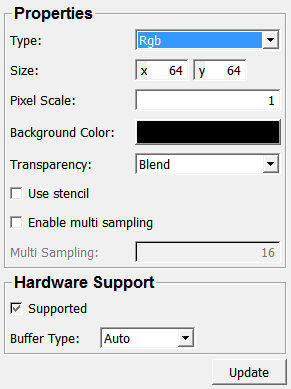
Input Fields¶
sceneGraph¶
- name: sceneGraph, type: SoNode¶
Output Fields¶
output0¶
- name: output0, type: Image¶
Parameter Fields¶
Field Index¶
|
|
|
|
|
|
|
|
|
|
|
|
|
|
|
Visible Fields¶
Transparency¶
- name: transparencyType, type: Enum, default: BLEND¶
Defines the transparency to be used during the rendering of the scene graph.
Values:
Title |
Name |
|---|---|
Screen Door |
SCREEN_DOOR |
Add |
ADD |
Delayed Add |
DELAYED_ADD |
Sorted Object Add |
SORTED_OBJECT_ADD |
Blend |
BLEND |
Delayed Blend |
DELAYED_BLEND |
Sorted Object Blend |
SORTED_OBJECT_BLEND |
Type¶
- name: imageType, type: Enum, default: RGB¶
Defines the type of ML output image (the c-dimension).
A change to this parameter will result in the creation of a new OpenGL p-buffer.
Values:
Title |
Name |
|---|---|
Rgb |
RGB |
Rgba |
RGBA |
Rgba Float |
RGBA_FLOAT |
Buffer Type¶
- name: bufferType, type: Enum, default: AUTO¶
Defines the used buffer type.
Values:
Title |
Name |
|---|---|
Auto |
AUTO |
Pixel Buffer |
PIXEL_BUFFER |
Supported¶
- name: supported, type: Bool, persistent: no¶
Shows whether the hardware supports p-buffers.
Use stencil¶
- name: stencilBuffer, type: Bool, default: TRUE¶
If checked, the offscreen renderer uses a p-buffer with a stencil buffer.
This is needed for, e.g.,
SoSilhouette.
Size¶
- name: size, type: Vector2, default: 64 64¶
Sets the size of the offscreen render area.
Pixel Scale¶
- name: pixelScale, type: Float, default: 1¶
Sets the scale factor that is applied to pixel sizes and fonts in order to maintain readability on high-resolution images.
Background Color¶
- name: bgColor, type: Color, default: 0 0 0¶
Sets the background color that is used to clear the frame buffer before rendering.
Update¶
- name: update, type: Trigger¶
When pressed, the connected Open Inventor scene is rendered anew into the p-buffer and its content is written to the ML output image.
Enable Multi Sampling¶
- name: enableMultiSampling, type: Bool, default: FALSE¶
If checked, multi-sample anti-aliasing (MSAA) is enabled.
This feature only works if framebuffer objects are supported and if
Buffer Typeis set to Auto.
Multi Sampling¶
- name: multiSampling, type: Integer, default: 16¶
Sets the number of multi-sampling samples used.
If the hardware supports fewer samples, the module will use the maximum supported number of samples.