SoOrthoView2D¶
- InventorModule¶
genre
author
package
dll
definition
see also
keywords
Purpose¶
The module SoOrthoView2D renders orthogonal slices of a volume image in one 2D viewer.
Windows¶
Default Panel¶
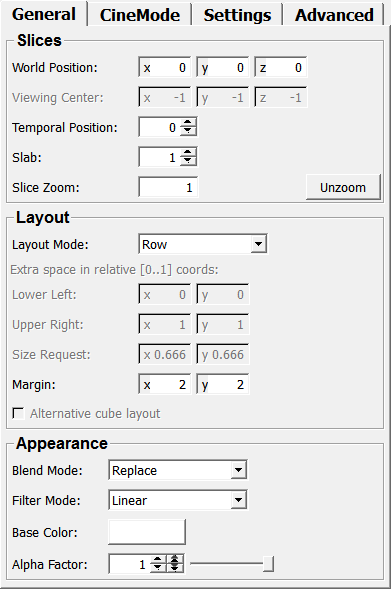
Input Fields¶
inputImage¶
- name: inputImage, type: Image¶
Output Fields¶
self¶
- name: self, type: SoNode¶
Parameter Fields¶
Field Index¶
Visible Fields¶
World Position¶
- name: worldPosition, type: Vector3, default: 0 0 0¶
Sets a world position; once set, the module ensures that the position is visible in all views.
Blend Mode¶
- name: blendMode, type: Enum, default: BLEND_REPLACE¶
Defines the blend mode of the rendered views before the background.
Values:
Title |
Name |
|---|---|
Replace |
BLEND_REPLACE |
Add |
BLEND_ADD |
Blend |
BLEND_BLEND |
Maximum |
BLEND_MAXIMUM |
Minimum |
BLEND_MINIMUM |
Reverse Subtract |
BLEND_REVERSE_SUBTRACT |
Subtract |
BLEND_SUBTRACT |
Premultiplied Blend |
BLEND_PREMULTIPLIED_BLEND |
Screen |
BLEND_SCREEN |
Filter Mode¶
- name: filterMode, type: Enum, default: FILTER_LINEAR¶
Defines how the volume image’s voxels are mapped onto the screen (inter-/ extrapolation). See
SoView2D.filterModefor details.
Values:
Title |
Name |
|---|---|
Nearest |
FILTER_NEAREST |
Linear |
FILTER_LINEAR |
Linear Postclass |
FILTER_LINEAR_POSTCLASS |
Cubic Postclass |
FILTER_CUBIC_POSTCLASS |
Slab¶
- name: slab, type: Integer, default: 1¶
Sets the number of slices shown at once in a slab view.
Layout Mode¶
- name: layoutMode, type: Enum, default: LAYOUT_ROW¶
Defines the layout mode.
Values:
Title |
Name |
Description |
|---|---|---|
Axial |
LAYOUT_AXIAL |
|
Sagittal |
LAYOUT_SAGITTAL |
|
Coronal |
LAYOUT_CORONAL |
|
Cube |
LAYOUT_CUBE |
|
Cube Equal |
LAYOUT_CUBE_EQUAL |
|
Cube Customized |
LAYOUT_CUBE_CUSTOMIZED |
|
Row |
LAYOUT_ROW |
|
Row Equal |
LAYOUT_ROW_EQUAL |
|
Row Axialextra |
LAYOUT_ROW_AXIALEXTRA |
|
Column |
LAYOUT_COLUMN |
|
Column Equal |
LAYOUT_COLUMN_EQUAL |
|
Hidden |
LAYOUT_HIDDEN |
Show no view at all in the layout. This mode is intended to be used together with the hidden outputs |
World position sticky¶
- name: worldPosSticky, type: Bool, default: FALSE¶
If checked, the current world position is kept, even if a new image is being attached.
Snap To Center¶
- name: snapToCenter, type: Bool, default: FALSE¶
If checked, the middle image position is shown in all views if a new image is attached to this module.
Draw Image Data¶
- name: drawImageData, type: Bool, default: TRUE¶
If checked, the image data is rendered.
Alpha Factor¶
- name: alphaFactor, type: Float, default: 1, minimum: 0, maximum: 1¶
Sets the alpha factor of the rendered slices.
Base Color¶
- name: baseColor, type: Color, default: 1 1 1¶
Sets the base color of the rendered slices.
Synchronize Zoom¶
- name: synchronizeZoom, type: Bool, default: TRUE¶
If checked, all views are shown in the same zoom level.
Slice Zoom¶
- name: sliceZoom, type: Float, default: 1, minimum: 1¶
Sets the zoom factor.
Unzoom¶
- name: unzoom, type: Trigger¶
When pressed, all views are unzoomed.
Synchronize Panning¶
- name: synchronizePanning, type: Bool, default: FALSE¶
If checked, the panning (translating) of all views is synchronized.
Viewing Center¶
- name: viewingCenter, type: Vector3, default: -1 -1 -1¶
Sets a viewing center (world coordinates).
Only used if panning synchronization is activated in ‘Settings’; otherwise, each viewer will have its own viewing center.
Lower Left¶
- name: extraViewLowerLeft, type: Vector2, persistent: no¶
Sets the lower left corner of the viewport relative to the viewer’s size.
Values range in 0..1 where 0 is the lower left corner and 1 the upper right corner.
Upper Right¶
- name: extraViewUpperRight, type: Vector2, persistent: no¶
Sets the upper right corner of the viewport relative to the viewer’s size.
Values range in 0..1 where 0 is the lower left corner and 1 the upper right corner.
Size Request¶
- name: extraViewSize, type: Vector2, default: 0.666000008583069 0.666000008583069¶
Sets the size of the blank field in relation to the viewport’s size.
This option is only available if
Layout Modeis set to CubeCustomized.
Margin¶
- name: margin, type: Vector2, default: 2 2¶
Sets the margin of the displayed slices in screen pixel.
Alternative cube layout¶
- name: alternCubeLayout, type: Bool, default: FALSE¶
If in Cube Layout, this option toggles between leaving the upper left portion of the viewer free (unchecked default) or leaving the lower right corner free.
Cache Mode¶
- name: cacheMode, type: Enum, default: SLICE_CACHING_OFF¶
Defines the cache mode.
Values:
Title |
Name |
Description |
|---|---|---|
Off |
SLICE_CACHING_OFF |
Nothing will be stored after the drawing of slices. |
Partial |
SLICE_CACHING_PARTIAL |
Only the visible slices will be stored. |
Complete |
SLICE_CACHING_COMPLETE |
All slices will be stored. |
Temporal Position¶
- name: timePoint, type: Integer, default: -1, minimum: 0, maximum: :field:`maxTimePoint`¶
Sets the temporal position of the image that is to be shown.
Delete Selected¶
- name: deleteSelected, type: Trigger¶
When pressing, the delete functions that may be implemented by attached SoView2DExtensions are triggered (example here:
SoView2DMarkerEditor).
Edit Objects¶
- name: edit, type: Trigger¶
When pressed, the extension (editor) that listens to this event is set to edit mode.
Use Managed Interaction¶
- name: useManagedInteraction, type: Bool, default: FALSE¶
Status¶
- name: status, type: String, persistent: no¶
Shows the status that may have changed after pressing the
Delete SelectedorEdit Objectsbutton.
Zoom Mode¶
- name: zoomMode, type: Enum, default: VIEW2D_AUTO_ZOOM¶
Defines the zoom mode.
Values:
Title |
Name |
|---|---|
Auto Zoom |
VIEW2D_AUTO_ZOOM |
Auto Zoom X |
VIEW2D_AUTO_ZOOM_X |
Auto Zoom Y |
VIEW2D_AUTO_ZOOM_Y |
Fixed Pixels Per Voxel X |
VIEW2D_FIXED_PIXELS_PER_VOXEL_X |
Fixed Pixels Per Voxel Y |
VIEW2D_FIXED_PIXELS_PER_VOXEL_Y |
Fixed Pixels Per Mm |
VIEW2D_FIXED_PIXELS_PER_MM |
Fixed Mm Per Viewer Width |
VIEW2D_FIXED_MM_PER_VIEWER_WIDTH |
Fixed Mm Per Viewer Height |
VIEW2D_FIXED_MM_PER_VIEWER_HEIGHT |
Scale To Viewer Ignore Ratio |
VIEW2D_SCALE_TO_VIEWER_IGNORE_RATIO |
Fixed Pixels Per Voxel X Scaled For Hidpi |
VIEW2D_FIXED_PIXELS_PER_VOXEL_X_SCALED_FOR_HIDPI |
Fixed Pixels Per Voxel Y Scaled For Hidpi |
VIEW2D_FIXED_PIXELS_PER_VOXEL_Y_SCALED_FOR_HIDPI |
Fixed Pixels Per Mm Scaled For Hidpi |
VIEW2D_FIXED_PIXELS_PER_MM_SCALED_FOR_HIDPI |
Zoom Mode Parameter¶
Slice Step Size (sliceStep1)¶
- name: sliceStep1, type: Integer, default: 1¶
Sets the slice step value for the first viewer.
Slice Step Size (sliceStep2)¶
- name: sliceStep2, type: Integer, default: 1¶
Sets the slice step value for the second viewer.
Slice Step Size (sliceStep3)¶
- name: sliceStep3, type: Integer, default: 1¶
Sets the slice step value for the third viewer.
Number of Slices (numSlices1)¶
- name: numSlices1, type: Integer, default: 1¶
Sets the number of slices for the first viewer.
Number of Slices (numSlices2)¶
- name: numSlices2, type: Integer, default: 1¶
Sets the number of slices for the second viewer.
Number of Slices (numSlices3)¶
- name: numSlices3, type: Integer, default: 1¶
Sets the number of slices for the third viewer.
Number of Columns (numXSlices1)¶
- name: numXSlices1, type: Integer, default: 1¶
Sets the number of columns for the first viewer.
Number of Columns (numXSlices2)¶
- name: numXSlices2, type: Integer, default: 1¶
Sets the number of columns for the second viewer.
Number of Columns (numXSlices3)¶
- name: numXSlices3, type: Integer, default: 1¶
Sets the number of columns for the third viewer.
Representing Plane (plane1)¶
- name: plane1, type: Plane, persistent: no¶
Shows the plane parameters for the first viewer.
Representing Plane (plane2)¶
- name: plane2, type: Plane, persistent: no¶
Shows the plane parameters for the second viewer.
Representing Plane (plane3)¶
- name: plane3, type: Plane, persistent: no¶
Shows the plane parameters for the third viewer.
Synchronize Filter Mode¶
- name: synchronizeFilterMode, type: Bool, default: TRUE¶
If checked, all (three) views’ filter modes are toggled by pressing * on the numpad.
Start Cine¶
- name: startCine, type: Trigger¶
When pressed, the cinematic function (automatically slicing through the image in determined range) is started.
Stop Cine¶
- name: stopCine, type: Trigger¶
When pressed, the cinematic function is stopped.
Cine Direction¶
- name: cineDirection, type: Enum, default: CINE_PINGPONG¶
Defines the cinematic function.
Values:
Title |
Name |
|---|---|
Forward |
CINE_FORWARD |
Pingpong |
CINE_PINGPONG |
Cine Repeat¶
- name: cineRepeat, type: Enum, default: CINE_ONCE¶
Defines how the cinematic function should be repeated.
Values:
Title |
Name |
|---|---|
Once |
CINE_ONCE |
Repeat |
CINE_REPEAT |
Cine Speed¶
- name: cineSpeed, type: Float, default: 0.1¶
Sets the speed of the cinematic function by setting the waiting time in seconds between showing consecutive slices.
Always reset timepoint before starting¶
- name: cineAlwaysReset, type: Bool, default: TRUE¶
If checked, the time point is always set to the first time point before starting the cinematic function.
Use Global Input Image¶
- name: useGlobalInputImage, type: Bool, default: TRUE¶
If checked, the module works on the global input image; otherwise, the module works on a Virtual Volume.